Telegram tips and tricks are fascinating, so today we are going to talk about them. We live in a world where communication is clearly important to our daily life. Telegram is a popular messaging app with a worldwide user base that has played a significant role in connecting with friends, and relatives by sending messages, photos, videos, and media. We all can use this app easily.
But it is not just a common app with so many features inside it. You need to follow some Telegram tips and tricks to enjoy these features, so, with all the info packed here, read this article from first to last to get into Telegram.
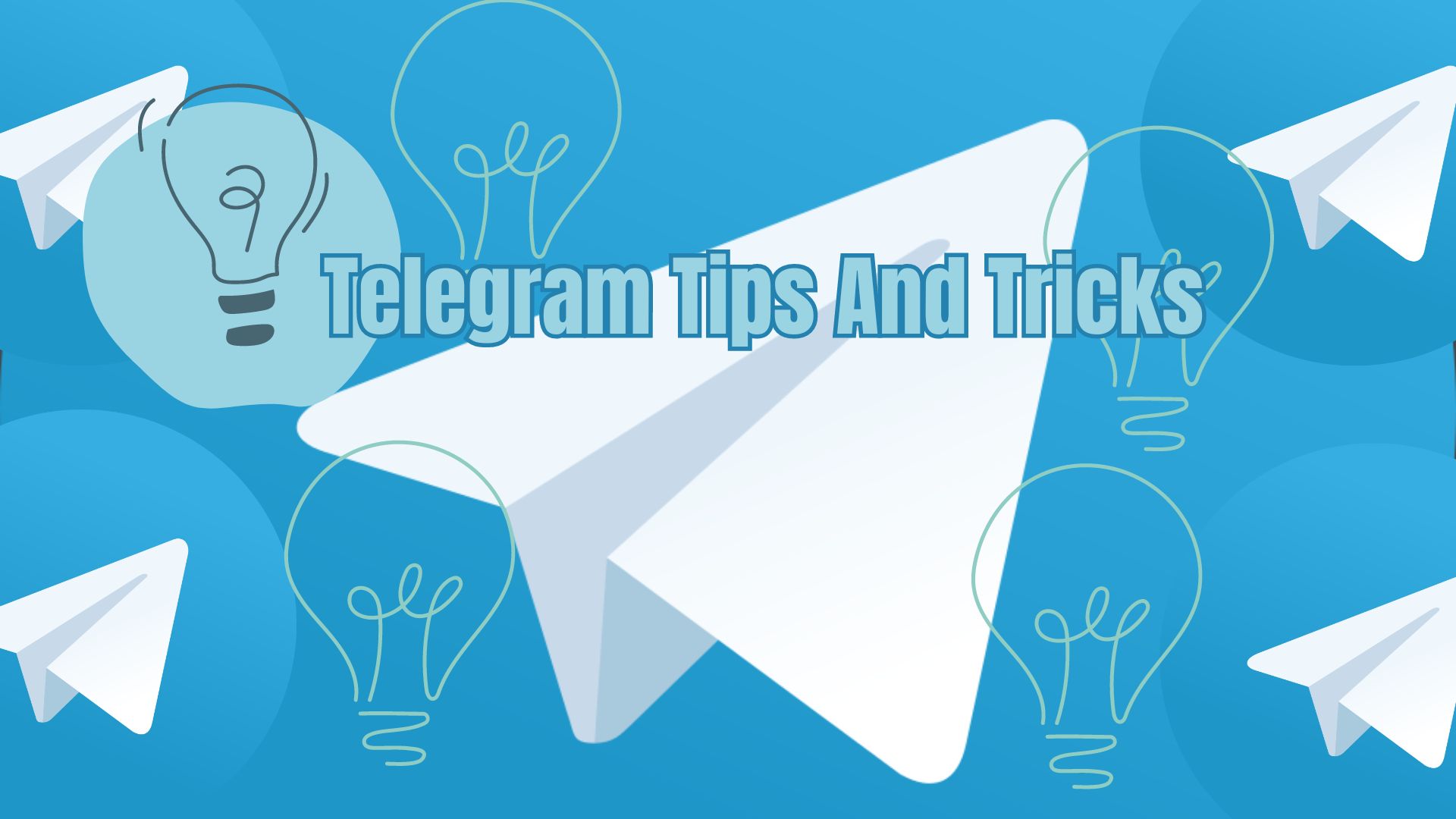
Telegram Tips And Tricks
Some Telegram Tips And Tricks For The Users
Telegram is filled with hundreds of features, that have piled up over the years of updates and with the functionality changes it has gone through so I think you all should know these Telegram tips and tricks if you are a regular Telegram user and are here for a long time to come. I will make an article about 7 Telegram tips and tricks that you must try.
Enable Slow Mode
An outstanding function found in the telegram messenger is the slow mode. We previously got that a single group in telegram can contain about 2,00,000 people. Each of these members sends nearly hundreds of messages in a routine making it difficult to track who said what quickly.
Telegram tips and tricks that we talk about in slow mode come to work as they shine at this moment. First, let me narrate how this works, slow mode will require members to wait a set time before they can send another message, it helps massively in not jamming up the chats.
Any user can notice this mode in any group. After entering the group, you just need to tap on the “Edit” option and then the “Permissions” option. You can select the duration at the bottom of the page which is 10sec, 30sec, 1m, 5m, 15, and 1h.
Silent Or Scheduled Messages
The silent or scheduled message is also one of the features we are going to talk about. These Telegram tips and tricks are only for those Telegram users who don’t want to get overwhelmed by notifications, and Telegram also provides control over them.
If you don’t want to disturb your contact by sending messages on Telegram, you can use silent messages. The recipient to whom you send messages won’t be notified of the same even with no sounds and vibrations.
Here, you need to compose your message instead of tapping the Send button and holding it for a few seconds. You can either schedule a message or send it without sound when a hidden menu comes out.
Find People by Location
Connected to the internet, this Telegram messenger helps a lot when we are to connect with other people, even across hundreds or thousands of kilometers. When you enable the nearby feature, you can discover new groups and find new people who live around you. But in that case, the nearby users also need to enable this feature.
If you go under the contacts tab, here you will find this option. If you are interested in enjoying this option, you have to provide location permissions when asked. Now you are ready to search for new friends in the Telegram around you.
Telegram Bots
I think it is the most unique feature of the Telegram app, it’s been years since its release but This feature still dominates the app and other sites on the internet. You will find all types of bots for your needs in a Telegram messenger to get things done, set reminders, manage large groups and channels, fetch information from the web, and also manage a voting poll on Telegram groups.
We can not make a list of these Telegram bots in a single article, and these Telegram bots can be used in your chats, groups, and channels. There are also game bots on Telegram too.
Auto Delete Account
Many of you are highly dependent users of WhatsApp. But do you know that a huge number of people worldwide are switching to Telegram from WhatsApp? Can it be for security reasons? The one most interesting tip about Telegram is that one can set their Telegram account to auto-delete if they are away for a certain period.
Go to the settings and select privacy and security. Now time to tap on ‘If Away For’ and then choose the time duration. The duration can be picked as six months, especially if you don’t use Telegram much. If you do not do so, your account might be deleted just because you were less active rather than inactive.
There are other ways to delete your Telegram account too.
Chat Folders
Chat Folder in Telegram is another fascinating option in the telegram and all the telegram users can easily utilize the maximum advantage of this option. This option is initially to sort out contacts in Telegram for having all the channels and groups in the Telegram in one panel or divided among different categories.
This tip is pretty much needed to categorize their chats into different labels, and Telegram sorts things out for them. Just go to settings and then enter chat folders to create your first-ever folder.
Edit Sent Messages
Edit-sent message is a feature that’s been adorned by Telegram users for quite a long time, and it’s only now that other messenger platforms have come to utilize it, but if you want to know, in reality, it was only Telegram that had made such a feature at first.
All telegram users can edit the messages they have sent to their friends, relatives, and any other telegram user. You have to long-press your sent message that you want to edit and then edit that message as you wish.
So, guys, that is all we have about Telegram tips and tricks, but be sure to know there still are many features on Telegram that we might not know about, just give it a shot, and maybe you will find something even more interesting. I tried to add all the accurate tips and tricks about the telegram messenger. If you have any complaints, please inform us by adding your valuable comment in the following comment section.


