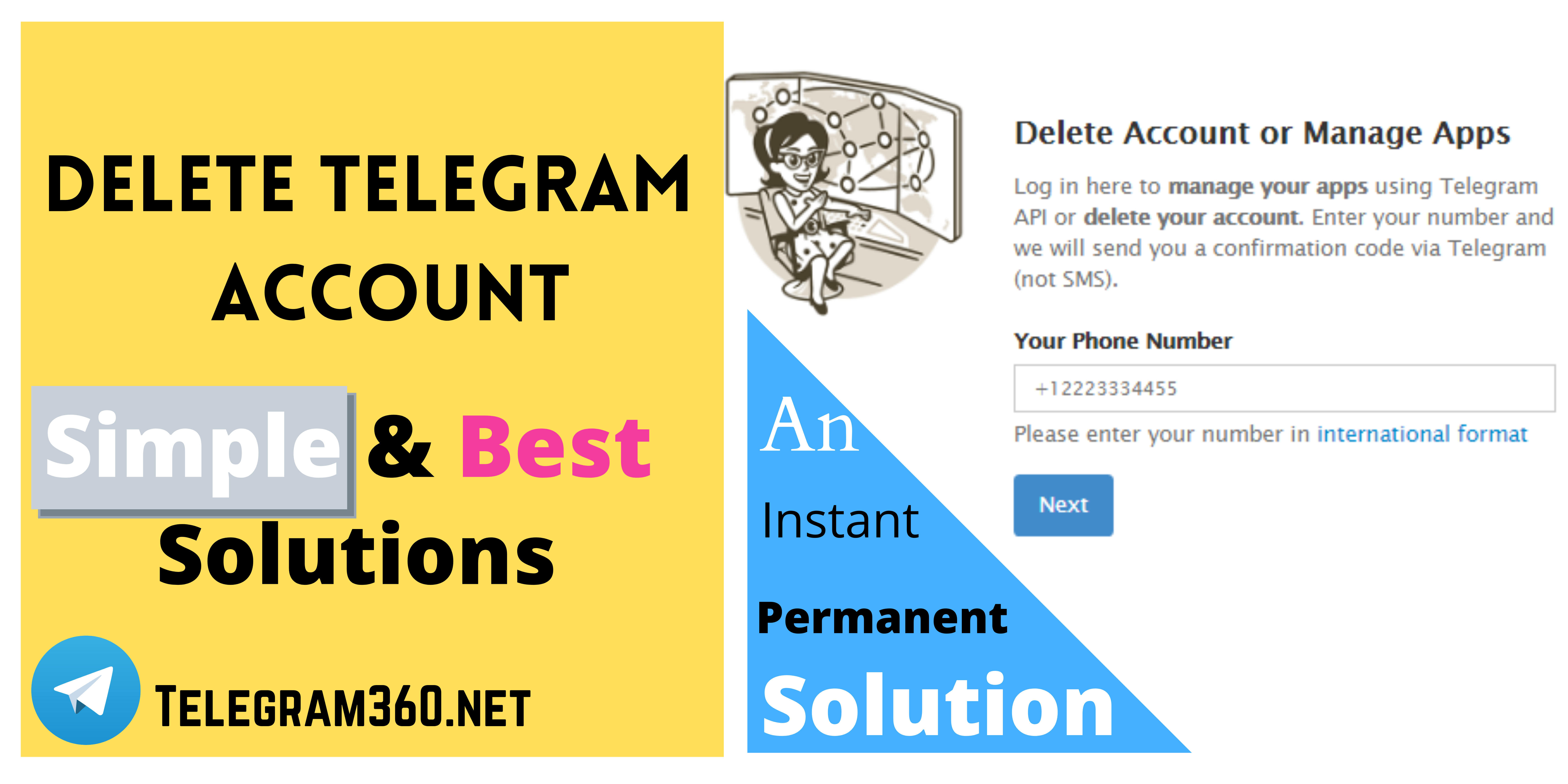You can delete telegram account permanently by doing the following procedure. Here, you will know how to delete a Telegram account from any platform you are using Telegram account. I will tell you how you can delete your Telegram account from desktop, iPhone, and Android.
In addition, how you can delete and disable a bot from your Telegram account is also added here in this article. Reading this article may give all your questions an answer.
Account Delete Systems Of Telegram
Well, Telegram is a cloud-based instant messaging system, and all of its services are free. Telegram uses its protocol to send and receive text, video calls, voice calls, and media files. The could servers they provide are also the private properties of Telegram.
So there are many options of Security, and it’s also a complex matter to erase the data of your Telegram account from the Telegram servers. So, it takes at least a month for an account to be deleted.
Telegram also enables you to delete your account from Telegram instantly by going through their authorization page on the official site of Telegram.
How To Delete Telegram Account Permanently On iPhone and Android
If you are thinking about deleting your Telegram account from your iPhone or Android, here is the solution to all your questions. You can delete your Telegram account by following the simple procedure below.
- Go to your “settings” menu of Telegram iPhone from the home page of your Telegram account in iPhone.
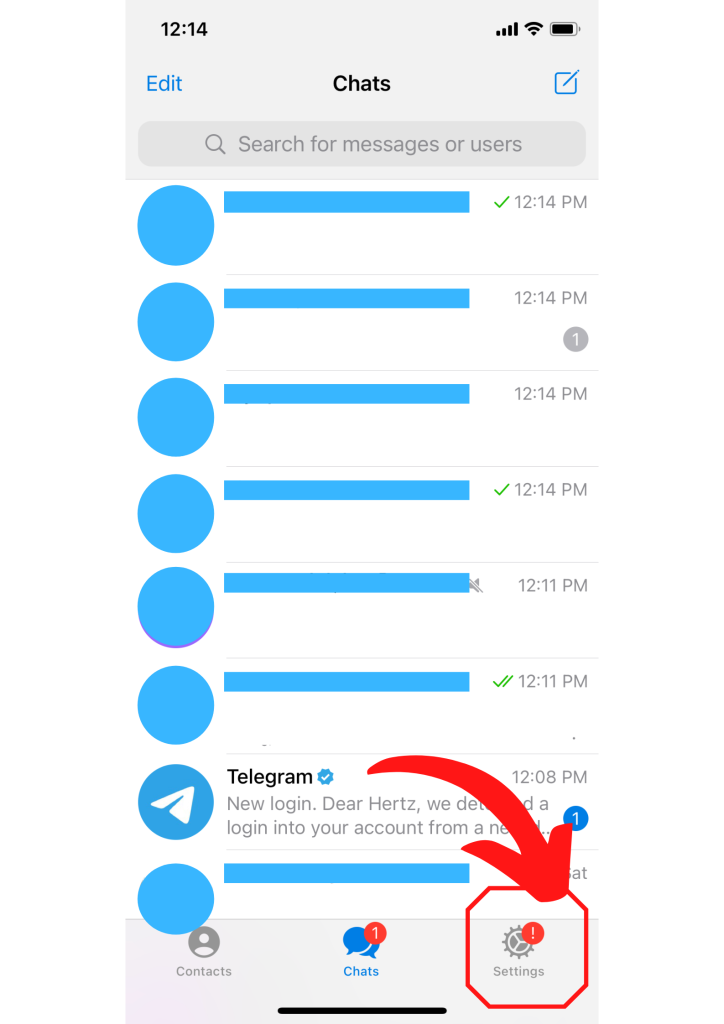
Home page and settings menu below
- Go to the Privacy and Security Settings, and enter into the menu.
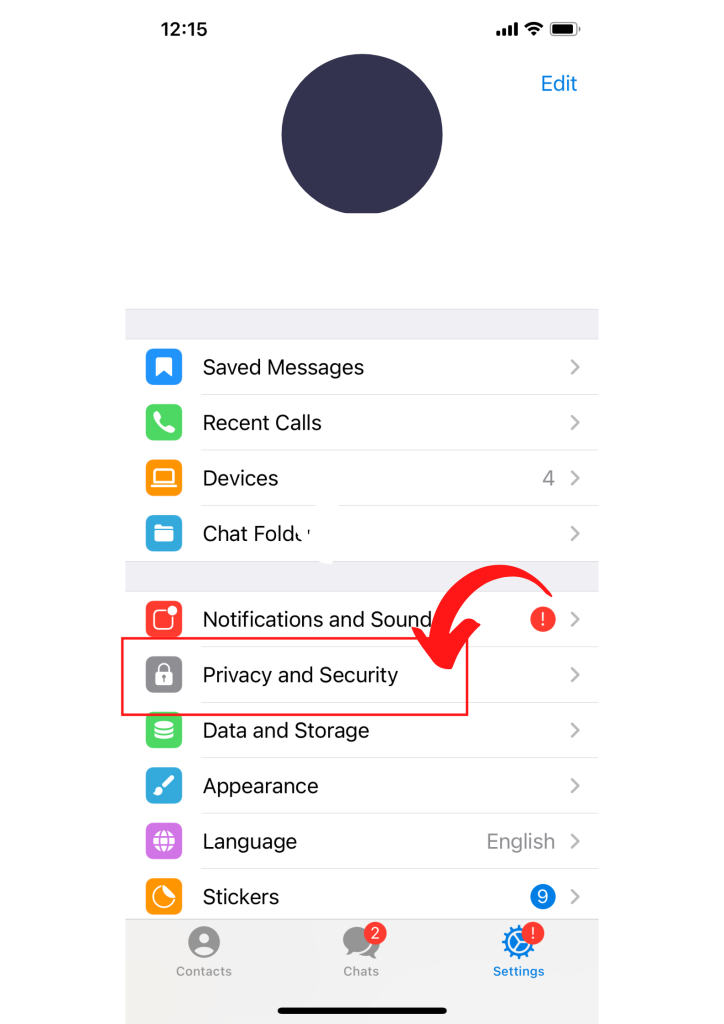
Telegram: iPhone settings menu selected Privacy and Security Menu
- After entering on the privacy and security look below on the automatically delete my account option;
tap on the “If away For” menu.
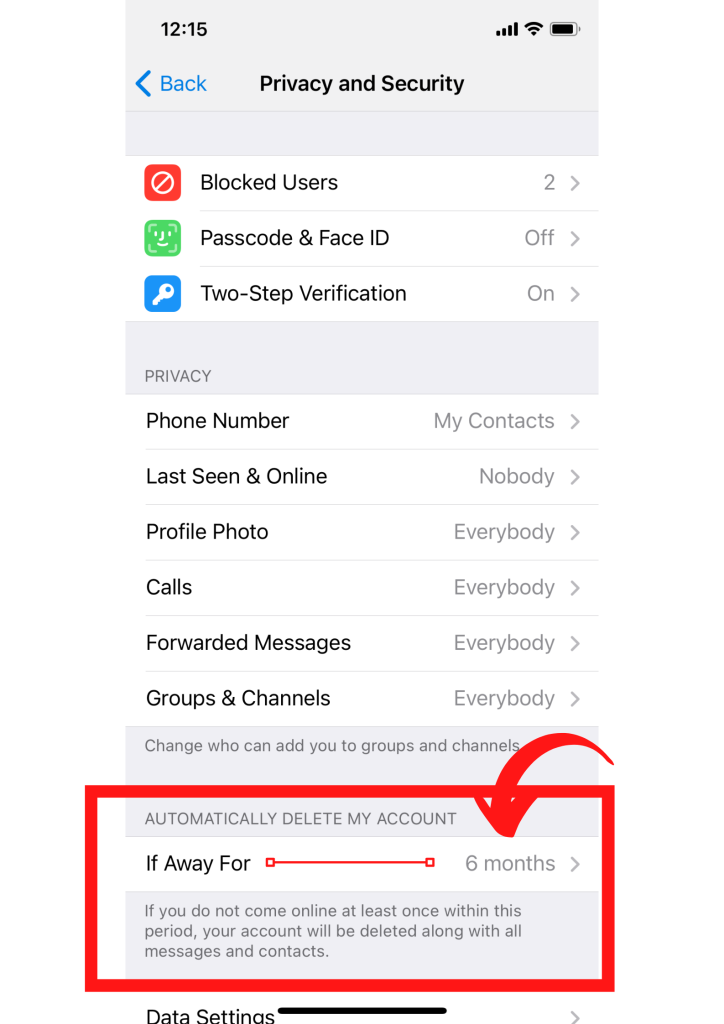
“If Away For” menu and suggested Time.
- Select The least amount of Time by selecting 1 Month; You are done here. Now you need to stay Logged out of your Telegram account for one month, and Telegram will automatically delete your account and everything.
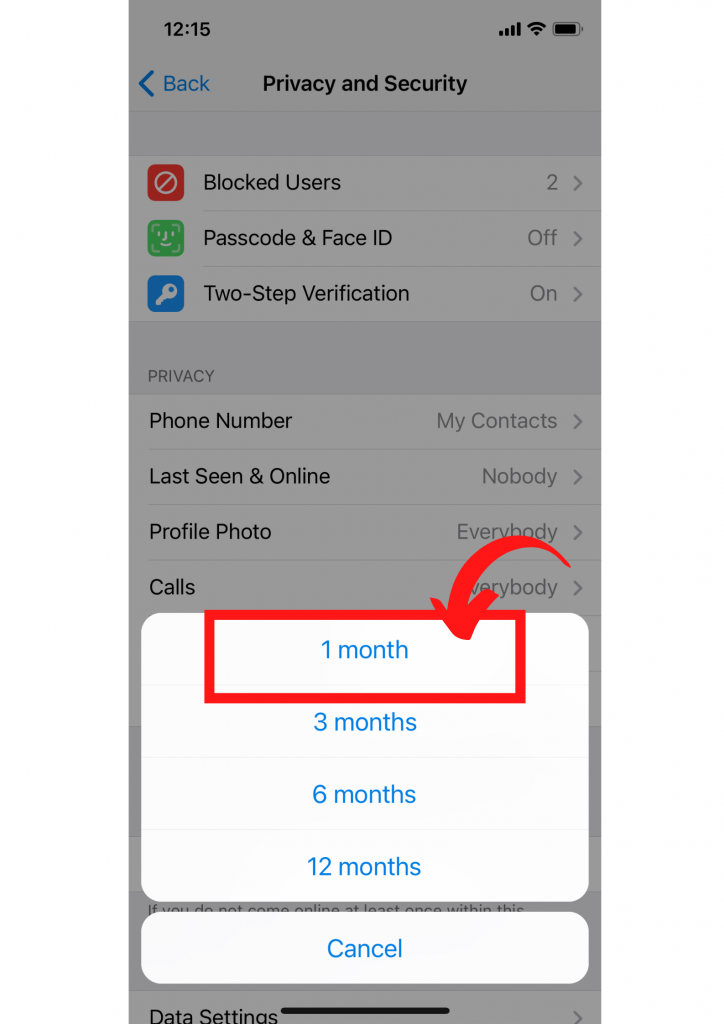
delete telegram account permanently
So, these are the simple steps, following which, you can delete your Telegram account using your Telegram app on iPhone or Android.
Delete Telegram Account Permanently Using Telegram Desktop
If you are questioning how you can delete Telegram using your Telegram Desktop? Well, here I will be answering your question. The deleting process of your Telegram account through Telegram Desktop is quite the same as deleting your Telegram account from your iPhone or Android apps.
But, still, I’m going to show you the full process of how you can delete a Telegram account through the Telegram Desktop application. So, here I’ll be pointing out the full process and breaking them down into steps for your comfort.
- Step-1: Open your Telegram desktop window and click on the upper menu.
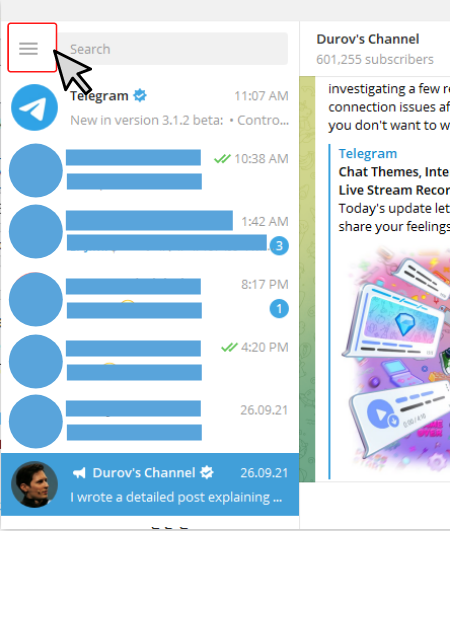
delete telegram account permanently: step-1
- Step-2: Click on the “Settings” menu and go to the settings.
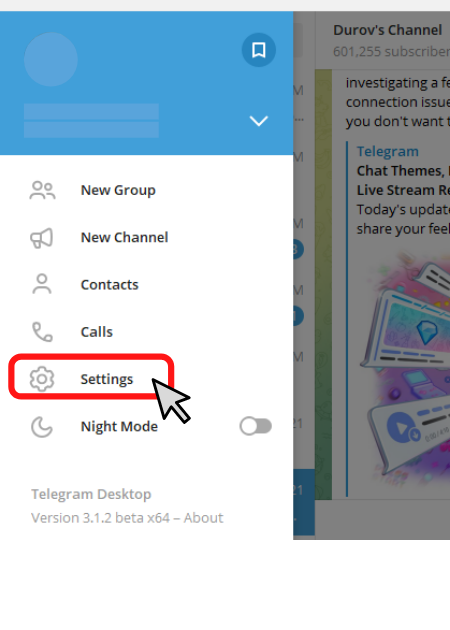
delete telegram account permanently: Step-2
- Step-3: After entering the “Settings” menu, click on the “Privacy and Security” settings menu, enter the privacy and Security, and scroll down to the last.
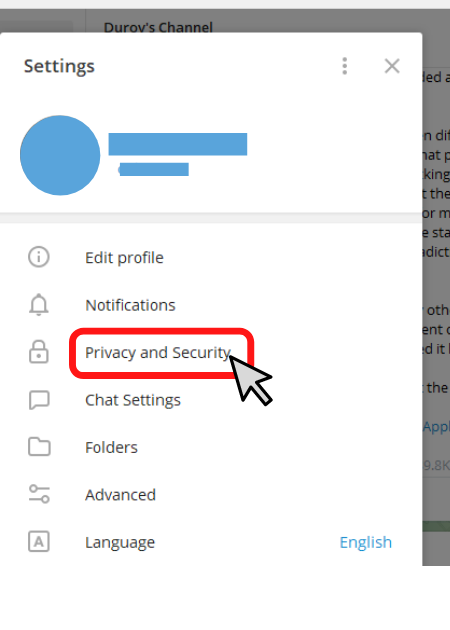
delete telegram account permanently: Step-3
- Step-4: After scrolling down to the last of “Privacy and Security” settings, you will see the “Delete my account” settings, and there is an option that says ”If away for….”. Now click on the option, and another short window will pop open.
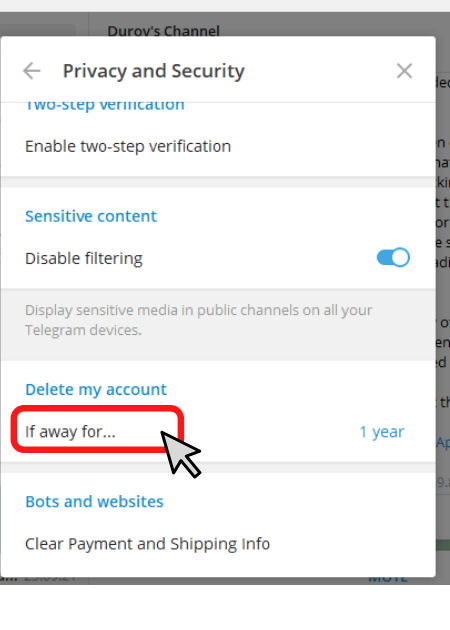
delete telegram account permanently: step-4
- Step-5 The Last: Now, in this window of your Telegram “Account self-destruction” timer and select “1month” to delete your Telegram account at the least Time.
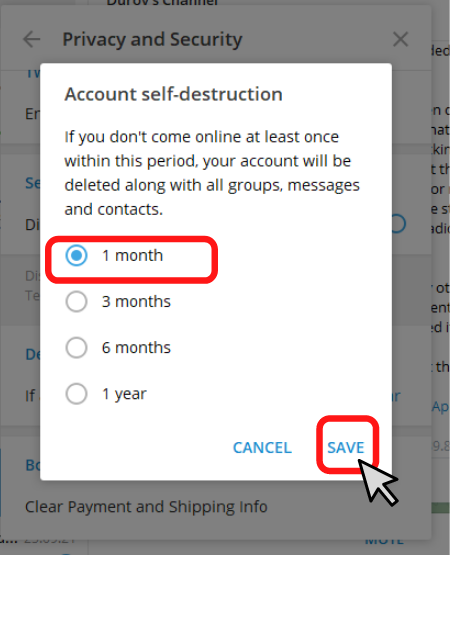
delete telegram account permanently: Step-5 The last
So, these were the simple steps for you to delete your Telegram account from Telegram Desktop. I hope it was helpful.
Delete Telegram Account Permanently: Simple Process
Now let’s discuss how you can delete Telegram account permanently through the official website and support center. While many people have asked about how they can delete their Telegram account quickly without waiting for the last time of 1 month.
Telegram has taken the step to delete the users’ accounts certainly. At the same time, they will submit their account number other than the authorization page and why they are deleting their account from Telegram. After a confirmation code, everything will be deleted from the cloud servers.
Ok, enough of talking. Now I will be telling you how you can permanently delete your Telegram account through the authorization page of Telegram.org.
The Simple Procedure Of Deleting Telegram Account Immediately
Here I will be giving the full process of how to delete telegram account permanently through Telegram’s official authorization page. Well, let’s not talk too much and go to the following process. Get on to your browser and wait for me, saying, “start.”
Before you start deleting your account, if you have any important message or file on your Telegram account, export your Telegram history and save your important files.
- Start> Copy the link and paste it into your browser or Click https://my.telegram.org/auth
- At the first step, this page will appear-
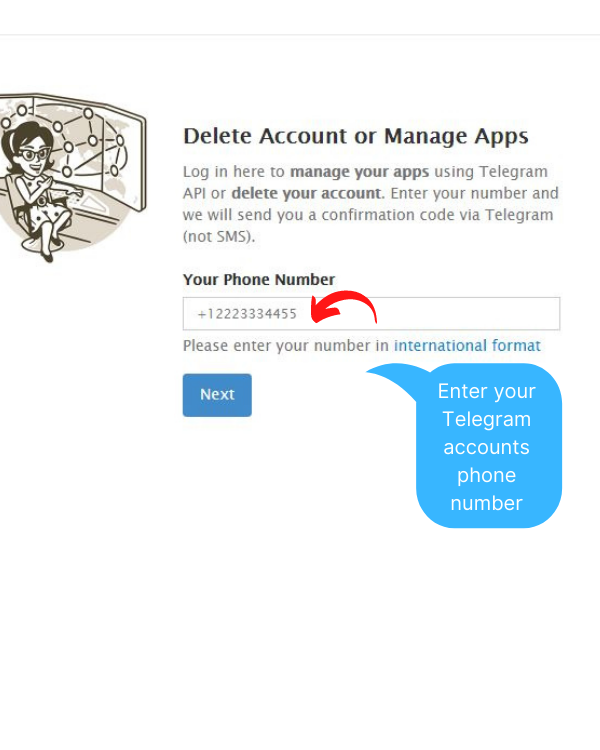
step 1
- After filling up your Telegram account’s phone number with the country code, click on the “Next” button.
- After clicking on the following button, this page will appear-
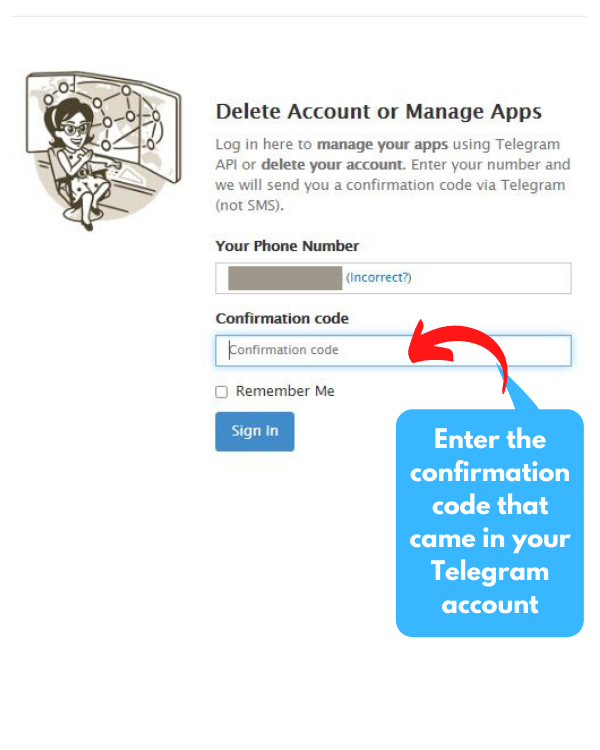
Step 2
- Now, enter the confirmation code that came in your Telegram account, after entering the confirmation code; and click on “Sign In.”
- After signing in, this page will appear-
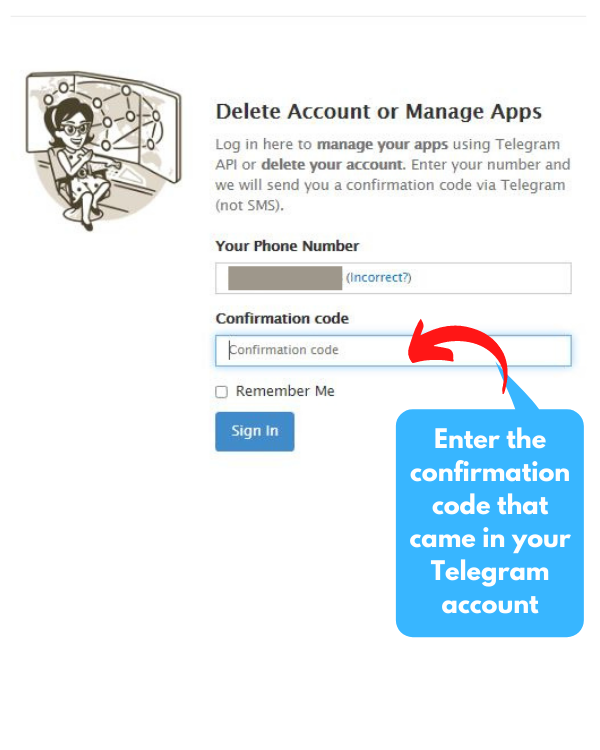
Step 3
- After completing the second step, this 3rd page will appear, and to delete your account, click on the “Delete account” link.
- After clicking on the link, this 4th page will appear-
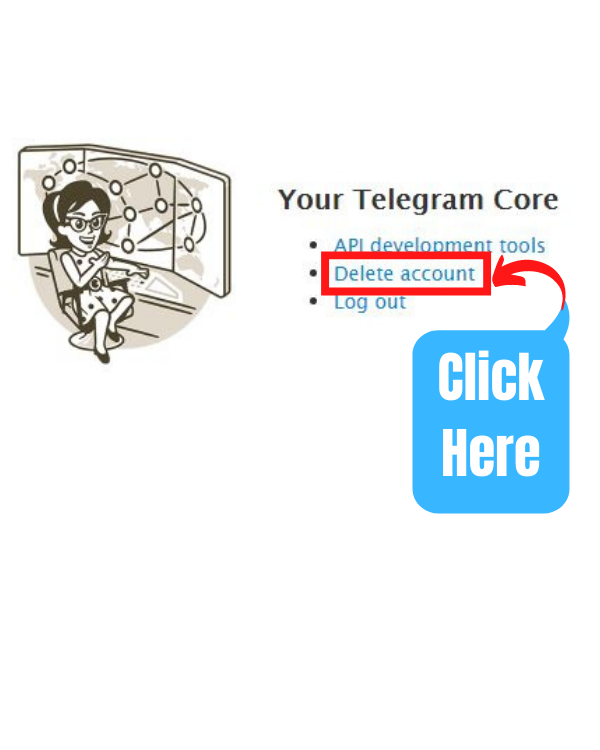
Step 4
- After completing the 3rd step, in the 4th step on this page, click on the “Delete My Account” to delete your Telegram account. There is also a dialogue box where you can write down your cause for deleting your Telegram account or not.
- After completing this 4th step, a short window will pop up; the 5th and the last page is this-
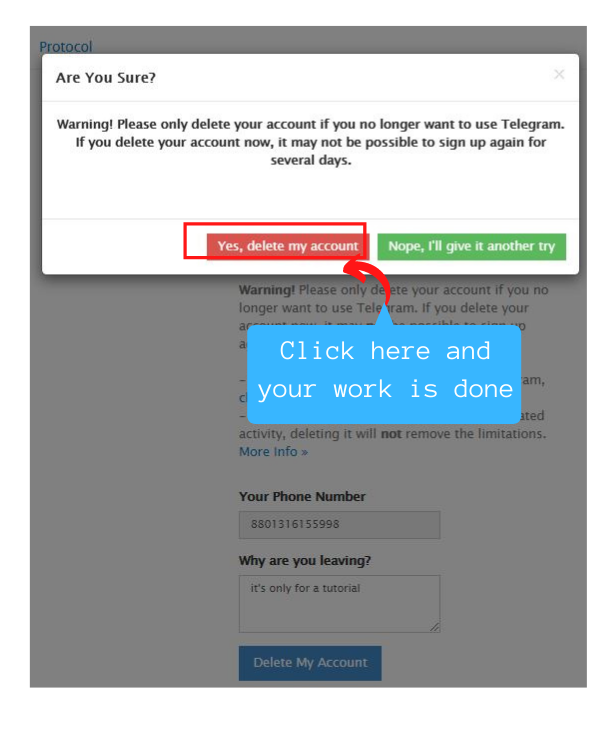
step 5-Final
- In this 5th and last step, there is nothing much to do. If you want to delete Telegram account even now, then click on the “Yes, delete my account” button.
- Did you click on the button? If yes, then your work is done.
So this was how one can delete telegram account permanently through the Telegram authorization page. In this article, I have shown you the three simple ways to delete your Telegram account automatically to the app from iPhone/Android and Telegram Desktop.
Thank you for reading the article. I hope it was helpful.