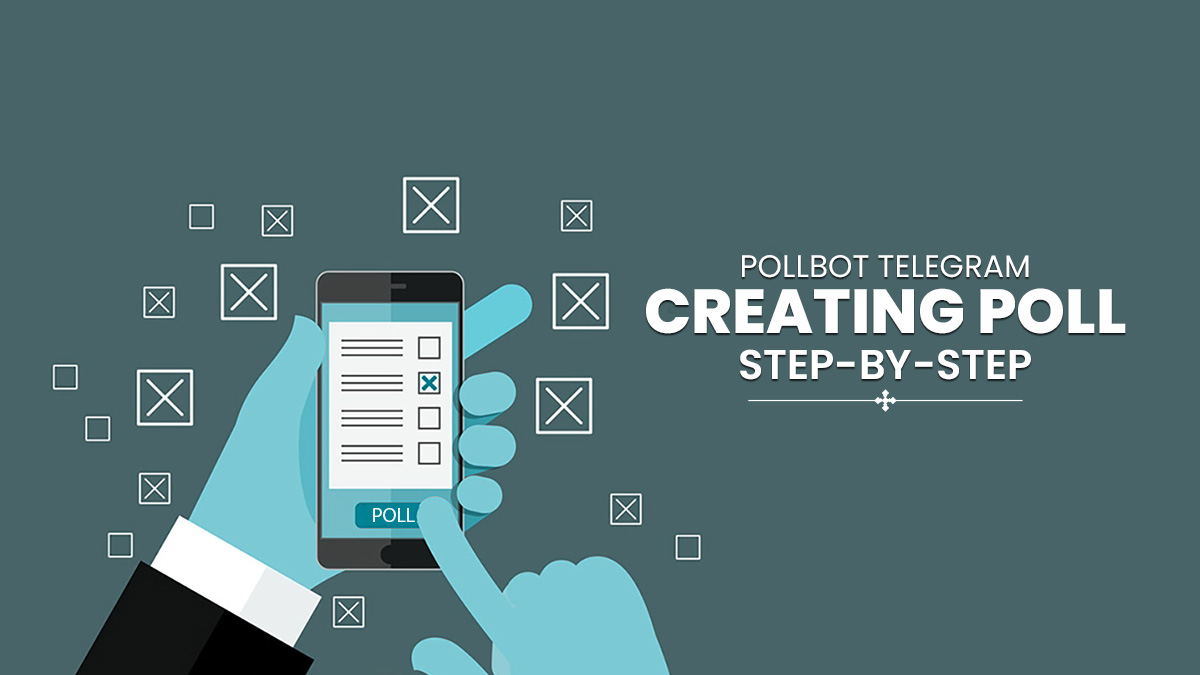Pollbot Telegram is an AI bot in Telegram that helps in different types of voting polls. Telegram is one of the fastest-growing messaging apps all over the world. Telegram has some unique features that attract millions and billions of users worldwide. Telegram has more than 500 million users worldwide. And the number of active users of Telegram is more than 55 million.
The number is huge and day by day Telegram is adding new features for its users. Telegram does not have any comment section feature. So, connecting with so many people in a group or channel is hard.
But there is a way to get connected with many people and get their opinions on a topic. You can create polls in the Telegram group or channel to know the valuable opinion of the users of the group or channel through Pollbot Telegram.
Here in this article, I’ll try to explain the way of creating polls in Telegram. I’ll try to give a step-by-step tutorial so you can easily create polls in Telegram.
Creating voting Polls In Telegram Using the Pollbot Telegram
The process is not hard at all. The way to create a poll in Telegram is easy. It won’t take more than 5 minutes to create a poll. If you are a pro in Telegram, it may take one or two minutes.
There are no default options to create polls in Telegram. We have to use a bot to create a voting poll. And in the following, I’ll be providing a step-by-step process to create a poll with that poll bot. Let’s get started.
Step-By-Step Process To Create A Poll In Telegram
The name of the bot to create polls in Telegram is the Vote bot and mostly known as Pollbot Telegram. You have to search with @vote in the Telegram search option. The bot will appear. And then see the following screenshot:
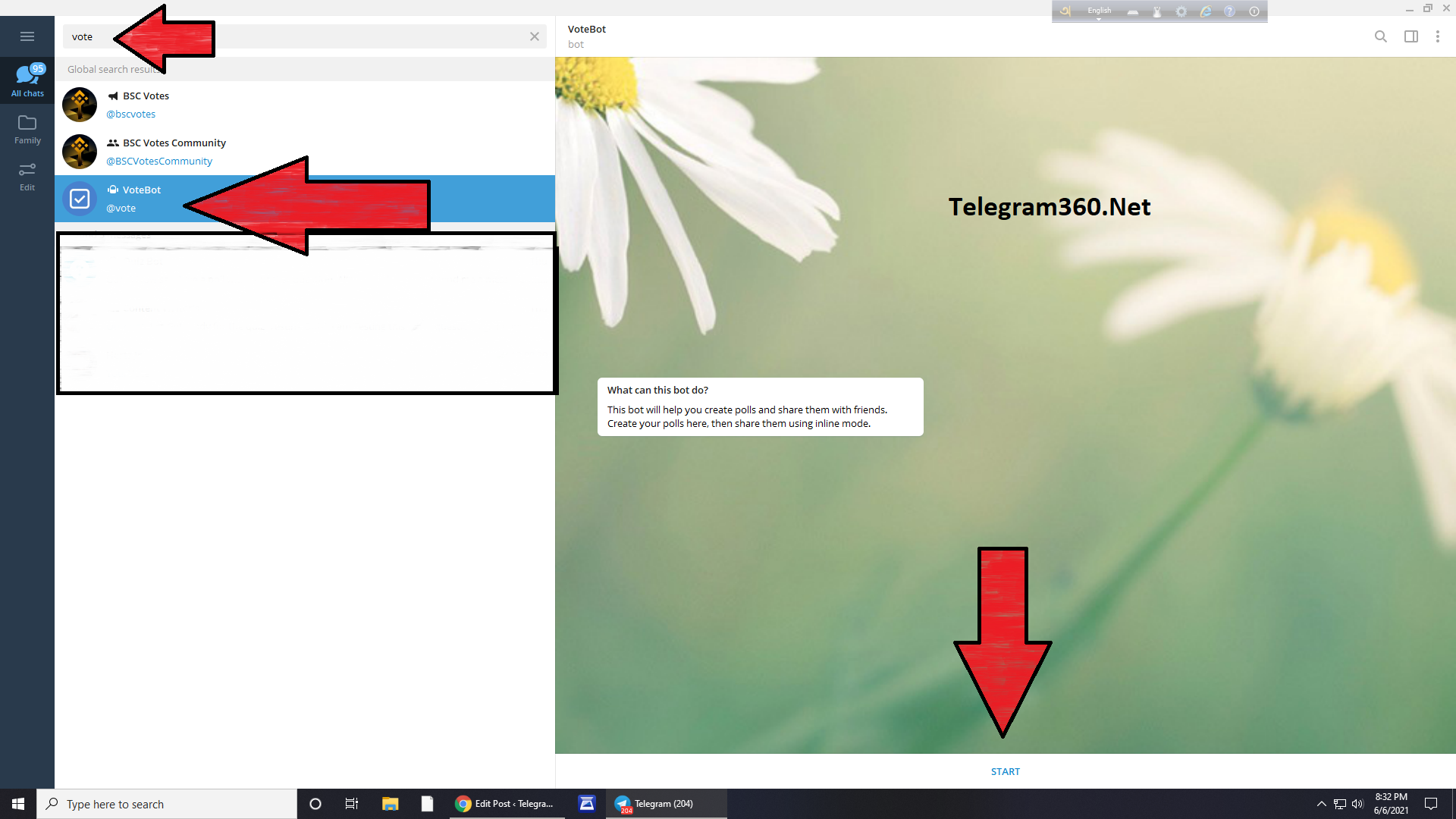
Now just click on the START option and the process to create a poll in Telegram will begin. After clicking on the option the bot will give you some new messages with options like this:
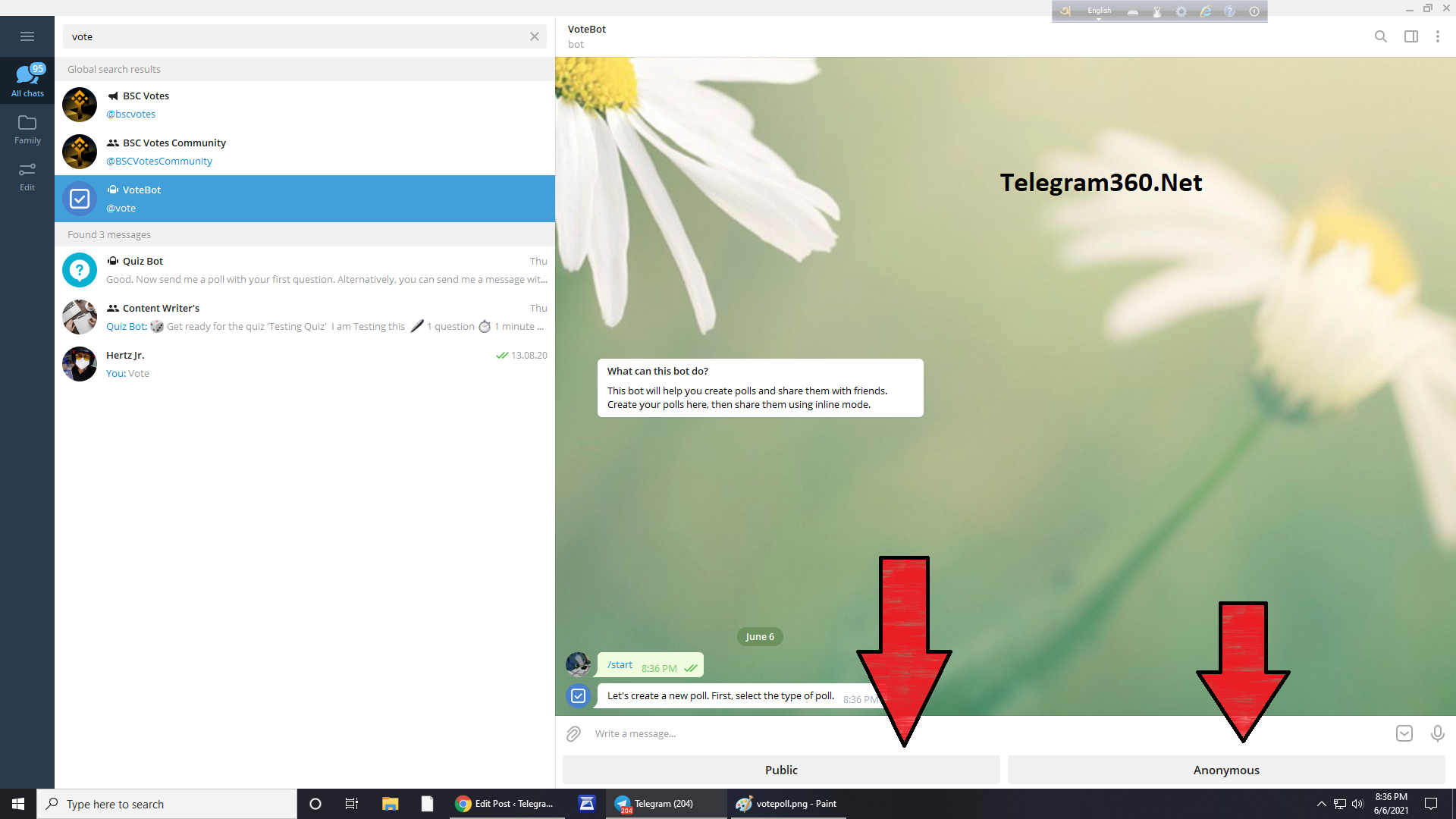
Now you will need to decide whether you are making a poll for the public or Anonymous. If you are creating the poll for a group or channel it is recommended to select the Public option. Now after clicking on the public option another message came from the bot saying:
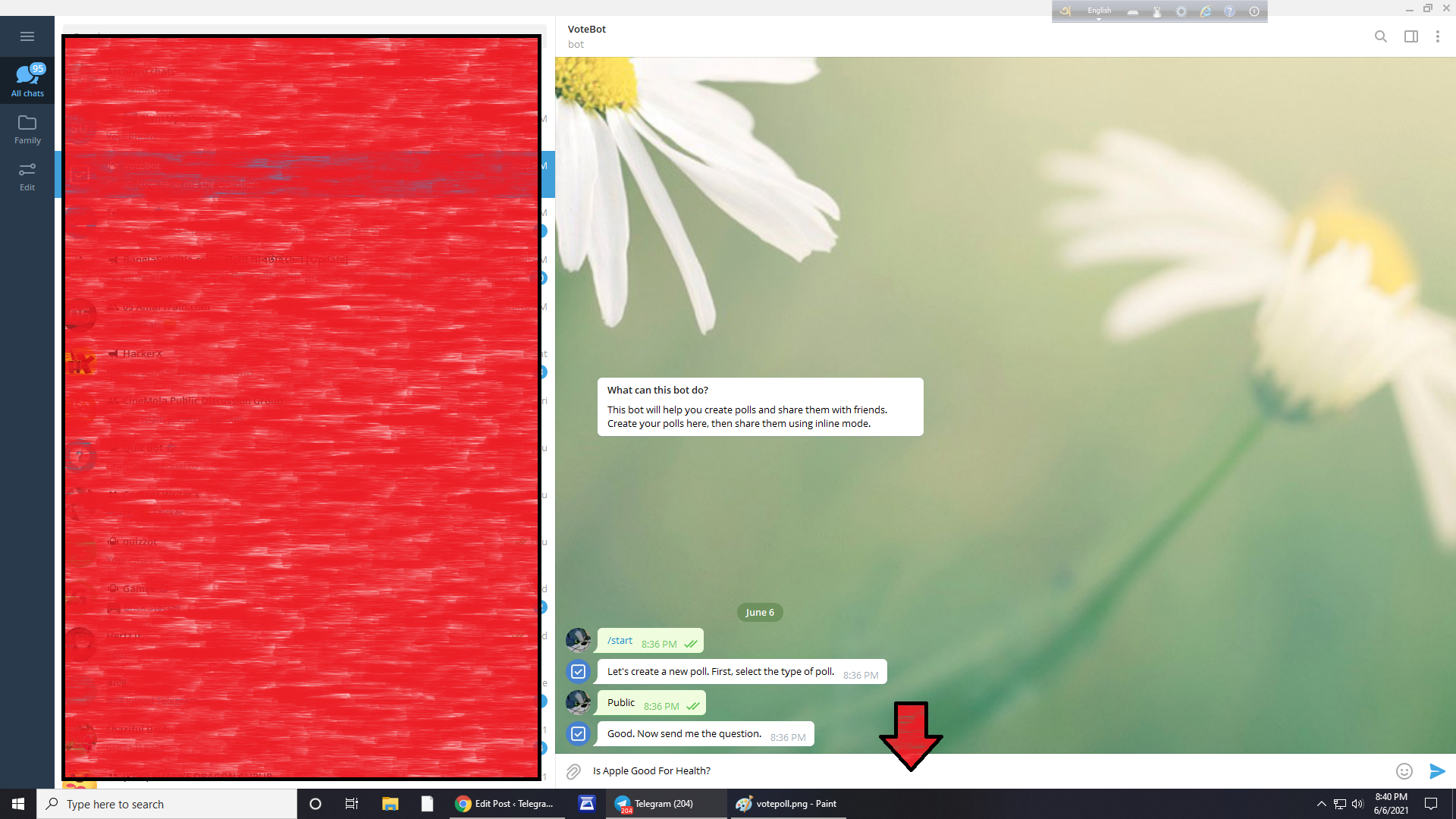
After clicking on the Public option. It will tell you to provide the question you need to answer. Or you can say this as the title of your poll. As an example, I’ve given a question. After writing the question as a reply. A new automatic message will appear saying:
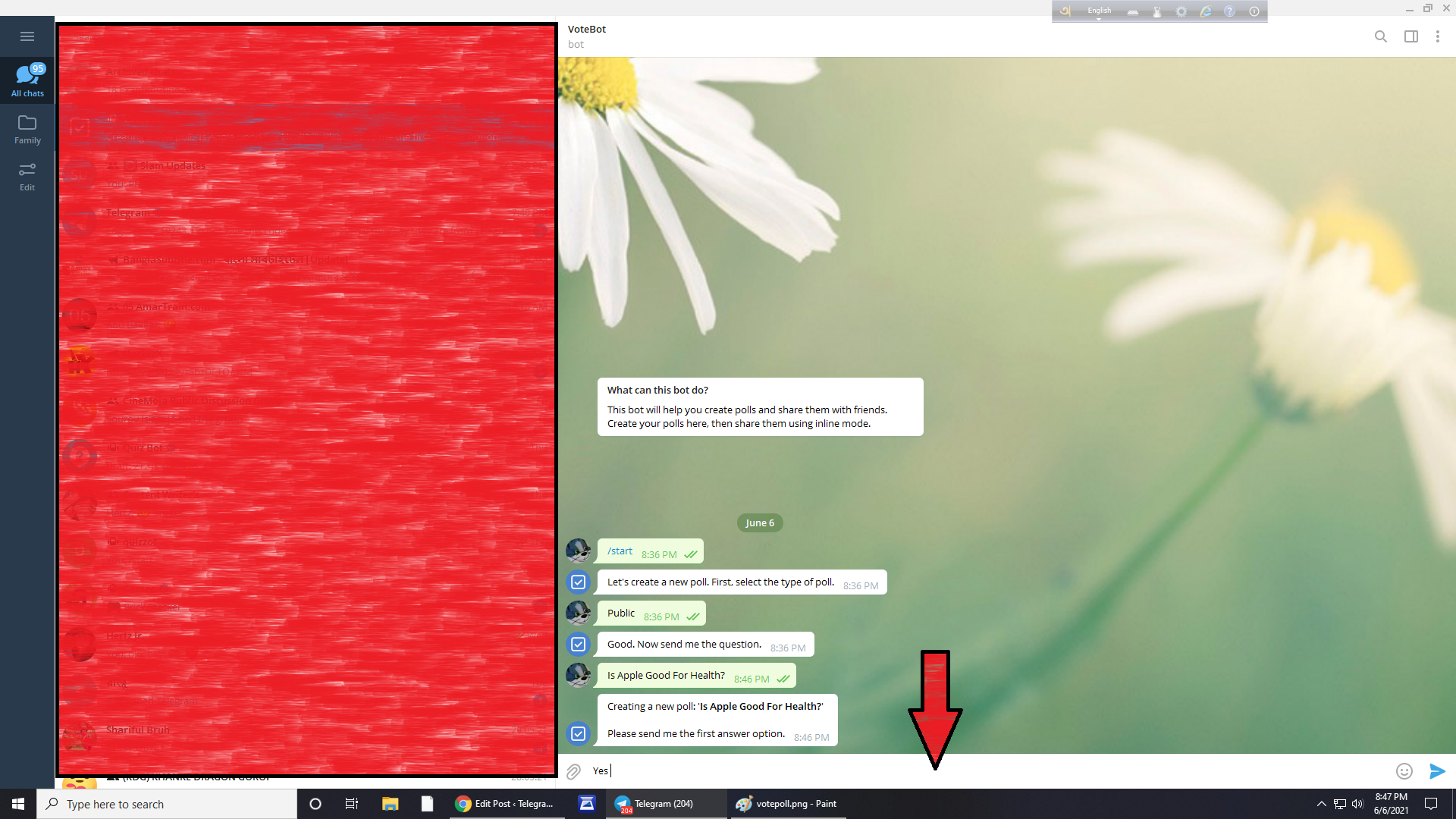
It is saying that they got the question title. Now you need to give options as a reply. I have given Yes as an example option for my question. You can add two or more options.
After providing the first option, they will tell you to give another option. As the second option, I’m giving No. And after giving both options. They will tell you to add more or choose done.
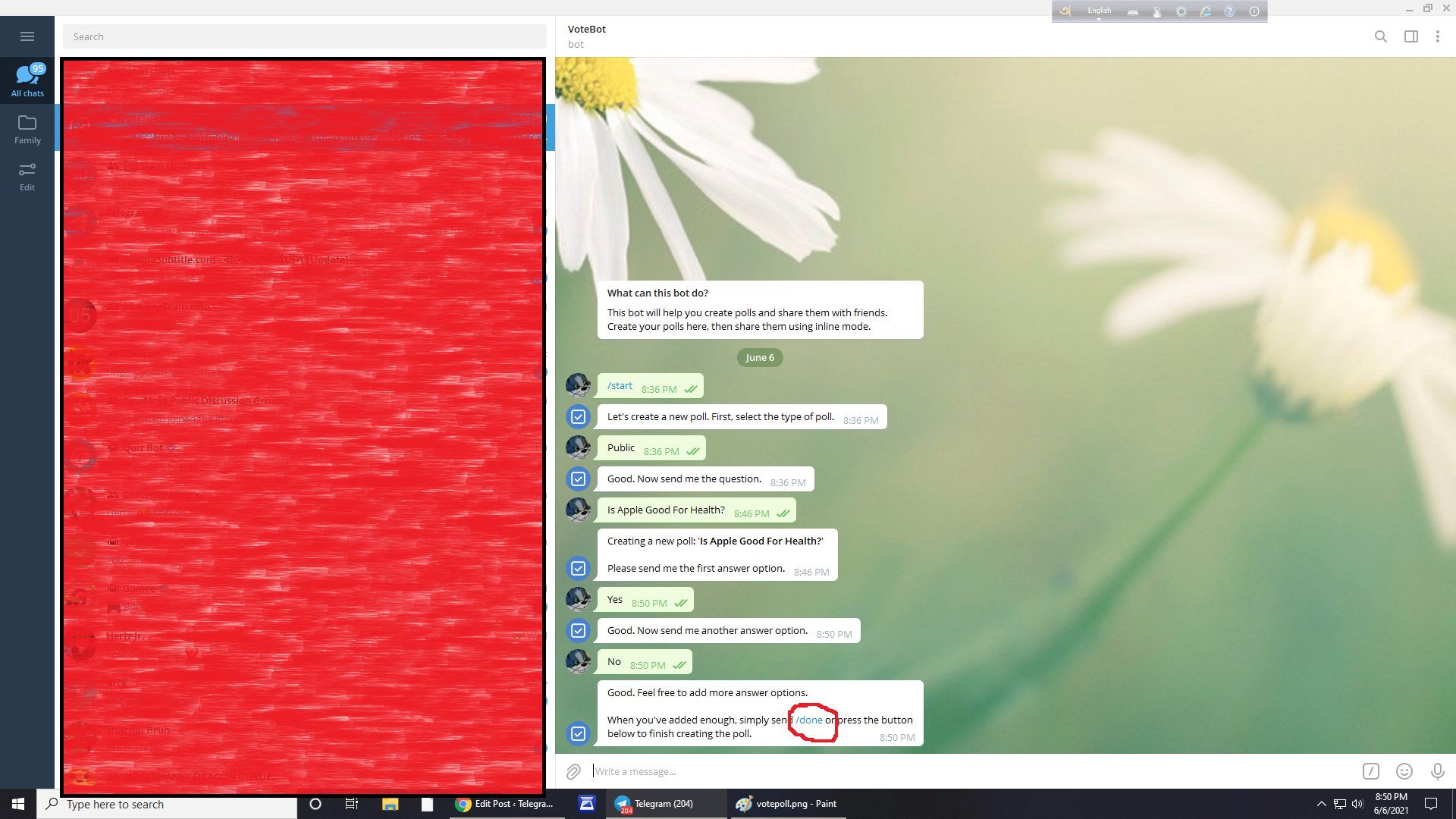
Now it is up to you whether you need more options or not. I do not need more options for this poll. So, I am clicking on the /done option. You can also reply as /done if the option does not appear. Now the process to create the poll in Telegram is almost done.
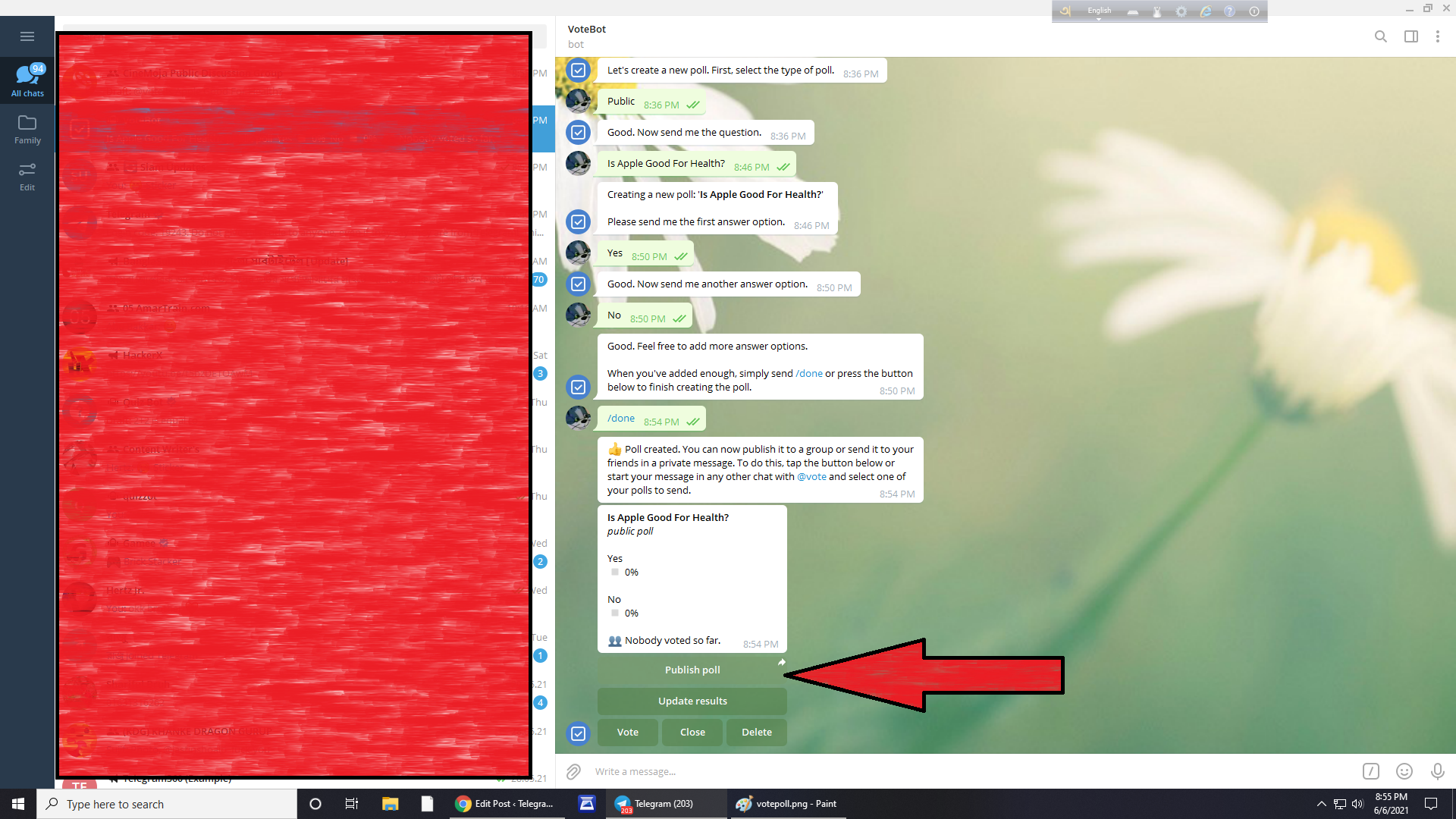
We are almost done to use this poll. You just have to click on the Publish Poll option that has appeared after clicking on the /done. When you will click on the Publish Poll option, it will tell you to share this poll with people, groups, and channels. Now you can share this poll is fully ready to be shared in your group or channels.
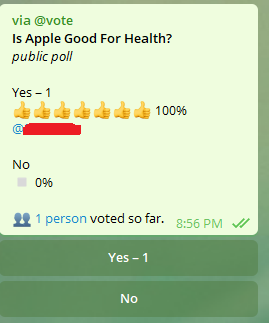
This is the final look at the poll that I have created through this post. If you follow the process you will be able to create polls in Telegram very easily. It won’t take more than 3-4 minutes to create.
If you found this article helpful, please keep coming back to our blog for more Telegram-related tips and tricks. If you are facing any issues or didn’t understand anything, feel free to post a comment in the following comment section. If you know about more bots on Telegram; checkout the Best telegram game bots