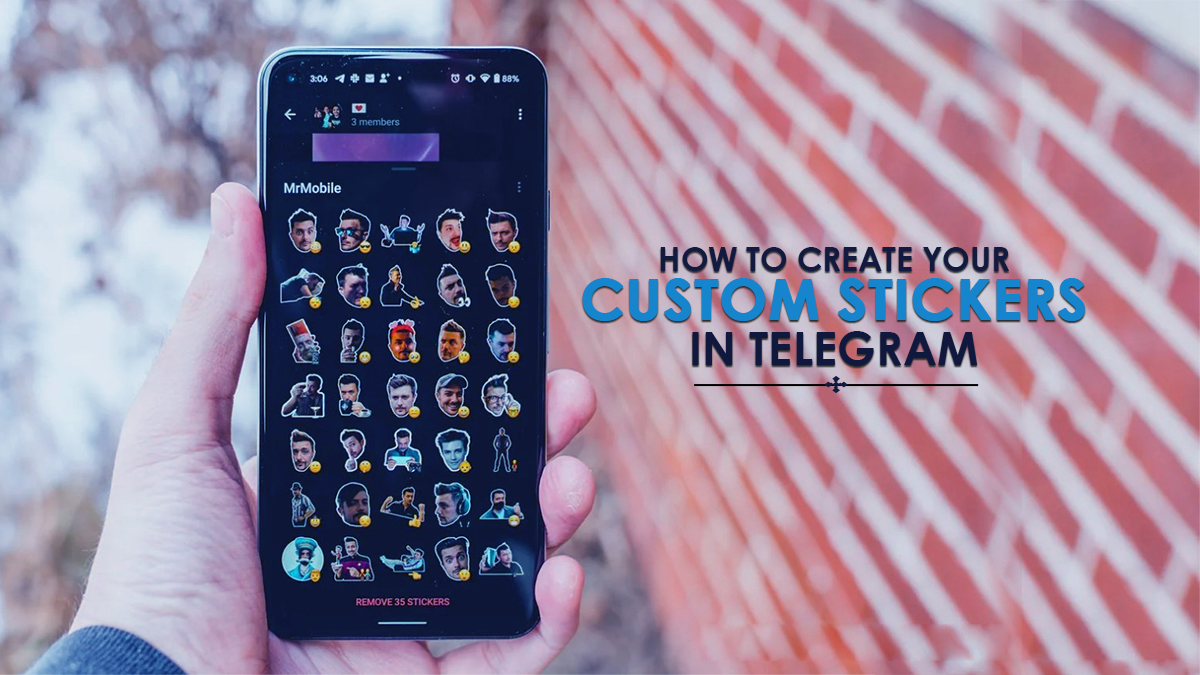Create your own custom stickers on Telegram. Presently Telegram is a trendy messaging app in the world. According to the information of a trusted source, the number of users of this messaging app crossed over 500 million and it’s increasing day by day. Telegram has bought a new dimension in the fast and secure messaging world, it considers a revolutionary messaging app that has so many wonderful features, one of which is the sticker.
Telegram has numerous collections of stickers and has its own sticker world where so many stickers are available. I am pretty sure that any other messaging apps do have not their own sticker world as Telegram has. And it has been possible for the custom stickers features of Telegram.
It means Telegram allows every user to add their own made stickers. Now I am gonna talk about the process of how you can create your own Telegram stickers and add them to Telegram.
Telegram Custom Stickers
Telegram Custom Stickers is undoubtedly a great feature of Telegram, through this feature users can design their own stickers pack and easily add on the Telegram. And for this process users don’t need to be Developer access or something like that.
Every normal user can do this by uploading their sticker image on Telegram. To complete this process users need to upload their designed image to a Bot, which actually works to upload the custom Sticker. Let’s know about the Telegram sticker bot from below.
Telegram Stickers Bot
Before you create your own custom stickers let’s speak some preliminary thoughts. Such a great thing about Telegram is the ability to create your own Telegram sticker packs. And another great thing is users don’t need to be a developer to add the stickers pack in Telegram, every normal user can do this.
Telegram has some bots these are works to add the custom sticker. The sticker bot also works to add animated stickers and meme stickers. Let’s know the process of how you could be able to add your own made stickers in Telegram.
The Process Of Creating Custom Stickers
Create your own custom stickers on Telegram through the process. Now it’s time to know the process of how to add the custom stickers on Telegram. This process will complete through some steps; first, you have to design the image that you want to see as a sticker, find a sticker bot in
Telegram will help you to upload your designed image, simply upload your image. For your convenience, I am gonna discuss this more elaborately below, keep reading.
Design Your Stickers
This is the first step of the whole process, in this step you have to design the image of your choice. You have to be careful on some topics when you design your image, the topics are, that your image should be 512×512 pixels and it has to be a PNG or WEBP file, the image size has to be under 500KB. Complete your image design by following these recommendations.
Find the Telegram Sticker Bot
After completing your image design, now you have to find a sticker bot that will help you to add your required image as the Sticker. it is quite difficult to find a Telegram sticker bot, and that’s why I am going to add the link to the Telegram bot that actually works.
Click Here to open the Sticker Bot. By clicking the link, a pop-up will appear in front of you that will tell you to open your Telegram app. Just click on the Open option, and the bot will add to your message list. Look at the below image to learn more easily.
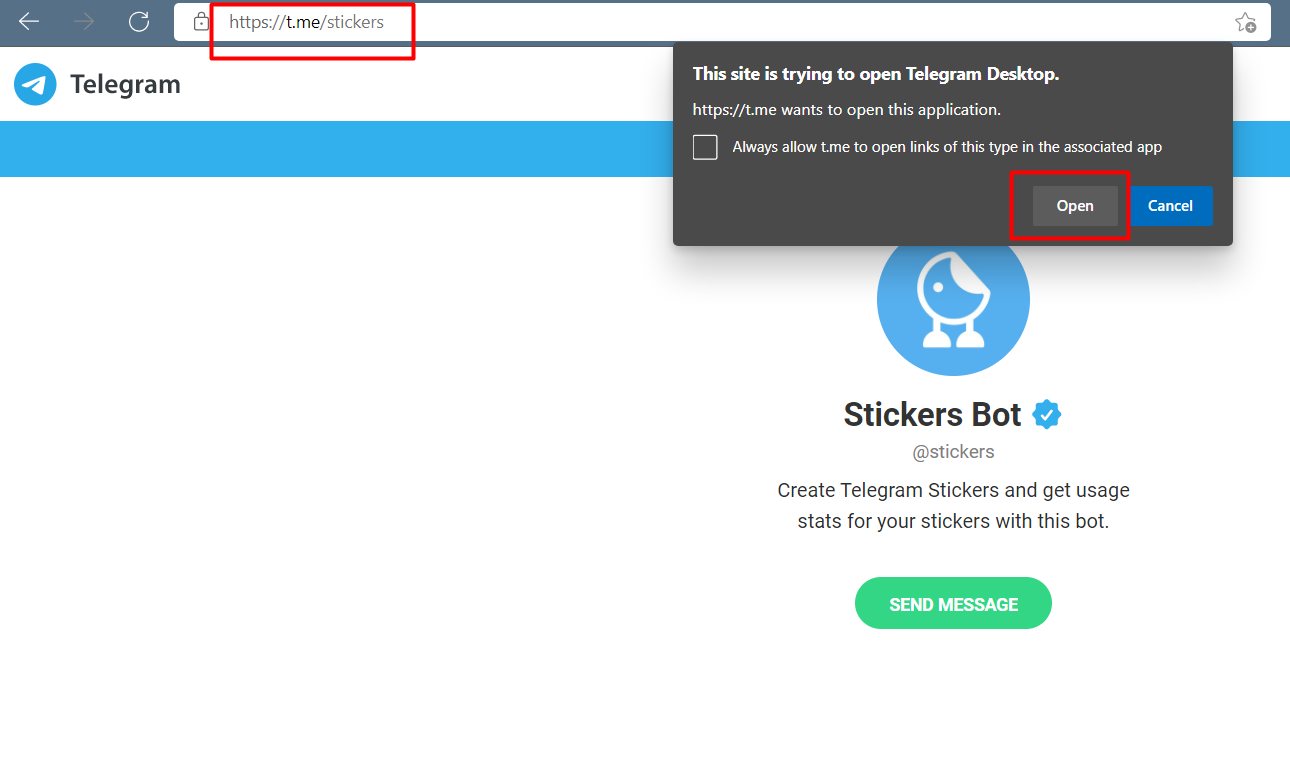
After adding the Telegram bot to your message list, it’s time to chat with the bot. Before starting the chat, you need to know about some of the commands that will the bot understand. The commands are;
/newpack: This command is used to create a new custom sticker pack.
/newanimated: This command is used to create a new animated custom sticker pack.
/delsticker: If you want to delete any of the stickers from your sticker pack, use this command.
/addsticker: It is used to add a new sticker that was previously created.
/ordersticker: When you need to remove any sticker from your pack, use this command.
/cancel: This command is used to cancel the previous command.
Start Chatting with the Sticker Bot
When you start to chat with the Telegram bot, the bot will show you some commands that the bot can understand. You have to start your chat with the Telegram sticker bot by writing /newpack if you want to add a new sticker pack.
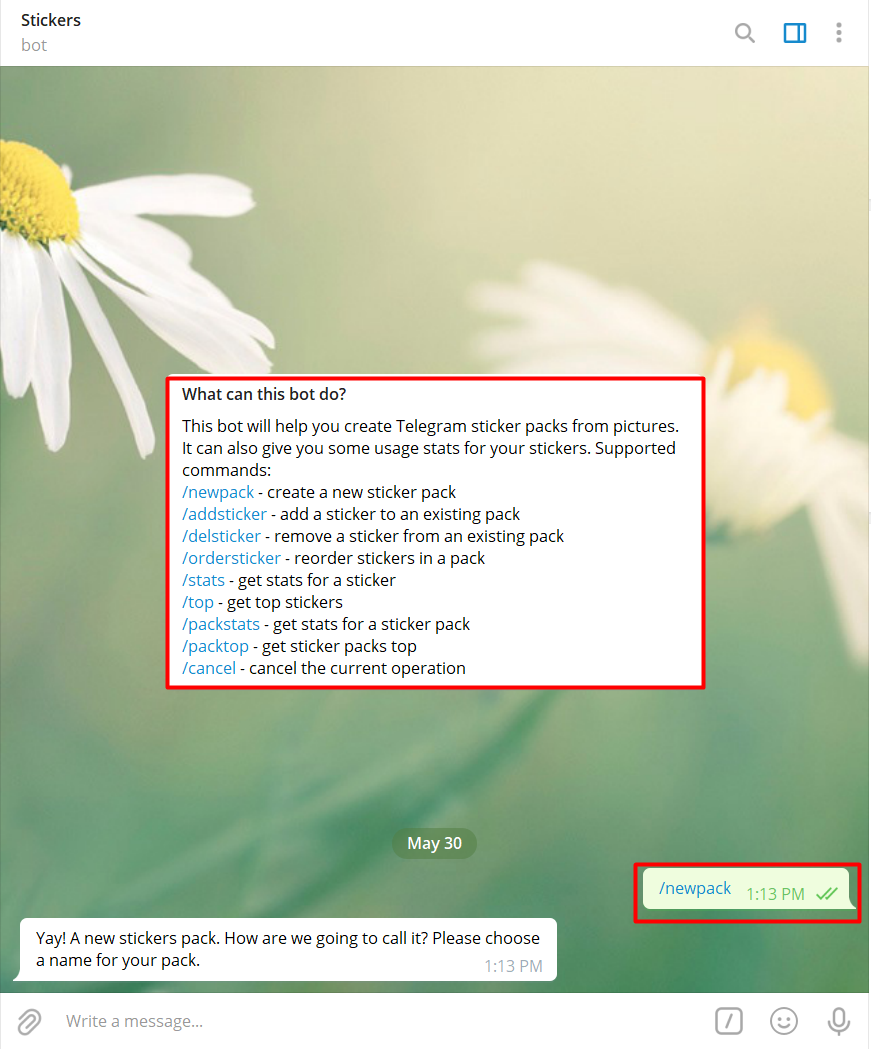
Set Your Sticker Pack Name
After writing the /newpack command, the bot will ask you to set the name of your sticker pack. Let’s set the name of your sticker pack.
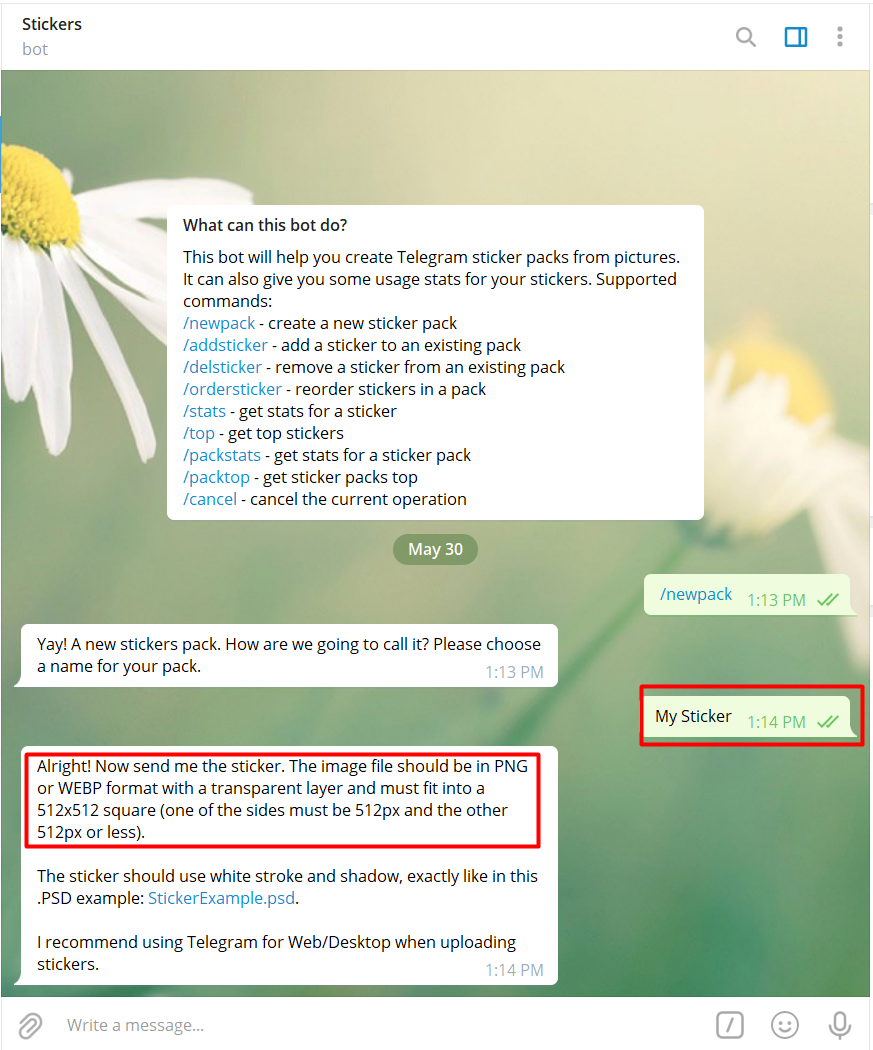
Upload an Image
For Example, I have set my sticker pack name to My Sticker, you can set it as you like. After finishing the setting the bot will show you some recommendations of your sticker image that I have already discussed above. Now you have to upload your image here.
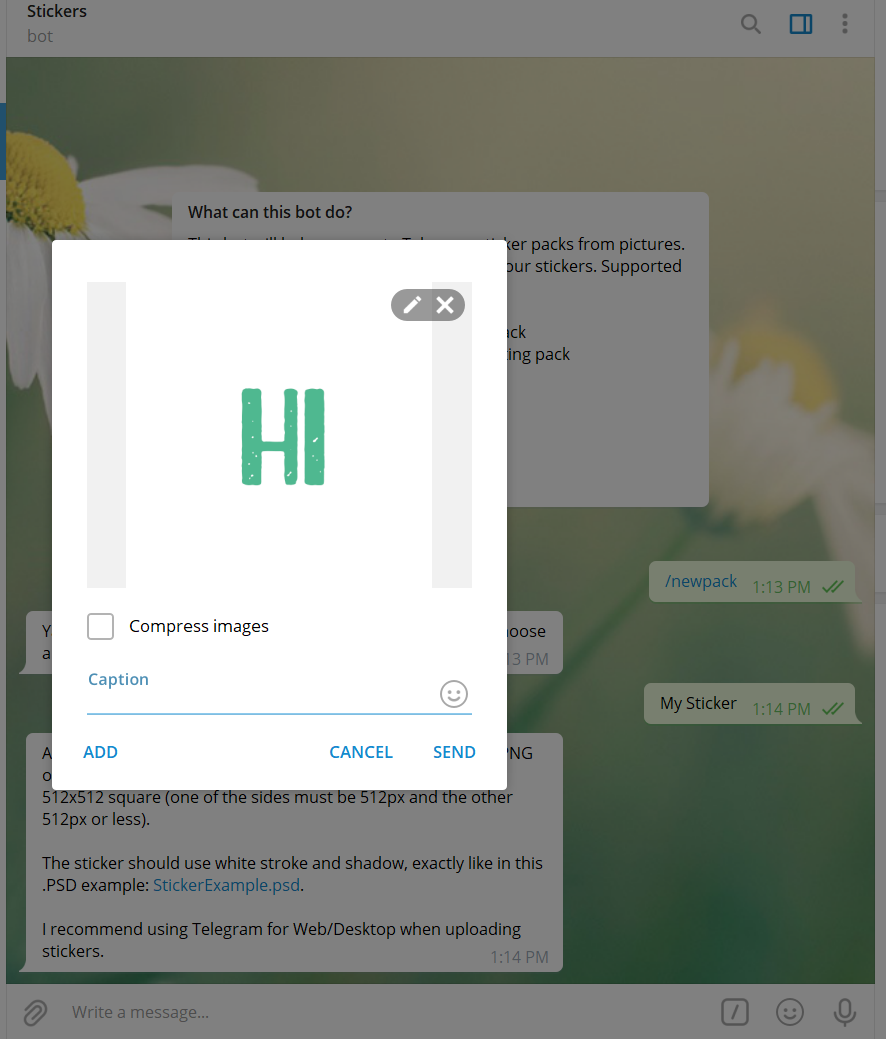
Upload Complete, Congratulation!
Look at the above image, I have designed an image by 512×512 pixel and going to upload it, don’t compress your image while uploading. After completing the uploading, the bot will text you a greeting word just like the below image.
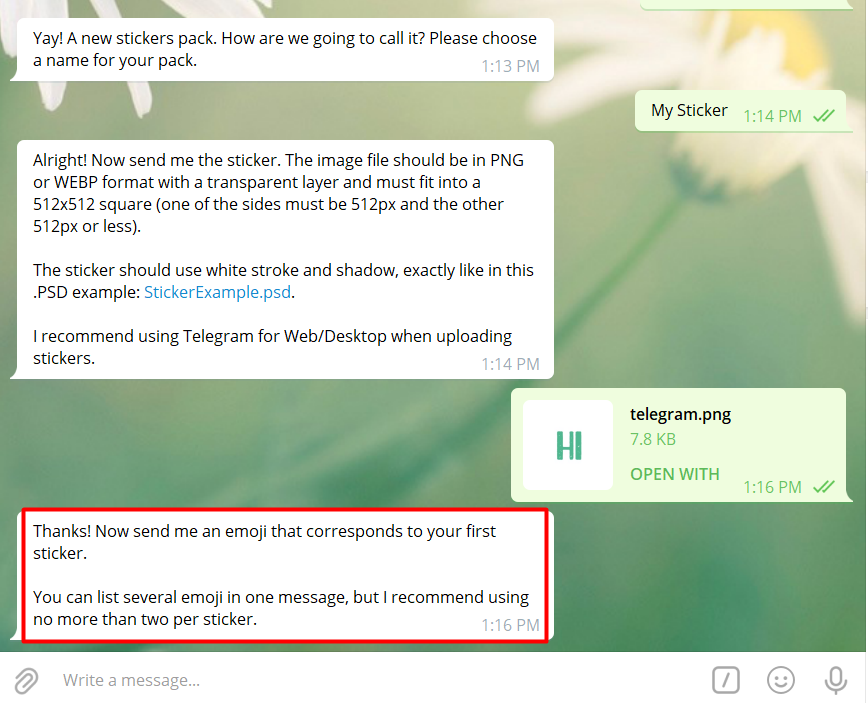
Set An Emoji For Your Sticker
Now you have to set an emoji according to your sticker, or the emoji that you want to set. After setting the emoji, the bot will tell you to upload another image of your sticker pack. Be aware that, for every single sticker, different emojis are needed.
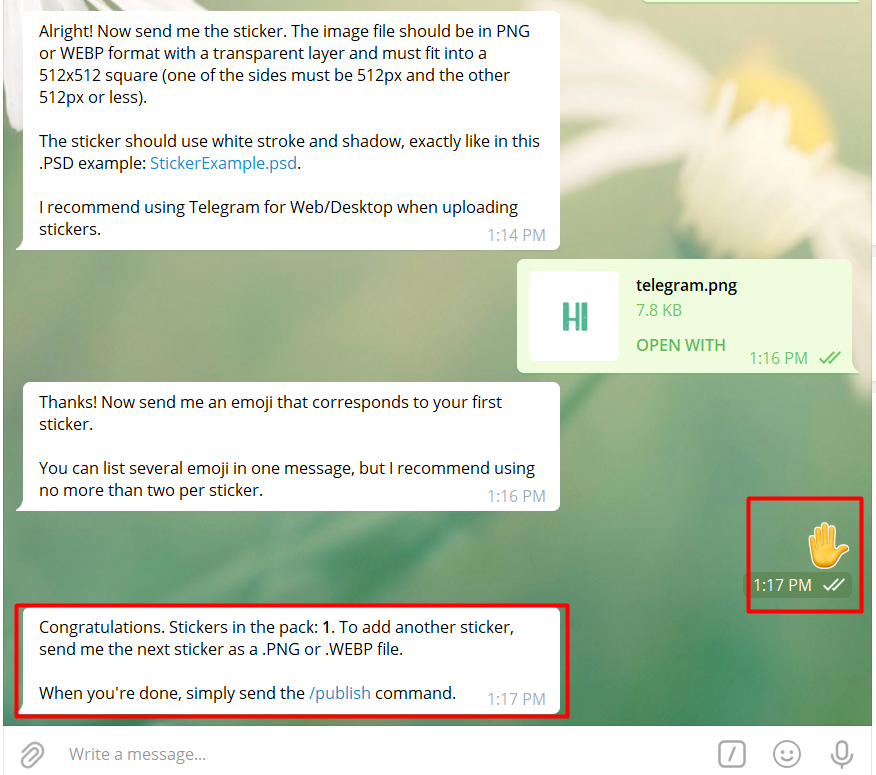
Now It’s Time To Publish
If you have uploaded all the images you want to add to your sticker pack, just simply type the /publish command and send it to the bot.
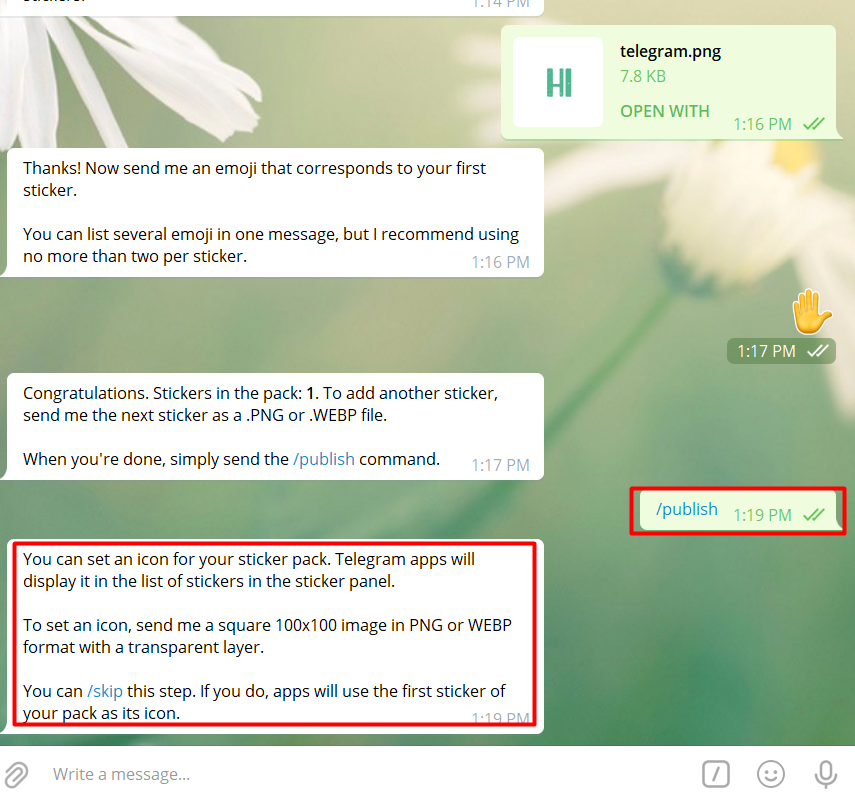
Before Publishing, Set a Username of Your Sticker Pack
But before publishing, if you want to set an icon of your sticker pack, send a 100×100 pixel PNG or WEBP format image with a transparent layer to the bot. You can simply ignore this step by typing the command /skip.
Then you need to set a short name of your sticker that will attach to your sticker pack link. You can share this link with your friends. Check the following image to learn more.
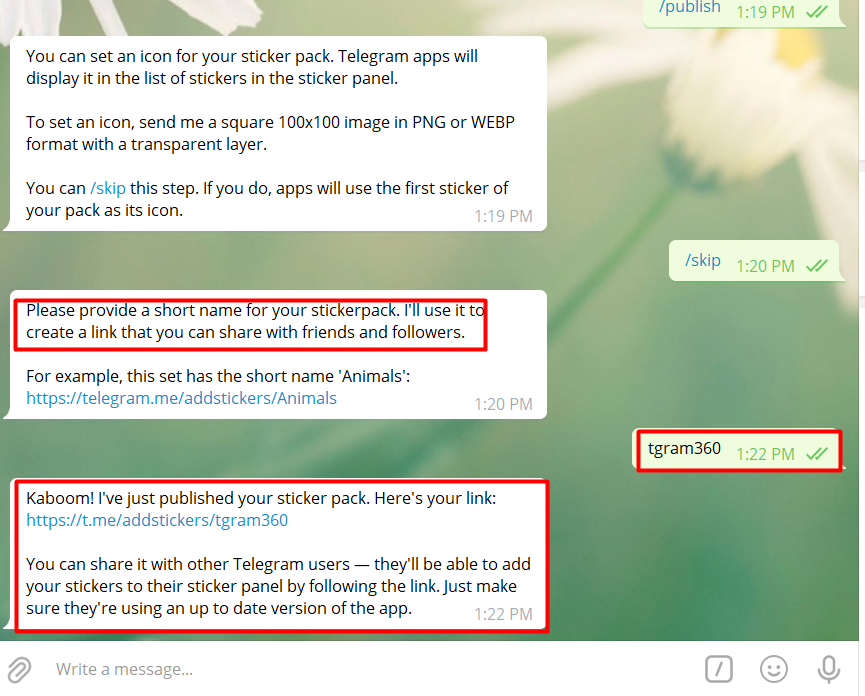
Now You Have Your Own Sticker Pack
All the steps are completed, I hope you have succeeded to upload your own sticker pack by following the above instruction. Still, if you have any queries, please don’t forget to let me inform by writing a comment in the below comment box.
If you like this article, please share it with your friends who are using Telegram. and if you want to know more about the feature of Telegram you can also read more articles about Telegram like Telegram Quiz Bot