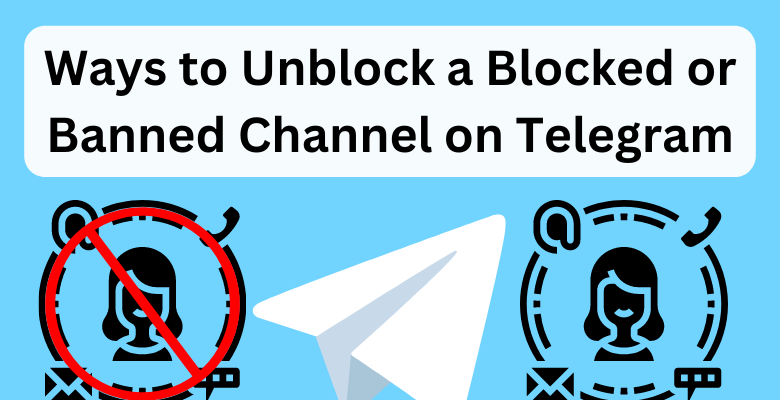Have you been trying to join a blocked or banned channel on Telegram? A channel/group in Telegram is normally blocked or banned because it shares adult content.
In case you’re using an iPhone or an Android, you won’t be able to join these channels. There is a filter that would prevent you from joining them, and you won’t be able to disable this filter on the Telegram app.
The only way you can disable it is by using the desktop version of Telegram. This article will provide guidance on accessing, joining, bypassing, or opening blocked or banned Telegram channels on both iPhone and Android devices.

“Unblock a Blocked or Banned Channel on Telegram”
Ways to Unblock a Blocked or Banned Channel on Telegram
Blocked Channels on Telegram can still be accessed in some ways, and in these cases, you have to use your other Telegram platforms. let’s go ahead and proceed.
To get inside the blocked Telegram channels:
Step 1:
you need to download Telegram for Windows or for your own operating system if it’s a different one. Since your channels can get banned if you have crossed the Telegrams terms and policy, it’s normal that there have been prohibited files or media that have been exchanged.
Step 2:
Now, after you downloaded it and logged into your account by scanning the QR code using the Telegram app. We can go ahead and disable the filtering.
Navigate yourself to your privacy and security settings and enable “Disable filtering.”
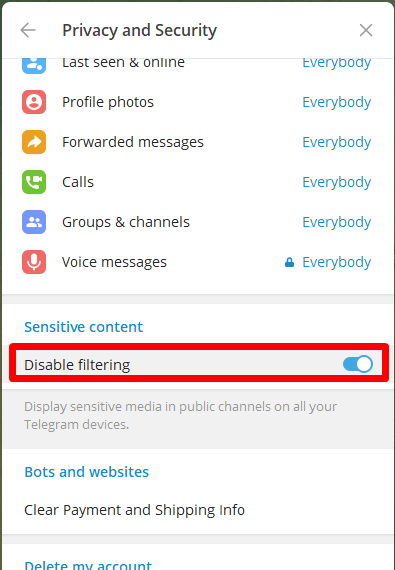
“Blocked or banned channel on Telegram”
Step 3:
After enabling the option, you will now be able to access blocked Telegram channels. Now you need to force close the desktop Telegram first, then go ahead and force close your Telegram Mobile app and when you restart it, all the changes would have been in place.
Dive into the Reasons why your Channel can get Blocked
Normally a blocked or banned Telegram channel comes to be, because of sharing adult content, which is prohibited by Telegram. Blocking can also occur when the channel shares pirated movies, TV shows, or music.
After 2021, the Ministry of Communication And Information (Jakarta) stepped in to block such Telegram channels, which happened due to many public reports going towards Telegram.
Caution
You may want to still use the blocked channels for your own benefit in Telegram but know that there are reasons why Telegram has been blocking such channels, and there can be many harmful elements at play there, as such, even if you visit those channeling after using this article, be sure to be vigilant as there can be spam bots and other parties that can lead to the deletion or block of your account in certain cases. If you want to know more about Spam bots and how to take measures against them, you can check out our article on Spam bots and how to stop them!
FAQ on the Telegram Channel getting blocked
Q: What does it mean for a channel to be blocked on Telegram?
A: When a channel is blocked on Telegram, it means that its content is no longer accessible to users. They won’t be able to view the channel’s messages or participate in any discussions.
Q: Who can block a channel on Telegram?
A: Only Telegram administrators and group/channel owners have the authority to block a channel. Regular users cannot directly block a channel.
Q: Why would a channel be blocked on Telegram?
A: There are several reasons why a channel might be blocked on Telegram. It could be due to a violation of Telegram’s Terms of Service or Community Guidelines, engaging in spam or illegal activities, sharing inappropriate content, or receiving numerous user reports for violations.
Q: Can I see a list of blocked channels on Telegram?
A: No, Telegram does not provide a publicly accessible list of blocked channels. The decision to block a channel is typically made by Telegram administrators and is not openly disclosed.
Q: How can I tell if a channel is blocked on Telegram?
A: If a channel is blocked, you won’t be able to search for it, view its content, or join it. When you try to access a blocked channel, you may receive an error message indicating that the channel is unavailable or inaccessible.
Q: Can a blocked channel be unblocked?
A: Yes, in some cases, a blocked channel can be unblocked. This usually happens if the channel’s owner or administrator takes corrective actions, such as removing the offending content or addressing the violations reported. However, the decision to unblock a channel ultimately lies with Telegram administrators.
Q: How long does a channel remain blocked on Telegram?
A: The duration of a channel block on Telegram varies depending on the nature and severity of the violations. It could be temporary, with the channel being unblocked after a specific period, or it could be permanent, resulting in a permanent suspension of the channel.
Q: Can I appeal the blocking of my channel on Telegram?
A: Telegram does not provide a formal appeals process for blocked channels. However, channel owners or administrators can try reaching out to Telegram’s support team through the app or their official website to explain the situation and request a review of the block.
Q: If a channel is blocked, can I still contact the channel owner?
A: No, if a channel is blocked, you won’t be able to communicate with the channel owner or administrators through the channel itself. However, you may be able to reach out to them through other means, such as private messages or alternative communication platforms, if available.
Q: Will I receive a notification if a channel I’m subscribed to gets blocked?
A: Telegram does not send out notifications specifically to inform users about blocked channels. You may notice that the channel disappears from your subscribed channels list, and when you try to access it, you’ll receive an error message indicating the block.
Conclusion
Telegram channels and groups can be blocked for many such reasons listed above, However, if you follow the steps in this article you can unblock them and unban them just keep in mind that you have to force close the Telegram mobile app on your phone after you have made changes in the desktop version of Telegram. Please note that any changes you make will not take effect unless they are properly applied.
If you don’t follow these steps, it won’t be easy or possible for you to find or get access to blocked Telegram channels, apart from that only by customizing some of your options in the PC version, can you try to get access to these channels.