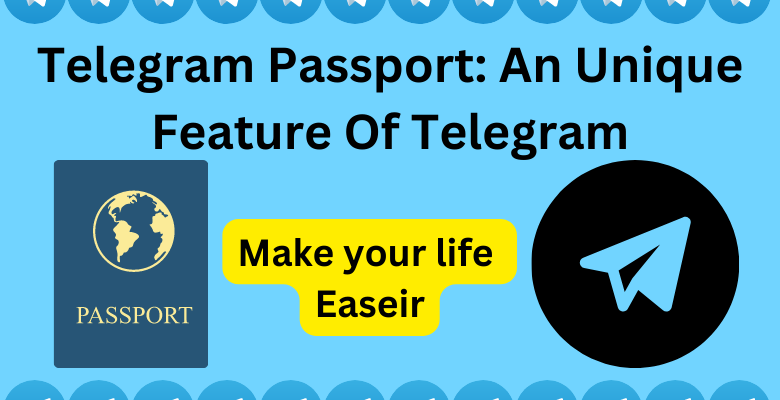Telegram Passport is a unique feature of Telegram. It is a cloud-based cross-platformed freemium, end-to-end encrypted centralized instant messaging service. And other than this, Telegram Messenger is also used as a collaboration messaging system and sometimes an official messaging system so many use Telegram for customer relationship management. The use of Telegram varies by different users.
And though Telegram was just developed as the best-secured messaging app in this world for personal uses; its security options make it more reliable than other messaging services in the world. So, the users made the messaging service more versatile than the creators of the messenger.
That is also the reason why developers are trying their best to make Telegram more versatile for their users. Which led to Telegram launching its Telegram Passport feature.
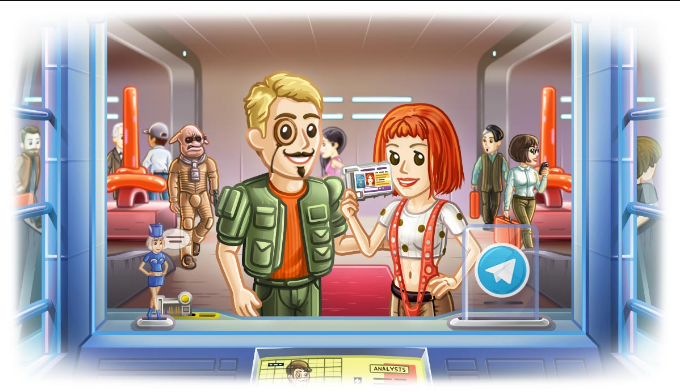
“Telegram Passport”
What is a Telegram passport?
Telegram Passport is a single method of authorization for services that require personal identification. After identification, you can upload your documents once, then instantly share your data with the services that require a real-time ID.
Or, simply to say, you can’t always carry your important documents in your hand or your pocket with you, but sometimes they are needed, and you sometimes can never tell when you will need those documents. So, Telegram comes with a new feature called Telegram Passport.
With the Telegram Passport feature first, verify yourself with your real-world ID. And then you can store any of your important documents and data on telegram and you can use it instantly with the services that need those documents. You can store your birth certificate, passport, bank statement, and official documents that you may need frequently when doing your business work.
Protected by End-to-End Encryption
Since your Identity Documents and all of your personal data will be stored in the Telegram cloud using End-to-End Encryption, it is encrypted with a password that only you know, so Telegram has no access to the Data that you store in your Telegram passport. That is the reason why when you share your data, it goes directly to the recipient.
Not only that but Since all Telegram passport data is stored in a decentralized cloud by default when you set up a Telegram passport, your data is encrypted and split into pieces, which are then stored in different data centers around the world. This can ensure that your data is secure and accessible even if some data centers are offline or compromised.
How to get a Telegram Passport?
Well, to get the Telegram Passport there is nothing much to do. Let’s simplify the process of getting a Telegram passport so that you can easily understand the procedure of the Telegram Passport feature.
Step 1
Simply open the Telegram app on your mobile device or desktop computer, if you haven’t installed Telegram yet, go ahead and install it first.
Step 2
Tap on the three horizontal lines in the top-left corner of the screen to open the many. The Telegram’s Menu is fairly simple so you won’t have to look around much, just go ahead and tap or click on Settings.
Step 3
From Settings, you will find Privacy and Security, tap on it and scroll down to the “Telegram passport” section and tap on “Set up Telegram Passport”
Step 4
You will be able to see the on-screen prompts to enter your personal information, such as your name, date of birth, and passport or ID details.
Step 5
Upload a clear and legible photo of your passport or ID document. Wait for Telegram to verify your identity and approve your Telegram Passport.
These are all the steps you need to quickly add your Passport to your Telegram passport and not have to worry about carrying any of your credentials with you, not only that you will also be able to access features such as two-factor authentication and password recovery on Telegram and other apps.
Developers using Telegram Passport
Developers have to spend many hours coding if they are building a service that needs Real-life ID, but that was in the past if you integrate Telegram Passport into your apps and services, you will save your hours free of charge too. Take a look at the API documentation for software development kits (SDKs) and sample codes.
Setting up a Telegram passport
To integrate a Telegram passport into your login or verification flow, You need a working Telegram bot (See here for information on how you can get one). After getting the bot up and running, you can go ahead and dive deeper into making it usable for you, to learn more about what you need to do, follow this link
FAQ
- Q: What is Telegram Passport?
A: This feature allows you to securely store and share your personal identification information, such as your passport, driver’s license, or national ID card, with other apps and services.
- Q: How do I set up a Telegram Passport?
A: To set up this feature, open the Telegram app, go to “Settings”, select “Privacy and Security”, and then tap on “Telegram Passport”. Follow the on-screen prompts to enter your personal information and upload a photo of your identification document.
- Q: Is the Telegram Passport secure?
A: Yes, this feature is secure. Your data is encrypted and stored in a decentralized cloud, and you can set up two-factor authentication for additional security.
- Q: Can I use Telegram Passport to verify my identity on other apps and services?
A: Yes, many apps and services support this feature for identity verification. When you need to verify your identity, simply choose Telegram Passport as your verification method and follow the prompts.
- Q: Can I revoke access to my Telegram Passport data?
A: Yes, you can revoke access to your Telegram Passport data at any time. Simply go to the “Telegram Passport” section in your Telegram app settings, select the app or service that you want to revoke access for, and then tap on “Revoke Access”.
- Q: Can I use Telegram Passport to prove my identity to other Telegram users?
A: No, this feature is not designed for identity verification within the Telegram app. However, you can use Telegram’s built-in two-factor authentication feature to help protect your account.
- Q: Can I use Telegram Passport on multiple devices?
A: Yes, you can use this feature on multiple devices as long as you have logged into your Telegram account on those devices.
- Q: Is Telegram Passport available in all countries?
A: No, this feature may not be available in all countries due to local laws and regulations.
Conclusion
Telegram passport is something that you could use on a daily basis since nowadays you need to add your information online a lot, and it can be tiring to input numbers and even have them at your hands any time of the moment.
So with Telegram’s top-level security and privacy at your hand, take up this chance to have a hassle-free service that makes your life easier. Since more and more services are accepting Telegram passports, sooner or later, you will have to look here too, so why not sooner rather than later?