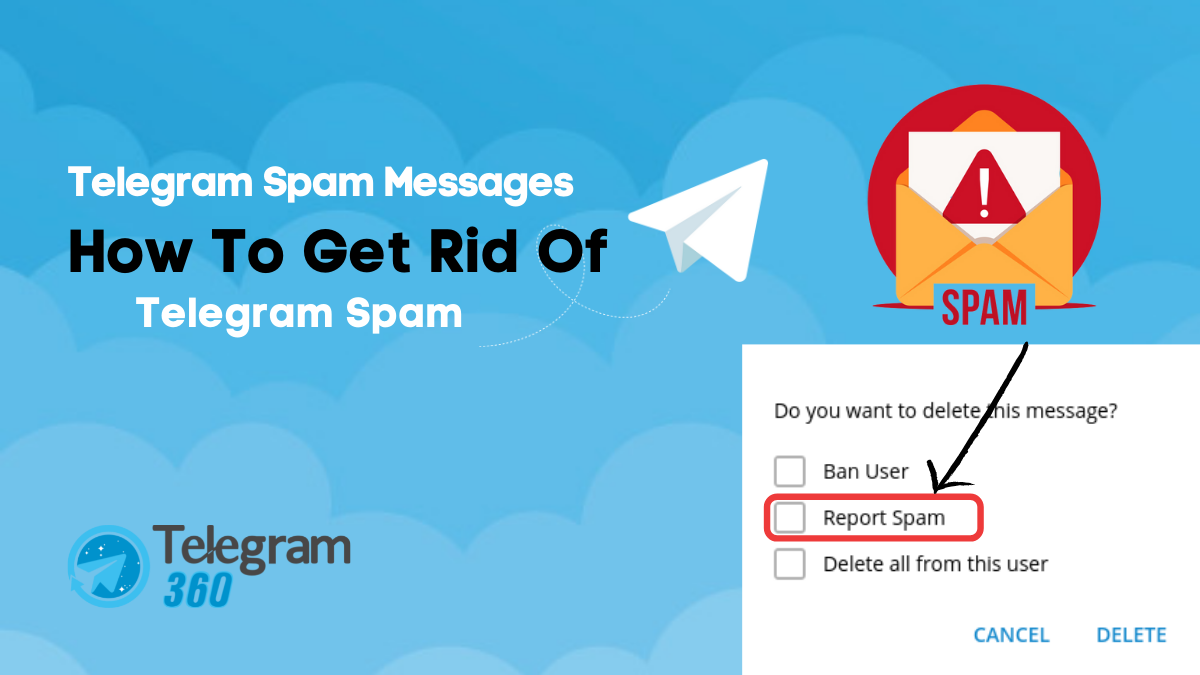Telegram spam messages are the only things that sometimes make me feel annoyed while using Telegram. But after some steps that I took, Telegram spam messages were stopped. There are several effective things to do in case of not getting Spam in your Telegram account. Throughout the whole article, we will talk about Telegram spam messages and how you can get rid of this problem.
It is an excellent thing that there are no official spam messages from Telegram or spam messages from official Bots. To say about the service and privacy, Telegram is not like any other app.
But even the sun has a black spot! So, it’s not unusual for Telegram and other apps like Telegram to have Spam. There are about 500 million users of Telegram throughout the whole world. So, there can be a thousand spammers from the millions.
What Are Telegram Spam Messages?
Well, spam messages in Telegram can be a promotional message, an unknown person messaging you, an unusual group or channel that uploads business ads with submersed links and violates the community rules or personal privacy and security.
Likewise, if anyone adds you to a channel or group without asking your permission, you can report that Spam even then. If any group or channel shares terrible things and has only fake or original ads, not in your interest, you can report them as Spam.
How To Report A Spammer On Telegram
If you are in a group or channel that you found unwanted and want to report the channel or the group, here is a simple procedure to do that.
Step 1: Open your Telegram account and go to the chat window of the suspected spammer.
Step 2: Now, click on the 3-dot “…” menu in the chat window, and a menu will come up. Now click on the text option saying “report.”
Step 3: After clicking on the text option, another short window will pop open.
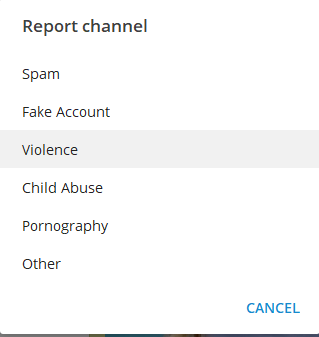
Step 4: Click on any of the options that you are tackling on your Telegram account.
You can also block the group from adding you to the group in further time. Delete the chat, and everything is alright now.
Mark Spam On Telegram
Marking Spam on Telegram is an easy cause in Telegram; we only make contacts with known persons. So, every unknown person is a potential spammer on Telegram. So, if anyone adds you to an unwanted group, chat, or channel, you can report the channel, group, or chat as Spam at the moment.
So, there is nothing to be worried about marking spam on Telegram. And if you think only you are marking the channel, group, or chat will close the account, well, that’s not it. After your report and reporting from other persons, Telegram will again recheck the account holder’s other activity through Telegram.
If Telegram finds that fishy activities are very usual on the account, then Telegram will terminate the account. After that, even an extremely sorry and great regret from the user will not save him from termination.
Cause, Telegram values the inner peace of Telegram users too much. So, it’s this easy to mark Telegram spam messages.
Telegram Anti-Spam Bot
Telegram anti-spambot is also a bot for Telegram users who want to use their Telegram service more functionally. If you say an official anti-spam bot of Telegram, well, there are many anti-spam bots available now on Telegram.
For instance, I am giving a simple list of the Telegram anti-spam bots below with submersed links.
So, these are all the anti-spam bots for you to use in your Telegram account more efficiently, and the bots are best for you if you manage a Telegram channel or a group.
Telegram Spammer Bots
Telegram spammer bots are not the bots that only send you spam messages. But they are fully functional bots developed by unofficial third parties. The spam is a promotional message. Sometimes it can be a security or payment query, or sometimes it can be a feedback message asking you some questions from the developers of the bots.
Mostly the game bots sent spam messages in Telegram accounts, like leaderboards, high scores from nowhere, and trophies with no reason or reason. Sometimes, the news of a new game bot developed by the developer whose bot you are using is also taken as Spam by the account holders. That’s all.
Other than this, there are financial company groups, stockbrokers, and share brokers; they also send promotional messages to find their customers. Thus, for this reason, many people face Telegram spam messages.
And be sure that Telegram won’t allow any harmful bots on Telegram that are harmful to the Telegram users.
How To Undo Report Spam On Telegram
Well, if you have reported Spam on Telegram, and now you think that it was your mistake. Well, you can’t undo your reporting. And don’t you get mad about that? Though Telegram has bots, Telegram crews are not bots! They are human and humble to their users.
So, if you have reported false Spam or if you have been mistaken, don’t worry. Cause Telegram rechecks your reports, and if the account you have accused of Spamming, did not commit any such crimes, Telegram will do nothing to the account. Thank you.
How To Stop Spam On Telegram
If spam messages have become a regular thing in your Telegram account, you can recheck your security and privacy options on Telegram. For your instance, follow the simple steps you can take to stop spam messages from incoming to your account.
- You can use the simple privacy and security settings of Telegram like:
- Phone number viewer- Nobody
- Who can share your account link on a forwarded message- Nobody
- Who can see your profile photo- Nobody
- Who can call you- your contacts or Nobody
- Who can add you to a group- Your contacts (most important)
- You can use anti-spam bots that have already been added to the upper list of this article.
Prevent Strangers From Contacting You On Telegram
Well, it’s too simple if you want to do it. In my thought, Telegram has the most efficient security options for its users, and there is nothing much vulnerable in your Telegram account.
People mostly use Telegram as a unique conversational platform for a more private chat with well-known connected people.
So, simple steps like the above, Check your Privacy and security settings of Telegram. For your instance;
- First, go to Telegram Settings> Privacy and Security>
- Phone number- Nobody or your contacts
- Forwarded messages- Nobody
- profile photo, calls, groups, and channels- all the answers are Nobody or your contacts only.
That is all you need to do to prevent strangers from contacting you on Telegram. Thank you.
Hide Your Online Status In Telegram
Yes, you can hide your Last seen time and your Online status on Telegram from your Telegram privacy and security settings. Here is how you can do it.
- First, go to the Telegram settings menu. Then go to the Privacy and Security settings, then go to the Last Seen & online menu.
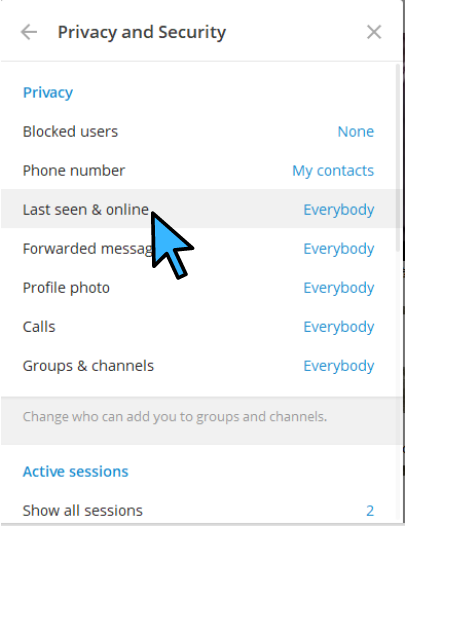
- After entering the last seen & online setting menu, you will see the Who can see my last seen time option. Select the nobody option, and that’s all you have to do to hide your online status on Telegram.
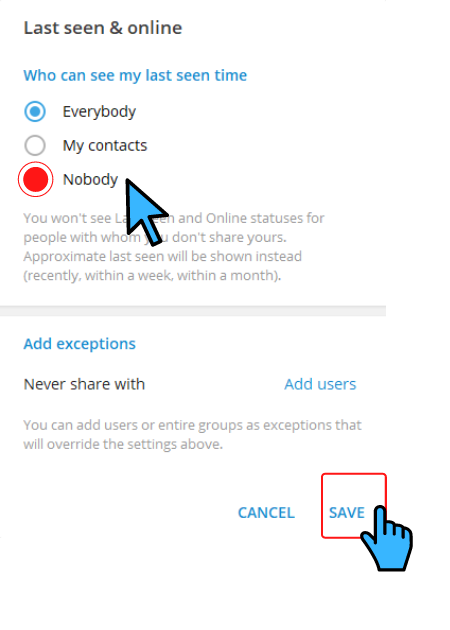
Hiding your online status can also save you from Telegram spam messages. Cause the Telegram spam messages are mostly targeted to the active users. So, if they can’t see your status, they may not send you their promotional spam messages on Telegram.
Who Reported Me On Telegram
It’s impossible to know who you reported on Telegram. Suppose you got a report that can be mostly your fault. And if you are having an issue with your login, or if it’s saying “too many attempts,”; read here “Telegram Too Many Attempts- The Best You Can Do.”
If you are dealing with Telegram with too many attempts issues and thinking someone must have reported against you; well, mostly that’s not the reason. And if you are a spammer or have a deeper problem than this, contact Telegram support.
Does Telegram Reports Anonymous?
No, any information about reporting and your security is between you and Telegram only. So, if you see anything suspicious or bad on any account then report that to Telegram. Only you and Telegram have the information. Other than that, no one has the information.
And if you have been reported on Telegram and now you want to know who reported you on Telegram, well, Telegram will never share the information. Thus Telegram never reports the anonymous.
Stop Unknown Numbers From Sending Messages On Telegram
I have shown the procedure of how to stop Telegram spam messages in the upper paragraphs. Following the same procedure, you will also be able to stop unknowns from sending you messages on Telegram and stop the incoming way of Telegram spam messages on your account.
For your instance, let me give you a photo of the best privacy and security settings on Telegram.
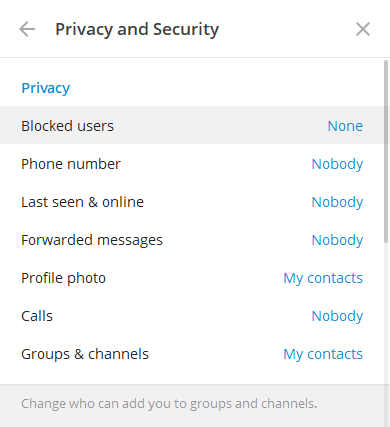
Following this setup, you can prevent an unknown person from messaging you or calling you on Telegram, and you can also avoid spam telegram messages.
Spam FAQ – Telegram Messenger
In the upper paragraphs, I have shown you how to stop Telegram spam messages. In this part of the article, I will be giving simple answers to your questions pointing to the same context of this article, ” Telegram spam messages.”
Now it’s time for a quick answer round.
Q 1: Why Do I Get Messages From Strangers On Telegram?
Ans: Cause you have the poorest security settings on your Telegram account. If you are reading this article from this article then, follow the following privacy and security. And mostly recheck and ensure your Phone number security on Telegram.
Q 2: How To Report Spam On Telegram On Android?
Ans: Go to the spam message window on Telegram, then click on the “…” menu up-right on your phone screen then click on the report, then select Spam. That’s all.
Q 3: Are Telegram Spam Bots Harmful?
Ans: No, they are made to prevent spam messages on your Telegram account. I have given a list of the best anti-spam bots in Telegram in the upper paragraphs of this article. So, scroll up.
Q 4: How Can I be Invisible On Telegram?
Ans: You can’t be fully invisible on Telegram cause you have contacts on your Telegram account, and they can see you. But you can block the users that you don’t like, and they won’t be able to see you and message your message if you have deleted the chat.
Q 5: How To Stop Being Annoyed By Random Messages?
Ans: If you are annoyed and not interested in random messages from people, then simply mute your chat.
Q 6: What Could People Report Me For?
Ans: People can report on you for different reasons like Spam, child abuse, pornography, violence, fake accounts, and other customized reasons.
And remember, Telegram is not a place to make friends; it’s a place where you talk with your known people, and other than this, saying even “Hi” to an unknown person can cause a report on your account from the person.
Q 7: What If Someone Reports You For Nothing? What To Do?
Ans: If you have been reported on your Telegram account for no reason, nothing will happen to you. After a report on your account, Telegram will again inspect your account. If they find that the accusation is false, nothing will happen to them.
But, if you are dealing with a ” Limited Account” problem on Telegram, then contact Spam info Bot. Tell it the full history, and Telegram will inspect your answers.
So that’s all you can do to stop Telegram spam messages. I hope this article was helpful. Thank you for reading this article.