“Telegram too many attempts try again later- The best you can do” is to read this article and keep yourself off from tension. Here I will talk about a common error in Telegram messenger specifically, but time brings worries.
Don’t get worried cause this common error occurs for your data security measures. When you change your servers frequently, this error occurs. And how to fix the problem and the best thing you can do.
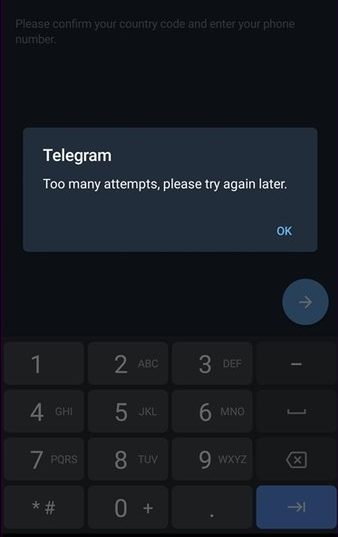
Short Description Of Telegram Messenger
Telegram is an open-source and free cloud-based instant messaging system with cross-platform clients. It’s a proprietary Inc. and LLC. It was initially released on 14 August 2013, while in iOS on 14 August and in android October 2013.
Telegram’s services also include an end-to-end encrypted video call service. Telegram was founded by two brothers named’s Nikolai Durov and Pavel Durov from Russia. To know more about Telegram messenger’s history and other info, read the Wikipedia Page.
Data Storage Of Telegram Messenger
Telegram messenger is a private proprietary LLC; you have learned that earlier. After reading the heading, now, If you are trying to say that, it doesn’t matter where they keep your data; just using their system is your only priority.
Then you will get worried again cause several errors occur on Telegram messenger, and most users think they are for no reason. So, knowing about their data storage system will answer your question.
Telegram’s Data Storage System
Telegram’s data storage servers are divided into 5 regional data centers, and they are the private property of Telegram LLC. These servers help decrease data load from worldwide users from different regions, and their operational center is based in Dubai in the United Arab Emirates.
Though all Telegram’s components are open source, their server is all the way closed source and proprietary. Telegram messenger provides cloud-based end-to-end encrypted voice and video calls and an optional of end-to-end “secret” encrypted chats.
The cloud chats and groups are encrypted between the Telegram server and the app. This system confirms your data security and prohibits internet service providers and other third parties on the network. Only the Telegram server has your data access.
Why Frequent Errors Occurs on Telegram?
Telegram has too many attempts to know why this type of frequent errors occurs on Telegram. To restrain your personal data’s privacy and safety, Telegram gives you frequent errors to ensure that things are going on your accounts.
You know the things that are happening in your account. To re-sure that, Telegram takes some security measures too. You will again be good to continue in your Telegram accounts by fulfilling the steps. And that may take some time. That’s all.
Telegram Too Many Attempts Issue Solving
“Too Many Attempts” is this error is occurring in your Telegram messenger the best thing you can do is first wait for 24 hours and see if your account is available to continue or not.
Telegram Too Many Attempts is a security recheck algorithm of Telegram messenger. This error can occur for different reasons. I’m going to give you a simple list of the reasons behind why too many attempts on the Telegram account occur.
Why “Too Many Attempts Try Again Later” Error Occurs on Telegram
Telegram too many attempts can occur for various reasons. Some most common reasons behind telegram too many attempts are:
- Frequent login and logout from the app and exit from the app’s tray icon.
- Log in time, the wrong password attempts more than 5 times, Telegram stop holds your account for security purposes, and ” Too Many Attempts” occurs in Telegram.
- Suppose you have written more than 20 messages in a minute and sent them to the same recipient. That can also call upon the too many attempts error on Telegram.
- Suppose there are too many spam complaints against your account by other users. That can also cause “Too Many Attempts” on your Telegram account.
So, mainly after these events, “Telegram Too Many Attempts” occurs. After, knowing about the error’s source can help you find an answer and get you closer to your solution.
How To Solve Telegram Too Many Attempts
If your Telegram account calls upon the “Telegram Too Many Attempts” is waiting for at least 24 hours, see if your account gets back to normal.
If the error is showing after 24 hours, you can wait or take action by contracting to the https://telegram.org/; you can also contract the supports center of Telegram. That would be the best for you; the link is https://telegram.org/support.
Last Words About the Solution
You may have a question, then why are you reading this article? Well, a problem can’t be solved without knowing its birth or source. And through this article, I’ve tried to illuminate the source of your error and hope it was helpful.
And If you are questioning, if we can’t solve the problem ourselves, then again why this article? Telegram doesn’t want any other 3rd parties to know anything about any issues about their users. Telegram handles the problems and issues of any user for the security purpose of your data.
And it was an informative article, which is your right and our right too. “Telegram Too Many Attempts- The Best You Can Do” I hope you didn’t find the title as clickbait after understanding the situational circumstances and restrictions of Telegram messenger.
If you are interested in reading more articles about Telegram, then read about Telegram Bots: Things to Know About Telegram Bot on our website. Thank you.
-
Can I Solve Telegram Too Many Attempts?
Yes, you can. It’s not that difficult to solve Telegram too many attempts. Try later when this error appears. Reset the app setting, or reinstall the Telegram app.


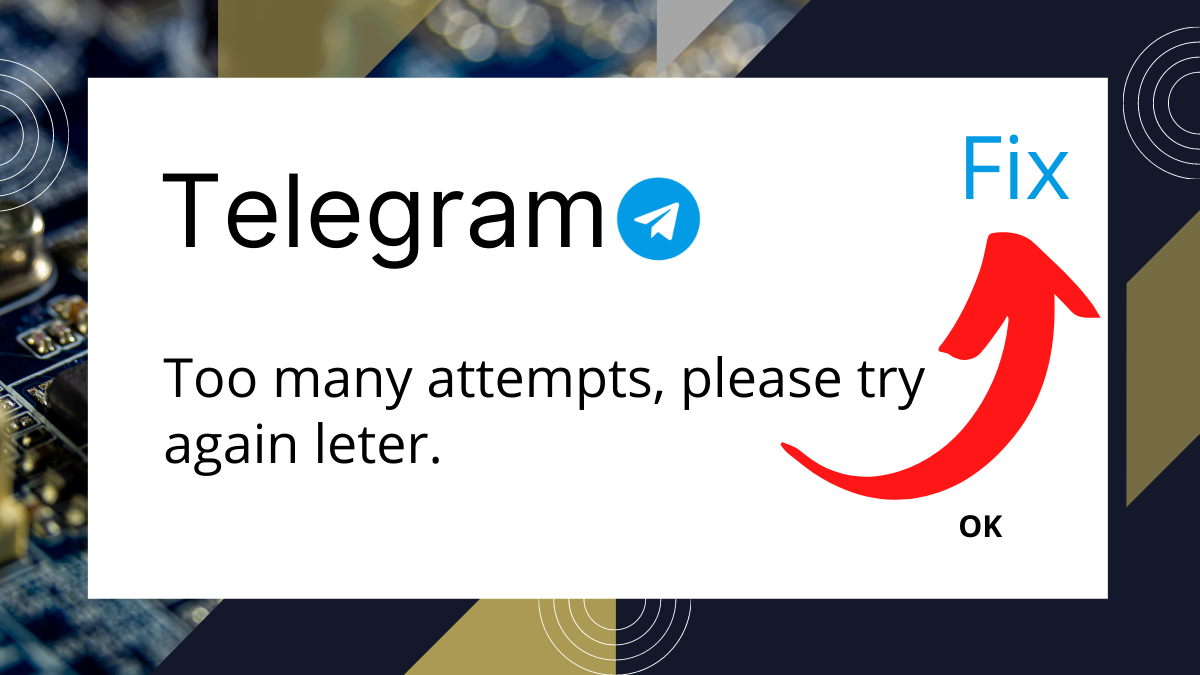
I AM TRYING TO LOG IN TO TELEGRAM.
NOT WORKING.
TOO MANY TRIES.
PLEASE HELP THANK YOU
TRYING WITH PHONE NUMBER 1-630-674-4610
USA
THANK YOU.
HAVE A WONDERFUL DAY.
Hi telegram,I can’t log to my telegram account says “to many attempt please try again.
How to fix Too many attempts please try again later i only do 2 attempts why is that? can you fix it because i have important files on telegram thankyouuu
How to remove many attempts in Telegram plss fix plsss thank you my number is 09514013346 because didn’t give a code immediately.
Many times attemptes