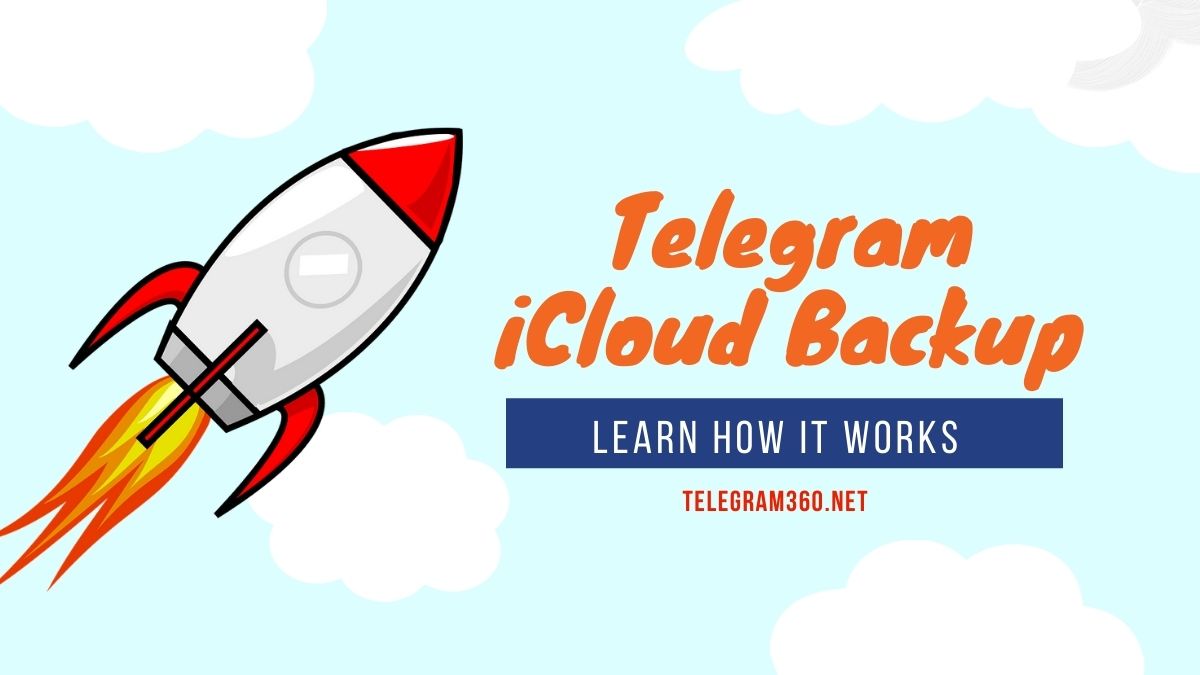Telegram iCloud backup is a simple procedure, and it’s automatic. Here we are only going to talk about how Telegram stores data in our iCloud accounts. And how can you backup your Telegram data on your iCloud? When you have installed Telegram on your iPhone, iPod, iPad, macOS, or Linux, Telegram automatically turns on syncing your messages and files onto your iCloud that is logged in on the iDevice and only saves the media files.
There are so many questions that people are asking on the internet about how to back up the recovery of their deleted messages. Well, if you are looking for that, this article is not about that. Here we are going to talk about the backup system of Telegram in the iDevices.
Before knowing that, it’s good to see that Telegram is a cloud-based free and open-source instant messaging system with the availability cross-platform. And now we will know what a cloud server is.
What is iCloud?
An iCloud is a cloud-storage and cloud-computing service launched on October 12, 2011, by Apple Inc. This feature lets you store your data, a media file, text, and files encrypted in any system. Cloud system is a data storing model for computers; it was invented by Joseph Carl Robnett Licklider in 1960.
He mainly made the early system of ARPANET to connect people from anywhere at any time. Cloud storage systems and cloud computing is the modernized and developed versions of the system. Now We will be learning about Telegram iCloud backup and what Telegram backup is on your iCloud account.
How Telegram Backs Up Data In iCloud?
Well, let’s not go to the time back. Here I will talk about how Telegram backs up your data automatically in your iCloud account. To say about the data, Telegram explicitly saves your videos and the pictures you shared on Telegram and people shared with you.
- To see that, first, click on the logged-in iCloud name at the top.
- after entering iCloud, scroll to the bottom of the menu, and you will see “Telegram” with the green toggle On.
- If you want to back up your photos and other shared media files from Telegram to your iCloud account, keep the Toggle: On.
- Toggle: Off there if you don’t want to back up your Telegram account’s pictures and media files.
By doing that, the syncing of the two Clouds will be disabled. After that, you can choose and back up your specified media files by selecting and exporting to your iCloud account from your Telegram account.
Telegram Backup Google Drive
While I was talking about the Telegram iCloud backup, there was another question on the Telegram backup on Google Drive, is it possible to backup Telegram chats and other media on Google Drive? I will be answering the question in two terms.
First, when answering the question of how we can directly back up our Telegram backup on our Google Drive. Well, it’s not available right now to directly back up your Telegram backup on your Google Drive. Telegram or Google hasn’t yet talked about this. So, for now, it’s not available directly.
Alternative Way of Telegram Backup on Google Drive
In the upper Paragraphs, I have given you the answer to whether you can back up your Telegram folder on Google Drive directly or not. And you’ve learned that we can’t directly back up our Telegram data on Google Drive.
But we have an alternative way to back up our Telegram data to Google Drive from a desktop or your mobile phone. To back up your Telegram data on Google Drive, we first need to download the Google Drive desktop for your desktop, or we have to download the Google Drive app on our mobile phone or iPhone from the Google PlayStore and Apple AppStore.
After downloading and installing the app, you need to open the app and then go to my computer if you are using the app on your PC; if you are using the app on your phone, Go to my device. Then go to the syncing option and select the specified which can be your Telegram backup folder, or you can sync and Backup any folder or your whole device on Google Drive.
So, that’s all for now. It’s a quite simple way, not so hard; I will say if you want to Back up your Telegram data on Google Drive.
Last words about Telegram iCloud Backup
I told you first it’s not a big or complex matter. The backup system of Telegram is simple on an iOS device. The availability of two cloud servers makes your data close to permanent. Don’t get horrified by trust issues caused in this modern era; every single piece of data is in the verse of loss or extinction without digitalizing them. So, believing in the future will be the best for you.
I hope, after reading the upper paragraphs, you have learned about the Telegram iCloud backup. And I hope I have given you the simplest one I could give you about Telegram iCloud backup. If you are interested in reading more about Telegram, read about transferring the Telegram channel or group ownership.