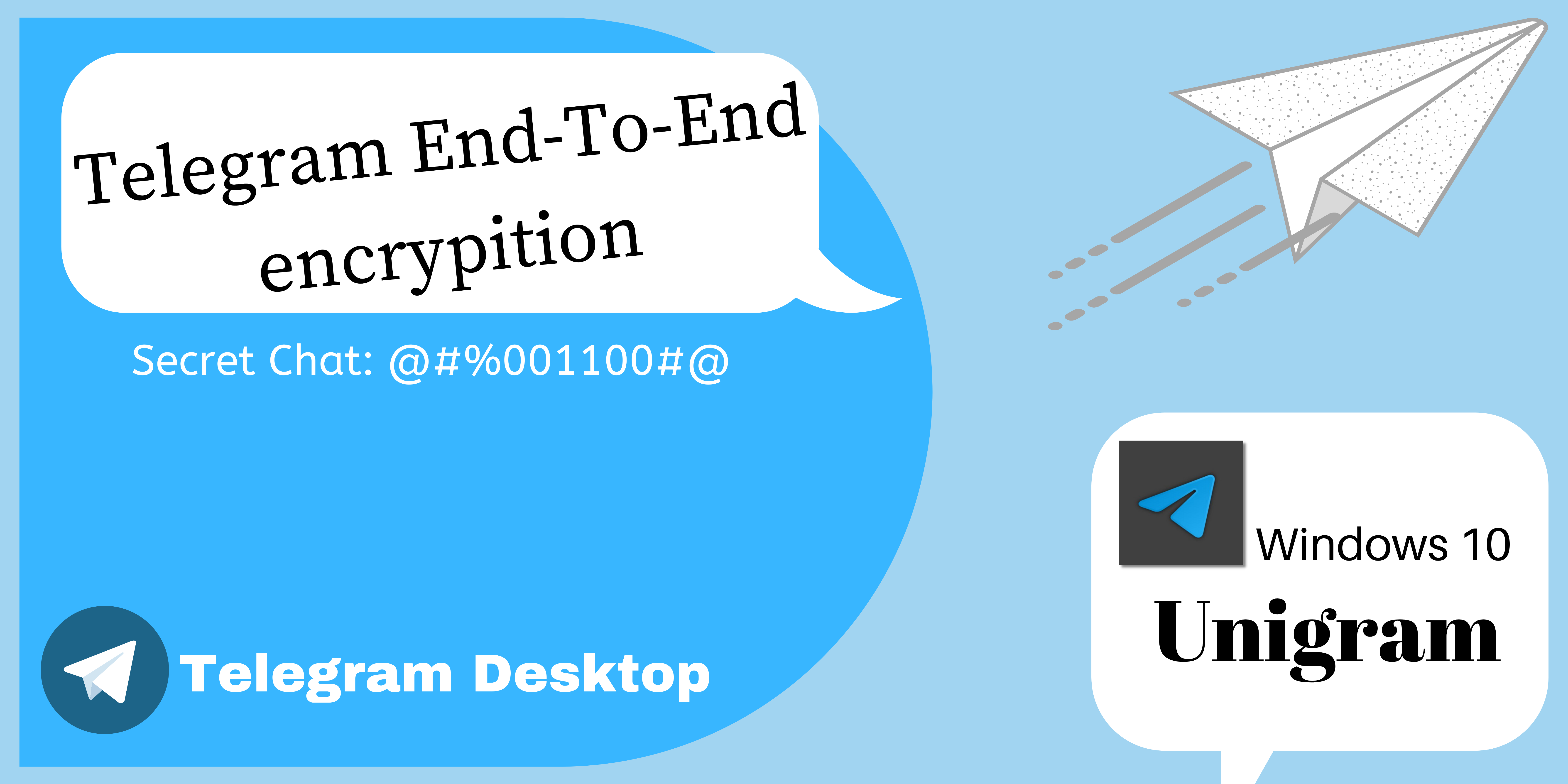Telegram end-to-end encryption is an enhanced data security system Telegram has made. Telegram end-to-end encryption enables your data to be more inaccessible to any eavesdroppers, such as telecom providers and other third parties. Your Telegram data are only accessible by the Telegram servers.
Here in this article, we will be only talking about end-to-end encryption and what it is. Where can it be used? If you want to know how to use it, I will also discuss using Telegram end-to-end encryption on your account.
Some Information About Telegram
To say about Telegram, it’s a free and open-source, cross-platform, cloud-based instant messaging software. They provide end-to-end encrypted video calling, VoIP, file sharing, and other exclusive features within the payment. It was first launched on 14 August 2013 for iOS and after that in October for Android.
There are about five data centers of Telegram distributed worldwide in different regions to decrease the data load and make it faster for worldwide users. Their operational center is based in Dubai.
The most important thing is that though Telegram and its components are open-source, its server is closed-source, private, proprietary, and can only be accessed by the Telegram servers. To know all about Telegram’s brief history, read the Wikipedia page.
What is Telegram End-to-End Encryption?
Telegram end-to-end is a custom encryption system of Telegram, and it’s used to increase the security of Telegram and enhance the safety of the personal data of Telegram users. Telegram uses their custom protocol created by Nikolai Durov, known as MTProto which works for the secret chats of Telegram.
This is the protocol that is encrypted like an.OBB only works with activated encryption. Otherwise, it’s useless.
Where to use Telegram End-To-End Encryption?
Suppose you have a chat that you can not trust with anyone, even the Safeway Telegram! But no need to worry, Telegram also enables you to use a Secret discussion. The secret chat option has its self-destruction feature, and the timer can be set to your choice.
Secret chats can be used on different platforms differently. In the phone version of Telegram, it’s simply available without the need for any other 3rd party software. But in the PC and Web versions of Telegram, you will need to install a third-party client called Unigram, which is only verified by Telegram and recommended by Telegram.
Is Telegram End-To-End Encryption Safe?
To know if the Telegram end-to-end encryption is safe or not, you need to read more about it on their official website, and they have answered your question most excitingly. Read more here about secret chats and the MTProto, and more about end-to-end encryption of Telegram on Telegram’s official org.
In my review, it’s trustworthy, and I will say limiting your conversational context in any digital platform will be the best for you, though that may not always be possible. And going on meeting any person in real life is the best and will be the best every time.
But It’s a matter of sorrow that people don’t want to meet each other and talk in real life. Instead, they prefer it on digital social platforms.
How To Enable Secret Chats In Telegram Desktop?
It’s a matter of great confusion when trying to turn on secret chat on the Telegram desktop or web version, the reason being there is no single option that speaks of the so-called Telegram Secret Chat feature. No need to fret or worry. There is a way to enable the system with the help of the unofficial Telegram component or a third-party proxy.
The third-party or proxy of Telegram for Windows 10 name is Unigram. It’s available and accessible in the Microsoft Store. It enables you to activate more features of Telegram and also enables you to use Telegram in the most modular way.
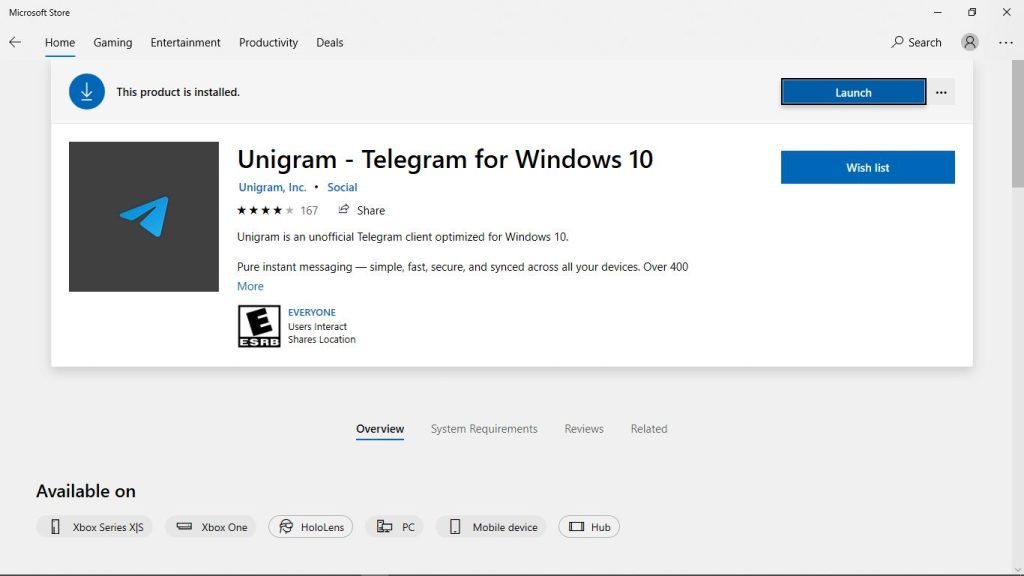
Microsoft store page view of Unigram.
Features Of Unigram:
Unigram enables you to activate secret chat on the Telegram desktop in Windows and also allows you to drag one individual chat window from Telegram. You can choose and set your emoji in your choice, and you also clear the cache from the Data and storage settings on Unigram.
So I have adequately explained how you can truly have an end-to-end encrypted chat in Telegram, with the article ending, I hope this has been helpful to you all and will ask everyone to read all the helpful articles here too.