Telegram proxy: install MTProto proxy for Telegram with some simple procedures. Well, almost we all are familiar with the newly emerged messaging app Telegram. Honestly speaking, this messaging app has brought a new dimension to the messaging world. The people who once used it, have not given up Telegram for its mind-blowing features. Telegram has several times more features than a normal messaging app should have.
It allows users to install MTproto proxy, which is such an amazing feature of it. Here I am gonna write about the Telegram Proxy, actually the process to install MTproto Proxy for Telegram. Keep reading to learn more.
Before starting the installation process, here are some questions and answers, which people ask sometimes (who are not familiar with MTproto Proxy).
Things To Know About Telegram Proxy: MTproto
The abbreviation of Telegram Proxy: MTproto is “Mobile Telegram Protocol”. It is a protocol on which Telegram is based. This protocol has some wonderful features, such as it has high-security compatibility, high-speed message delivery, and reliability on weak connections.
What Is MTProto Proxy: Telegram Proxy?
MTProto Proxy is a unique and effective protocol that was created by Nikolai Durov. This proxy was specially made for Telegram. This proxy has high-speed transmission of traffic, an increased level of security, and stability on the weak internet signal. Whenever you set this proxy in your Telegram client, all the data will start to pass through that server.
How Secure Is Telegram Proxy: MTproto proxy?
You can rest assured of the security issues of Telegram. The MTproto proxy made Telegram one of the most secure messaging apps in the world. As the normal ISPs, server owners have to chance to view the data.
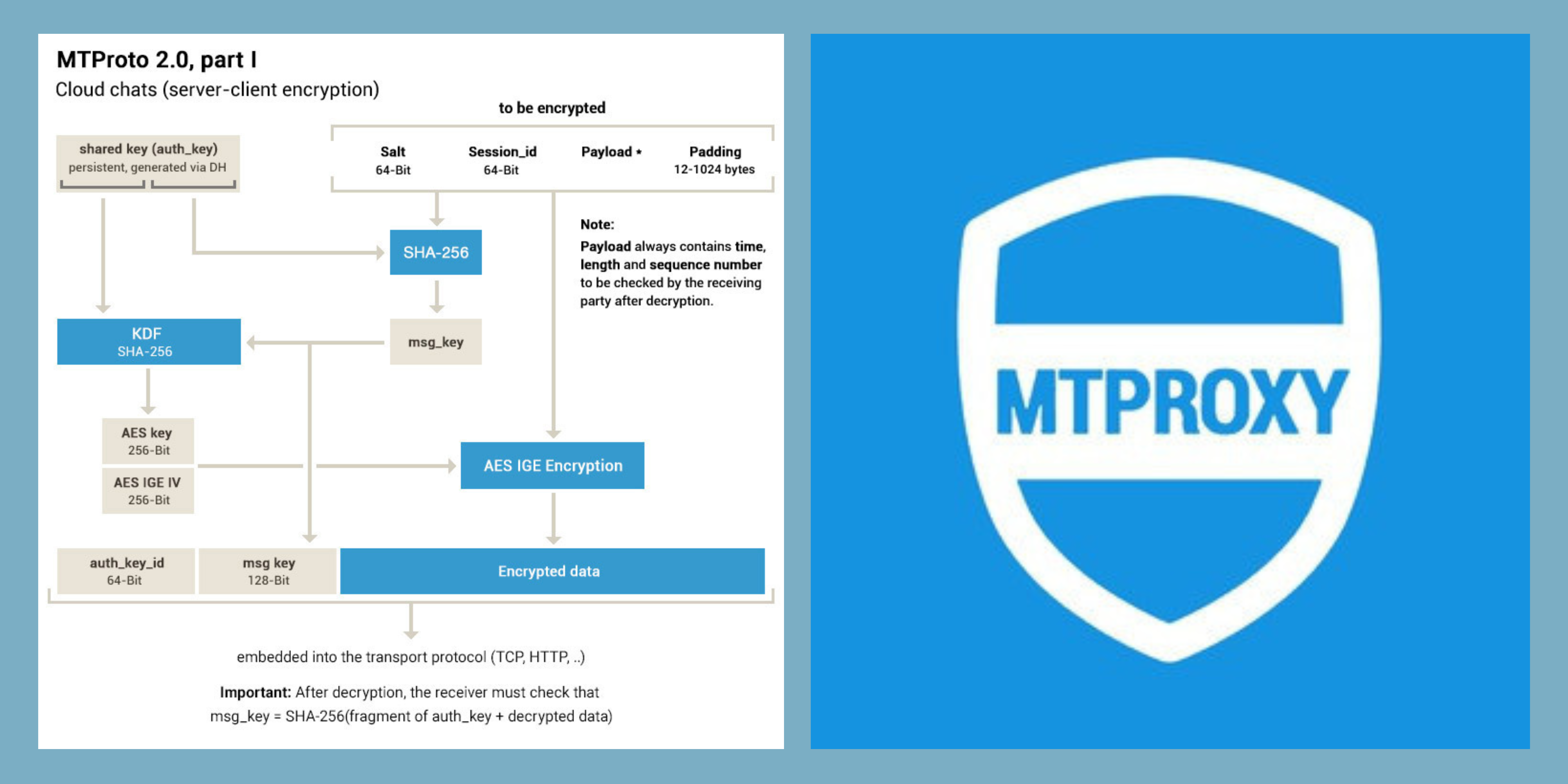
Set Up Your Own MTProto Proxy Server
Firstly you need a cheap Virtual Private Server with an Operating system like CentOS, Debian, or Ubuntu with root access. Look for the VPS on the internet and buy it on a yearly plan.
Installation Process
Login to your VPS (Virtual Private Server) shell using the Secure Shell Protocol (SSH). After login into VPS, you have to install the rust toolchain, mtproxy package. All the file link, source link, and installation process is here:
Install Rust
Rust is a programing language that helps to run proxy smoothly. rustup.rs is used as the Rust toolchain installer. The source and link of rust are given below:
curl https://sh.rustup.rs -sSf | sh
source $HOME/.cargo/env
Install MTproto Proxy Package
Before installing the mtproxy package you need to install the GCC compiler, so be sure about that. GCC runs under the GNU Compiler Collection. Download & install GCC, then update rustup and install cargo MTproto porxy.
rustup update
cargo install mtproxy.
Run MTproto Proxy In The Background
Before configuring the telegram client, you need to run mtproxy in the background. Now generate a random seed for proxy secret:
openssl rand -hex 15
SEED: Generated seed.
PORT: Your desired port. Default is 1984.
mtproxy –seed SEED –addr 0.0.0.0:PORT &
From it, you will get a secrete that is needed on the client-side Whenever you have a firewall on your server, you may need to open the port.
Configure Your Telegram Client Quickly
All you need to do is leave your server’s IP, port, and privacy at the link below:
https://t.me/proxy?server=IP&port=PORT&secret=SECRET
{Note: Please be sure that you have the latest version of Telegram on your device.}
That’s all about the process to install MTproto proxy for Telegram. I have tried to make this article intuitive though if you have any kinds of problems, let me know by leaving a comment in the below comment box. Share this article with your friends if you think it is effective for them.
If you are interested in reading more articles like this you can also read about Telegram Desktop custom notification


