Telegram groups are an interesting feature of Telegram Messenger. Just like many other messenger platforms, if you are to engage with multiple people at once, making a chat group is your best bet. Telegram groups though give you a whole other dimension of engagement with the other members. So let’s check out just how we can go about discovering this new dimension called Telegram groups.
It is a unique feature in Telegram, which is also available on some other social media. So let’s have a brief discussion about the Telegram group.
About Telegram Groups
Telegram group is likely similar to Messenger or WhatsApp group letting a whole number of people talk to one another simultaneously even while sharing multitudes of files and media freely. A Telegram group can be considered a large community, and in this community, thousands of users can participate in a single group in a general discussion of a particular topic based on the group.
A Telegram group can host up to 2,00,000 users in a single group, allowing a Telegram user to quickly convey important information to a large number of people in Telegram. You can add your relatives, friends, or colleagues to your Telegram group.
But before using Telegram groups, first, you will need to create a group in the Telegram. So keep reading to know how to create a group in Telegram.
Create A Group On Telegram
So let’s get you updated on how to create a fascinating group on Telegram. You could create a group in Android, iOS, PC, or whatever platform you use Telegram on. So first, you need to open the Telegram app on your device to create a group in the Telegram.
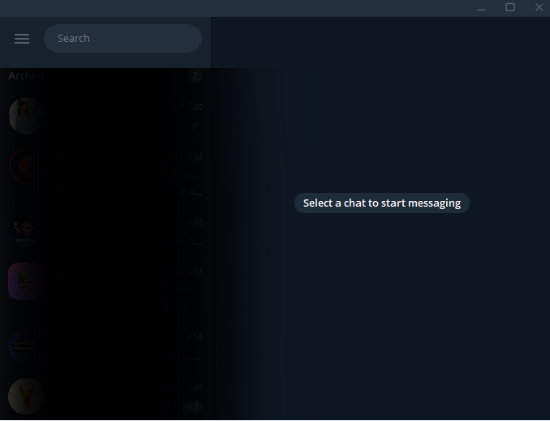
Telegram Groups
Then tap on the Telegram menu button. You must select the “New group” option when the menu opens. Now you must have added contact and then click on continue.
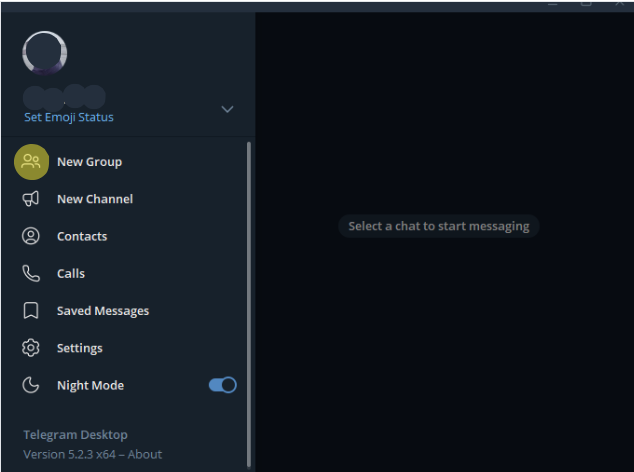
Telegram Groups
You also can restrict group permissions if you want your users won’t be able to change descriptions and icons; you need to follow some other steps. First, you must click on the group name and Edit icon. Now you can see the “Permissions” button; just click on it.
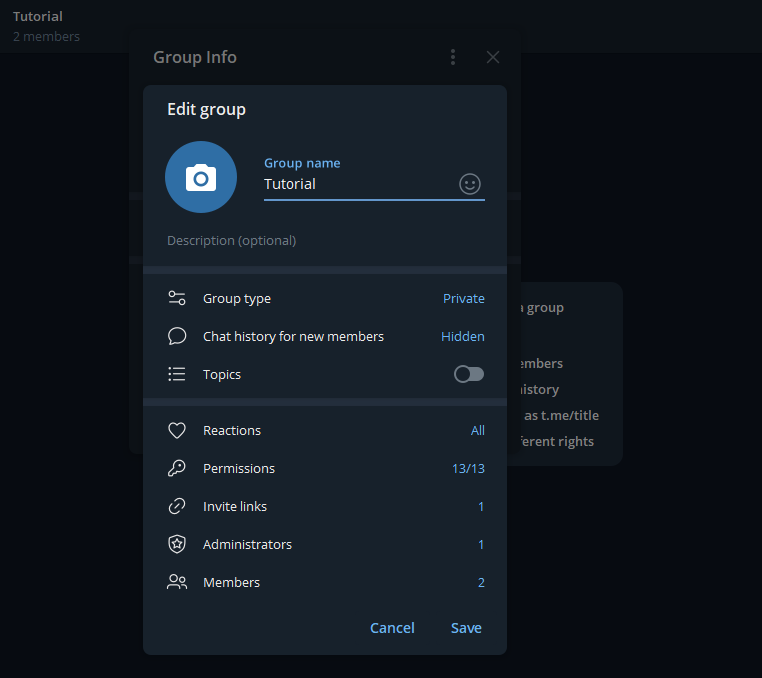
Telegram Groups
Here the “Pin Messages” and “Change Chat Info” will be shown to you, and now time to slide them to the left. Now, none won’t be able to change descriptions and icons without you.
Add Members To The Telegram Group
Choose a unique group name and then click on the Create icon. If you want to add more members to the group you have recently made, click on the group name. There you can see the “Add Member” button. Click on that button and add all the contacts you need because you can add about 2,00,000 contacts in a single Telegram group.
You also can invite your friends to the group via Link. Here you have to click on the “Invite to Group Via Link” button and click on the “Copy Link.” When you share this link with your friends, they will be able to join that group.
Advantages Of Telegram Groups
I think Telegram groups are pretty much important for the official or group discussion. So obviously, a group in Telegram has many advantages too, just think about the infinite multimedia that can be shared. Any user can share up to 1 GB of data like photos, videos, and other media on those Telegram groups.
Though it is only a messaging app, it focuses on security and speed. This security and speed help you to form group chats containing up to 2,00,000 members. It is also good to make the telegram group your favorite messaging option for its many advantages.
You all know what the popular messaging app Telegram is. So group chat also got much famous to all the telegram users because of its security and privacy. Here I provide all the necessary steps on how to create a telegram group and how to add members to that group.
If you have any questions, please inform us by adding your comment in the following comment box and staying connected with our site. If you want to know about Telegram channels; you can also read How To Create a Telegram Channel


