Create Telegram account with email; in this blog post, we will guide you through the steps to Telegram sign up with email. Learn how to set up telegram sign up with gmail and start messaging with your contacts today. But, you must need to have a phone number; with a phone number it is also possible to create Telegram account with email address and Telegram sign up with email. Telegram requires this email for your account recovery purposes.
Like; you are in an emergency situation where you must need to log in to your Telegram; but, your phone doesn’t have the SIM in it that Telegram was registered with. Now, if you forget your password; just simply click to forget passwordIn this blog post, we will guide you through the steps to create a Telegram account with an email.
Steps To Create Telegram Account With Email
Telegram Account with Email is quite an easy process overall. Earlier Telegram required a Phone number to sign in for a new Telegram account, but recently it could be done without any phone number instead of using an email. So, now you’re going to know the process of how you can create your telegram account without using your phone number.
To fully process, it going to be divided into a few parts, Follow the below steps and make your own telegram account.
Step 1: Download and Install Telegram
The first step is to download and install the Telegram app on your device. Telegram is available for both Android and iOS devices, and you can download it from the Play Store or App Store on your device.
Step 2: Launch Telegram
After installing Telegram, open the app on your device. You will see a welcome screen with options to “Start Messaging” or “Get Started“. Click on either option to proceed.

telegram sign up with email
Step 3: Write your phone number and get the confirmation done.
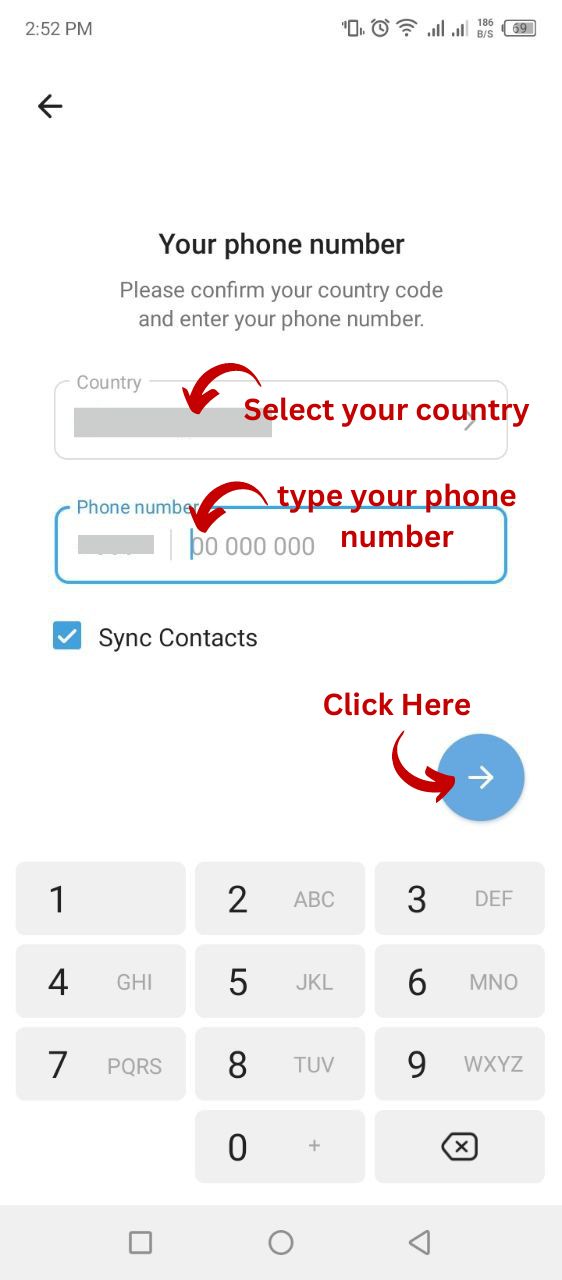
create telegram account with email step 1
First, select your country and then give your mobile phone number and confirm your phone number through the confirmation code you will receive through a call or message from Telegram.
Step 4: Enter Your Email Address
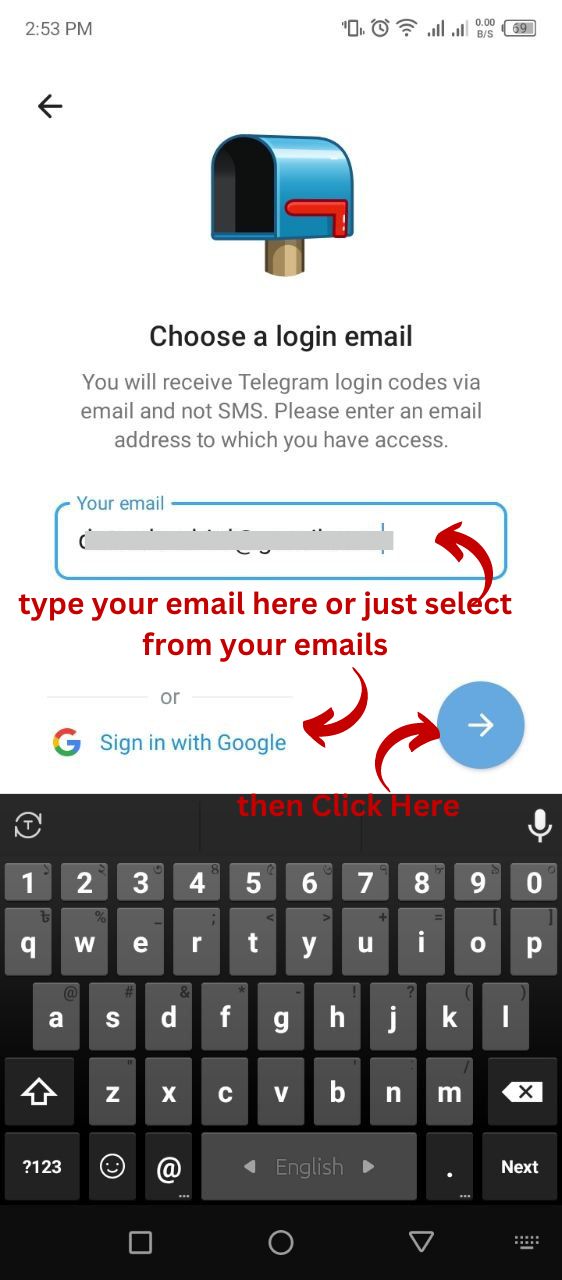
create telegram account with email step 2
After confirming your phone number; there will appear a new window. No, you will need to enter your email for confirmation; you can also select an email from your Google account. And then click next.
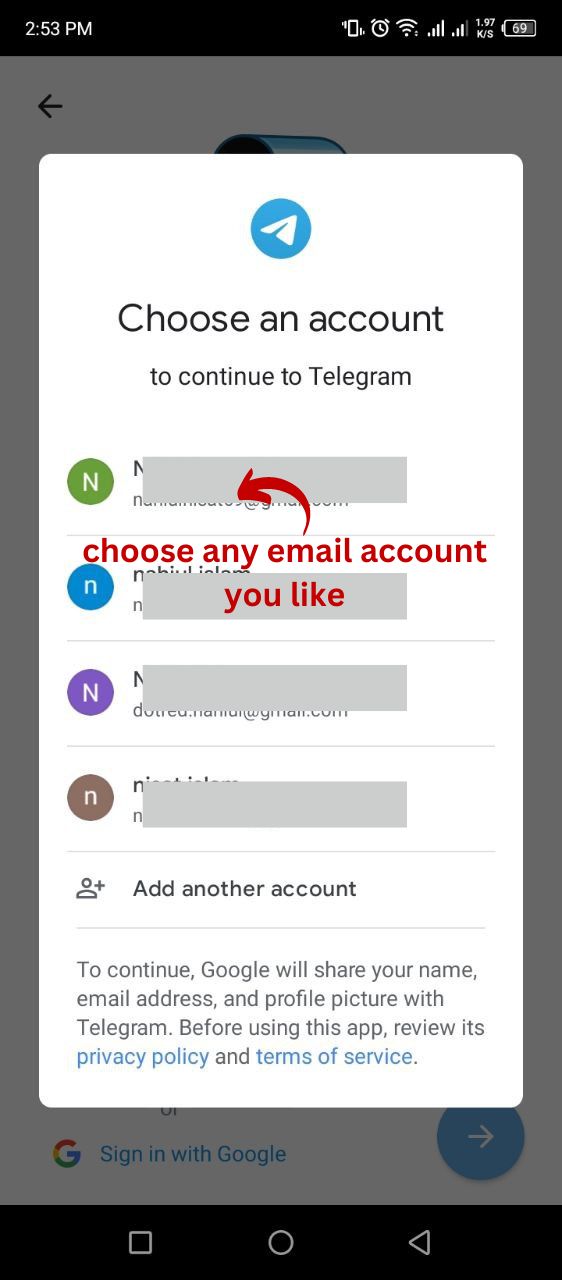
create telegram account with email step 3
Step 5: Verify Your Email Address
Check your email and find the message from Telegram. Open it and copy the verification code provided. Then, go back to the Telegram app and enter the verification code in the field provided.
Step 6: Set Up Your Profile
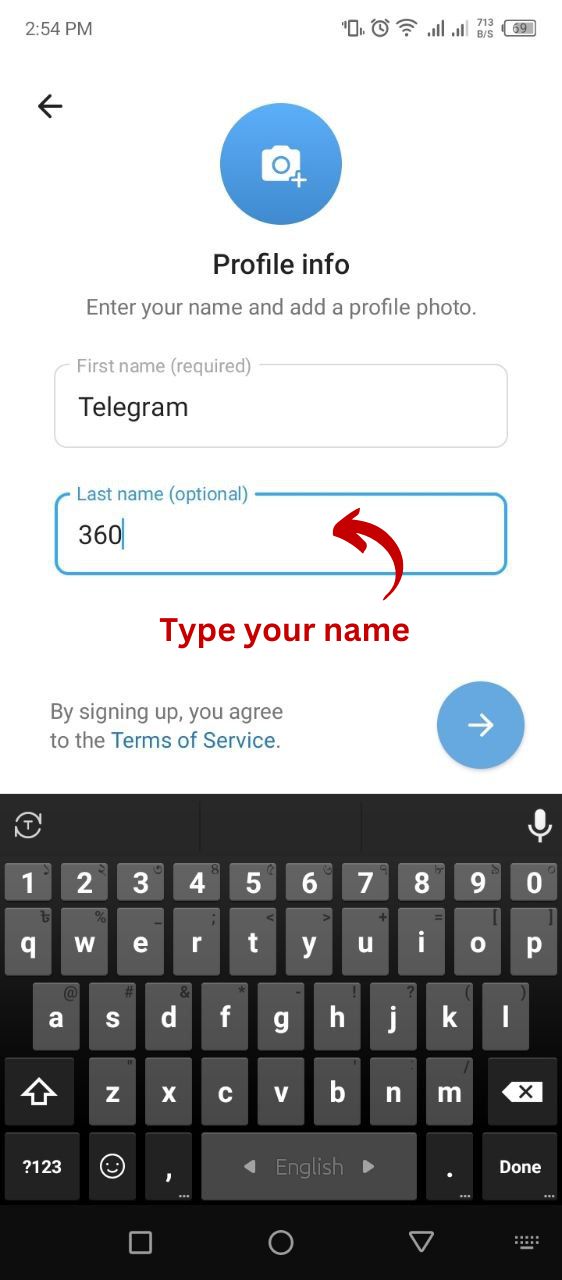
create telegram account with email step 4
Once you have verified your email address, you can set up your profile. This includes adding a profile picture and a display name. You can also add a bio and other information about yourself if you choose.
Step 7: Start Messaging
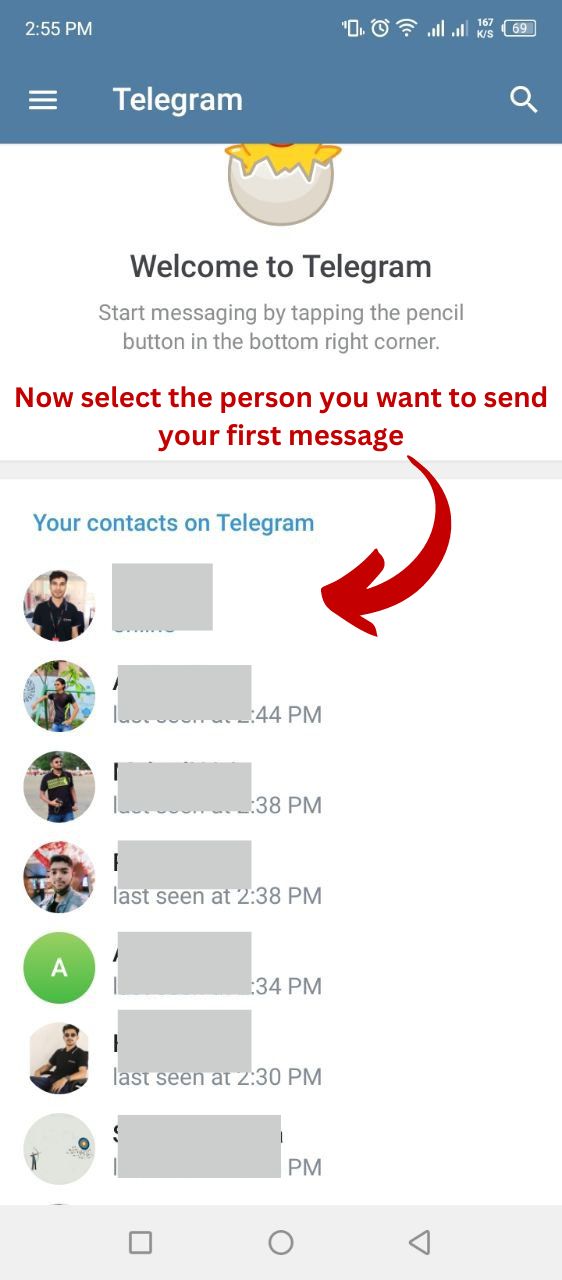
create telegram account with email step 5
With your Telegram account set up, you can start messaging your contacts right away. You can find your contacts by searching for their usernames or phone numbers. You can also join groups and channels to connect with other users who share your interests.
In conclusion, creating a Telegram Account with an Email address is a simple process that only requires a few easy steps. Whether you prefer to use your phone number or email address, Telegram is a powerful messaging app that offers a wide range of features and capabilities.
So, go ahead and Create a Telegram account with email today and start connecting with your friends and family.
Telegram Sign Up With Email- Current Options
At the moment, Telegram takes your email ID when you are signing up for Telegram for Recovery purposes and also enables you to get a login code through your email. So, we must remember that it’s not possible now to sign up for telegram only with email. So, Be careful; if any site links to any landing page other than Telegram cause Telegram web also doesn’t support Telegram sign-up with email.
Is It Still Possible To Login Telegram With Email?
It’s not possible to create a Telegram account with just an email. But, you can still log in to Telegram with email if you have added your added your recovery to your Telegram. To see the original procedure of Telegram login, check How To Create a Telegram Account.
FAQ For Telegram Email Login
Here we have gathered some frequently asked questions and answered them in a simple way so that your questions can find simple answers without any other hesitation.
- Q: Can Telegram Sign Up With Email?
A: Yes You can, But you need to have a phone number. - Q: Can I Create a Telegram Account With Email?
A: No, Telegram Doesn’t allow any user to create an account with just an email, but you can add emails to our Telegram account for recovery and other verification purposes. - Q: Is Telegram Sign Up With Gmail Possible?
A: No, It’s not possible to sign up for Telegram with just Gmail, you will need a phone number too. - Q: Is Telegram registration with email possible?
A: No, It’s not possible to register a Telegram account with just email; a phone number is a must needed.



Like
Good