Create a group on Telegram following some too-simple steps. Telegram is a messaging platform that provides a unique feature for users to create groups to discuss, collaborate, and share interests securely and efficiently. want to connect with friends, colleagues, or like-minded individuals, Creating a successful Telegram group requires careful planning, moderation, and engagement.
In this comprehensive guide, we’ll walk you through creating and managing a successful Telegram group.
What Is A Telegram Group?
Telegram groups are spaces where individuals with shared interests can engage in discussions, share information, and connect in real-time. Whether it’s for a social circle, hobby, work project, or community initiative, a well-managed Telegram group can foster meaningful interactions.
Create a Group On Telegram:
- Open the Telegram app and tap on the hamburger menu (three horizontal lines) in the top left corner.
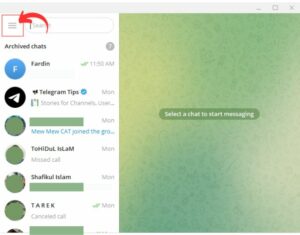
- Select “New Group” from the menu.
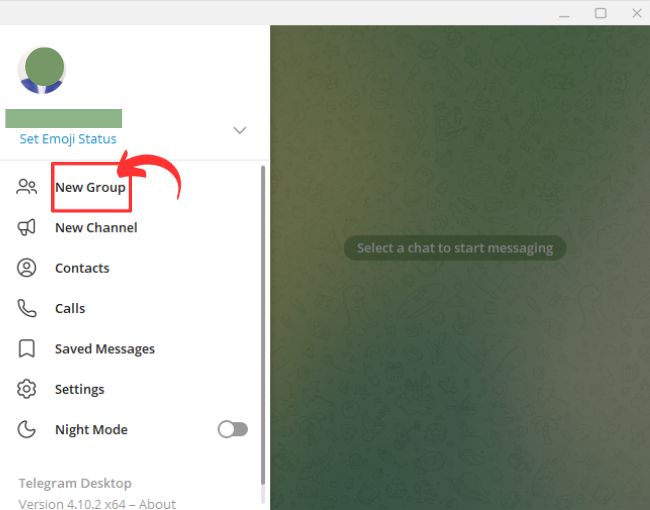
- Choose the group’s name and add a group photo, create a name of your group.
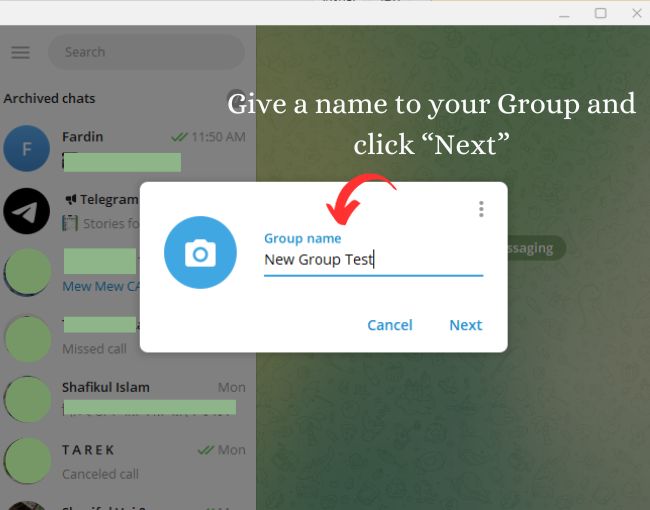
- Set up the group by inviting at least one member and click on “Create“
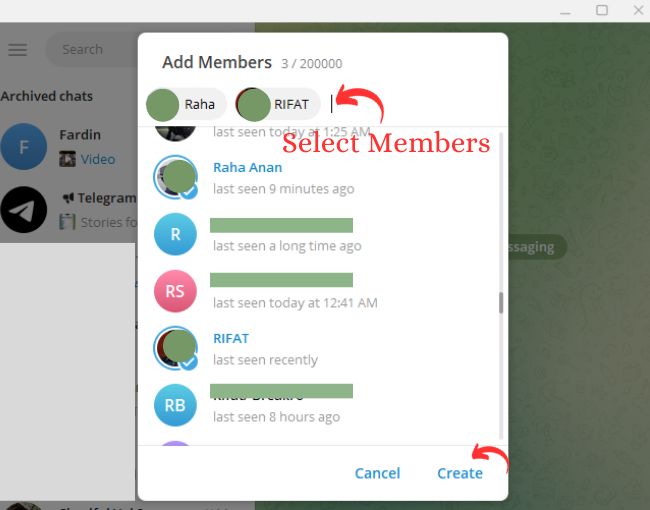
- After creating your group, you can now go to your Group Menu and check all your settings.
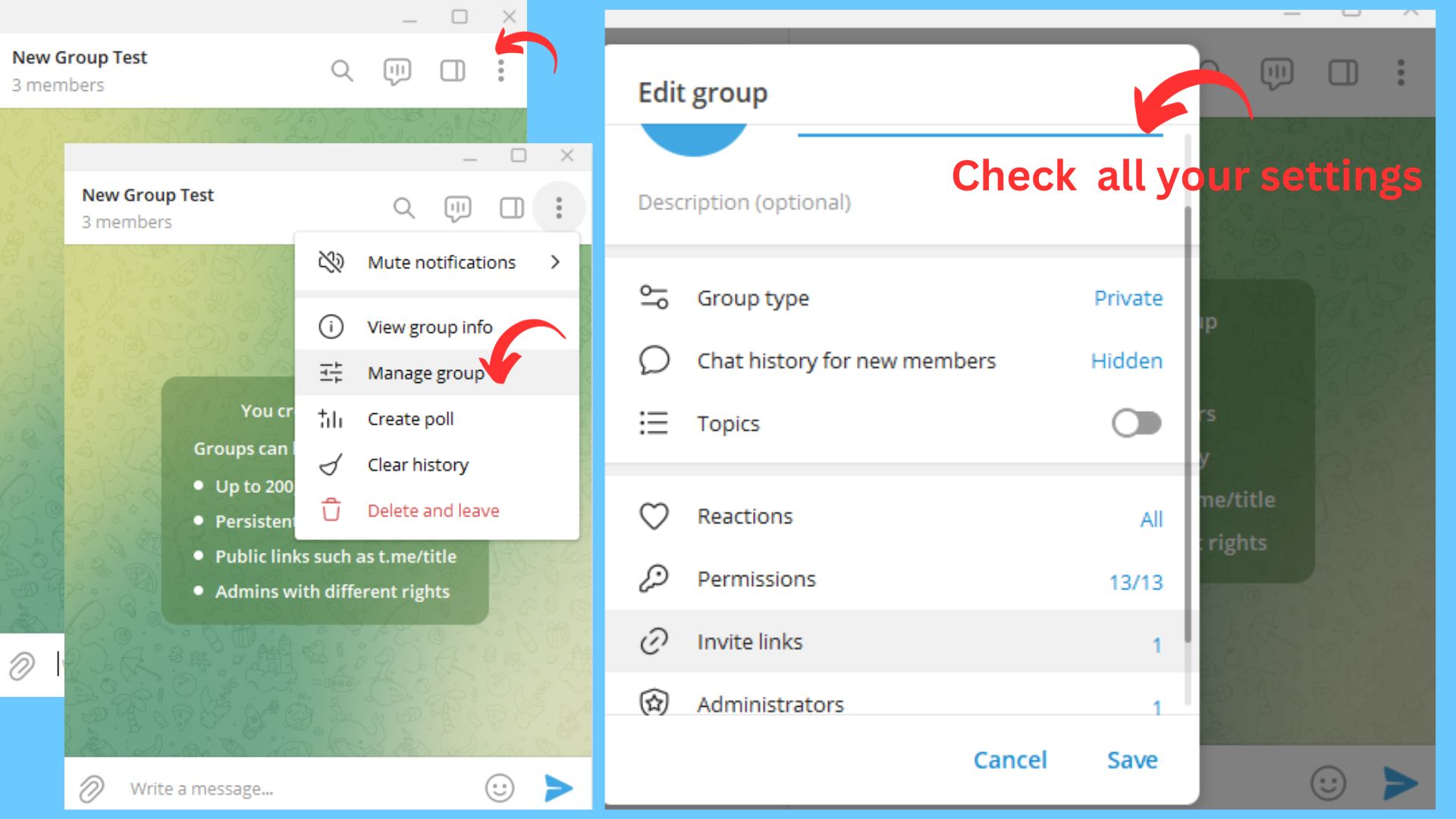
How To Grow A Telegram Group?
After creating a group; you need to look over your idea once again and you need to make a plan and keep moving with the idea. First, you need to create topics based on your conversation or the niches of the group. Always tell the members to add more members to the group from their contacts.
Then all the members will be multiplied by the number of your group members. Always remember to make group rules and pin the message on the group to prevent unexpected unconversational messages.
Setting Up A Telegram Group:
- Tap on the group name to access the group settings.
- In the group settings, you can customize the group’s description, photo, and link.
- Set up the “About” section to give members an overview of the group’s purpose and guidelines.
- Choose whether only administrators can send messages or if all members can contribute.
Inviting Members On A Telegram Group:
- Tap on the “Add Member” option in the group.
- Choose your preferred settings.
- Choose how you want to invite members: Contacts, Invite to Group via Link, or Invite to Group via Invite Link.
- If using an invite link, you can set its expiration and limit the number of times it can be used.
Group Rules and Guidelines:
- Establish clear group rules and guidelines to ensure a positive and respectful environment.
- Share the rules in the group’s description or pinned message to keep them visible to all members.
- Rules can include guidelines for respectful communication, relevant content sharing, and consequences for violating the rules.
Engagement and Interaction:
- Encourage members to introduce themselves and share their interests.
- Post engaging content regularly to spark discussions and keep members interested.
- Use polls, questions, and announcements to involve members in decision-making and group activities.
Moderation and Administration:
- Appoint moderators to help enforce group rules and maintain a positive atmosphere.
- Use Telegram’s moderation tools to mute members, delete messages, and ban users if necessary.
- Regularly review and remove irrelevant or spammy content to maintain the group’s quality.
Growing and Sustaining the Group:
- Promote the group through other social media platforms, forums, or websites related to the group’s topic.
- Encourage members to invite others who might be interested in the discussions.
- Keep the content diverse and exciting to retain members’ interest.
Monitoring Group Analytics:
- Telegram provides insights into your group’s activity and engagement.
- Access the Group Stats under the group settings to see metrics like growth, engagement, and top contributors.
- Use these analytics to adjust your group strategy and improve engagement.
How To Join Telegram Group Via link
- Tap on the invite link that you received.
- The Telegram app with the group window will pop up.
- Tap the “Join” button at the bottom to become a group member.
- If you want to create an invitation link for your group, you can do so by following these steps:
How To Create An Invitation Link For Your Group
- Open the Telegram app and go to the desired group chat.
- Tap on the group’s name at the top.
- Tap the “Add Members” option, then “Invite to Group via Link.”
- You will see the invite link to the group, press “Copy” to copy the link to your clipboard and share it with your friends.
Lastly, Create A Group On Telegram
Creating and managing a successful Telegram group requires a combination of planning, engagement, and moderation. By following these steps and best practices, you can foster a vibrant and valuable community where members can connect, learn, and share their interests. You can also create your own channel on Telegram in order to grow your community.
Remember, the success of the group depends on your commitment to creating a positive and engaging environment where all members feel welcome and valued.


