How to not get hacked on Telegram is the main concept of this article. Today we are going to learn about how you can prevent your Telegram ID from being hacked by hackers or other malicious users. And, I am talking about prevention cause there is a maxim that says ” precaution is better than cure “. So, we must always try to prevent ourselves from any kind of problem than getting into problems and finding solutions in the path of destruction.
How Can Anyone Get Hacked While Telegram Is Unbreachable?
Well, Telegram is unbreachable from its main server still now. And no hackers have succeeded to hack the main server of Telegram. But, hacking on the user panel of Telegram is another thing. And it can be hacked easily if the users are not quite cautious about their private security.
From all the obligations, we need to remind the users again that Telegram is not a social media platform. So, it’s not a place to get known and be friends with any unknown person. Telegram is a messenger that has moreover strong community build-up system but that is another this and getting others to know other unknown people is another thing.
So, always remember that Telegram is not a place to make new friends and get to know unknown people. So, always be cautious of unknown contacts. And sharing any personal information with any unknown person is dangerous anywhere in this world.
Security Measures To Not Get Hacked On Telegram
Here I will be giving you some tips that will make your account quite unbreachable for hackers to hack your Telegram account. Thus, I will tell you how to not get hacked on Telegram. Telegram has enabled you with so many security measures that can help you prevent any malicious activities on your Telegram account.
Now, I will be giving you a fast and easy track to follow. If you set these security and privacy options on your telegram and you will be good to go with a well-protected Telegram account.
Privacy Precautions On Telegram To Not Get Hacked On Telegram
Here I will be bulleting the pinpoints of the privacy settings and what you will need to do and thus which privacy setup in your telegram account is the best for you. Let’s take a look at the pin-pointed points below.
- Phone Number Privacy Options Settings
- Who can see your phone number?- set to > Nobody >
- Who can find me by my number?- set to > My Contacts >
- Add Exceptions- Always share with? if you want to share your number with any contact you can select there.
{ Always share the number with the persons that are trustable and beyond others }
- Last Seen & Online- Set to > My Contacts Or, Nobody >
- Forwarded messages- Set to > Nobody > it’s better that conversations between 2 persons stay between them only.
- Profile Photo Privacy Options: Set to > My Contacts > is the best setting. Only get connected with your friends and family member and other personally known persons.
- Calls- Set to> My Contacts > Or < Nobody> if you don’t want to accept any calls from anyone.
- Voice Messages- Can only be edited if you are a ” Telegram Premium” user or else anyone can send you a voice message if they find your id and if wants to message you.
- Groups & Channels Privacy Options>
- Who can add me to groups and channels? Can only be set to > My Contacts >
- Add exceptions: Always allow– Add users that you believe are trustable| Never allow– Select the contact that you feel is annoying and not trustworthy.
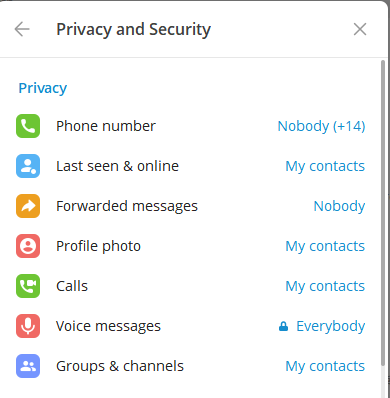
Telegram’s best privacy settings
Security Precautions On Telegram To Not Get Hacked On Telegram
Here I will be pinpointing the security settings options on Telegram that will prevent hackers from hacking your account. And you can easily do this with the help of the bulleting point below.
- Active Sessions: Always check your Active Sessions. If you are logged in to Telegram from different devices always check your active sessions and see for yourself if there is any active session where you never logged in from.
- Local Passcode: Set Local Passcode> On > Local passcode is for every individual device and if you have logged into Telegram from different devices you can set local passcode on different devices that will prevent anyone from checking your messages.
- Two-Step Verification: Set Two-step Verification> On > Set your password for Telegram and always remember if you don’t add any email recovery option then you will have to reset your Telegram account if you ever forget your Two-Step verification password.
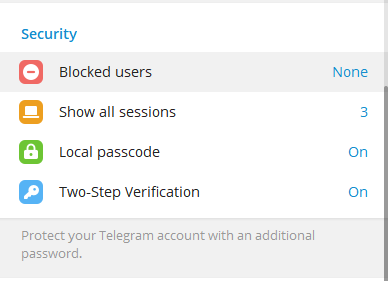
Telegram Best Security Settings
Thus, with these settings now you are all set to a healthy and quite unbreachable Telegram account. You’re now good to chat with your loved ones and close ones on Telegram without any hesitation.


