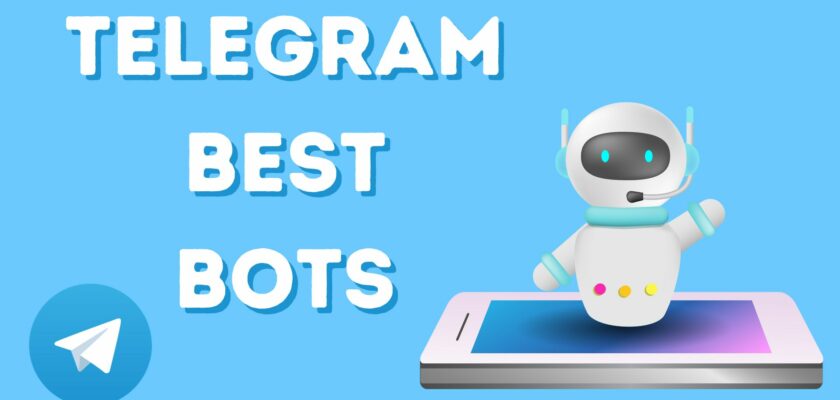Are you looking to enhance your Telegram experience with the best bots? Look no further! In this article, we will explore the top Telegram bots that can revolutionize the way you use this popular messaging app. From productivity tools to entertainment options, these bots offer a wide range of features to cater to your needs. Discover how these bots can simplify your life and make your Telegram experience more enjoyable.
Whether you’re a busy professional or a casual user, Telegram bots have something for everyone. With their ability to automate tasks, provide real-time information, and offer interactive experiences, these bots can truly change the way you use Telegram. Join us as we uncover the best bots available and unlock the full potential of this versatile messaging app. Get ready to explore a world of possibilities with Telegram bots at your fingertips!
What are the best bots for Telegram?
Telegram offers a wide range of bots that cater to different interests and needs. Some of the best bots for Telegram include:
1. BotFather: This is the official bot to create and manage other bots on Telegram. It provides a user-friendly interface to create, configure, and monitor your bots.
2. Combot: Combot is a powerful bot that offers various features like analytics, moderation tools, and anti-spam filters for Telegram groups and channels.
3. ImageBot: ImageBot allows you to search for and share images directly within Telegram. It supports various image sources, including Google Images, Bing, and Flickr.
4. PollBot: PollBot enables you to create and conduct polls in your Telegram groups or channels. It provides different types of polls, such as multiple-choice, quizzes, and more.
5. WeatherManBot: WeatherManBot provides real-time weather updates and forecasts. You can request the weather information for your location or any other place worldwide.
6. YouTube Bot: YouTube Bot allows you to search and share YouTube videos directly within Telegram. You can also subscribe to channels and receive notifications for new uploads.
7. Translate Bot: Translate Bot provides instant translations between various languages. You can simply type or send a message in one language, and the bot will translate it for you.
8. NewsBot: NewsBot delivers the latest news updates from various sources. You can customize your news feed based on your interests and receive timely news right in Telegram.
9. GameeBot: GameeBot offers a collection of fun and addictive games that you can play within Telegram. It provides a great way to kill time and compete with your friends.
10. TriviaBot: TriviaBot challenges your knowledge with trivia questions from various categories. You can compete with other Telegram users and track your progress.
How do I add a bot to Telegram?
To add a bot to Telegram, follow these steps:
1. Open the Telegram app on your device.
2. Search for the bot you want to add by entering its name in the search bar.
3. Once you find the bot, tap on its name to open its profile.
4. Tap on the “Start” button to initiate a conversation with the bot.
5. The bot will provide you with instructions on how to use its features. Follow the prompts to configure the bot according to your preferences.
6. You can also add bots to Telegram by clicking on bot links or joining channels where the bots are available. Simply follow the provided instructions to add the bot to your Telegram account.
Remember, not all bots are verified or safe. Be cautious while interacting with bots and avoid sharing personal or sensitive information with them.
What are the benefits of using Telegram bots?
Using Telegram bots offers several benefits:
1. Automation: Bots automate various tasks, saving time and effort. They can handle repetitive tasks like sending notifications, providing customer support, or organizing information.
2. Enhanced Communication: Bots facilitate interactive and efficient communication. They can provide instant responses, conduct surveys or polls, and deliver important information to multiple users simultaneously.
3. Entertainment and Productivity: Bots provide entertainment through games, quizzes, or sharing media content. They can also boost productivity by providing quick access to information, news updates, weather forecasts, and more.
4. Customization: Bots can be customized according to individual preferences. Users can choose bots based on their interests and needs, creating a personalized experience within Telegram.
5. Community Engagement: Bots can be integrated into groups or channels, promoting community engagement and interaction. They can moderate discussions, manage user interactions, and provide valuable insights through analytics.
Overall, Telegram bots enhance the functionality and user experience on the platform, making it more versatile and enjoyable for its users.
How can I create my own Telegram bot?
To create your own Telegram bot, you can follow these steps:
1. Open the Telegram app and search for the “BotFather” bot.
2. Start a conversation with BotFather and type “/newbot” to create a new bot.
3. Follow the prompts to provide a name for your bot and choose a username. The username should end with “bot” to comply with Telegram’s guidelines.
4. Once you’ve created the bot, BotFather will provide you with a token. This token is essential for interacting with your bot’s API.
5. Now, you can start customizing your bot by adding commands, configuring its behavior, and implementing desired functionalities.
6. To add your bot to a group or channel, you need to be an admin of that group or channel. Go to the group or channel settings, click on “Bots,” and add your bot using its username.
7. Test your bot by sending messages or commands to it. You can also use the Telegram Bot API documentation to explore advanced features and capabilities.
Remember to regularly update and maintain your bot to ensure optimal performance and user satisfaction.
Can I use multiple bots on Telegram?
Yes, you can use multiple bots on Telegram. Telegram allows users to interact with multiple bots simultaneously, allowing for a diverse and personalized experience.
To use multiple bots on Telegram, you need to follow these steps:
1. Start a conversation with the first bot by searching for its name or username and initiating a chat.
2. To switch to another bot, simply open another chat and start a conversation with the desired bot.
3. You can switch between active bot chats by tapping on the respective chat icons in the Telegram app.
4. Each bot has its own unique features and commands. You can explore and use the functionalities of each bot independently.
Using multiple bots allows you to access a wide range of services, such as weather updates, news, language translation, games, and more, all within the Telegram app.
Are Telegram bots safe?
Telegram bots are generally safe to use, but it’s important to exercise caution while interacting with them. Here are some safety tips:
1. Verify the Bot: Before interacting with a bot, verify its authenticity. Official bots usually have a verified badge, indicating that they are genuine.
2. Avoid Personal Information: Be cautious while sharing personal or sensitive information with bots. Legitimate bots generally don’t require personal details like passwords or financial information.
3. Read Reviews and Ratings: Check user reviews and ratings for the bot. This can provide insights into its reliability and trustworthiness.
4. Stick to Known Bots: Use well-known and popular bots from reliable sources. This reduces the risk of interacting with malicious or counterfeit bots.
5. Report Suspicious Bots: If you come across a bot that seems suspicious or engages in malicious activities, report it to Telegram support for investigation.
By following these guidelines, you can ensure a safe and secure experience while using Telegram bots.
Can I use Telegram bots on desktop?
Yes, you can use Telegram bots on desktop. Telegram provides dedicated desktop applications for Windows, macOS, and Linux, which support the full functionality of Telegram, including bot interactions.
To use Telegram bots on desktop, follow these steps:
1. Download and install the Telegram desktop application from the official Telegram website.
2. Sign in to your Telegram account or create a new account if you don’t have one.
3. Once you’re logged in, you can search for bots using the search bar at the top of the application window.
4. Follow the same steps mentioned earlier to add bots and start conversations with them.
5. You can switch between different bot chats by clicking on the respective chat icons in the left sidebar.
Using Telegram bots on desktop allows you to enjoy the convenience and functionality of bots while working on your computer.
Can I create a bot for a Telegram group?
Yes, you can create a bot for a Telegram group. Group bots can enhance the group experience by providing additional functionalities and automating certain tasks.
To create a bot for a Telegram group, you need to follow these steps:
1. Create a new bot using the BotFather bot on Telegram, as described earlier.
2. Once you have the bot token, add the bot to your group by opening the group and clicking on “Add members.”
3. Search for the bot’s username and add it to the group as a member.
4. Configure the bot’s permissions and choose the desired level of access and functionality.
5. Once the bot is added to the group, it can start interacting with group members and perform the assigned tasks.
Group bots can be used for various purposes, such as moderation, announcements, polls, games, or providing helpful information to group members.
What are some popular gaming bots on Telegram?
Telegram offers several popular gaming bots that provide a fun and engaging gaming experience. Some of the popular gaming bots on Telegram include:
1. GameeBot: GameeBot offers a collection of casual games that you can play within Telegram. It includes popular games like Snake, 2048, Sudoku, and more.
2. Werewolf: Werewolf is a social deduction game where players take on roles of villagers and werewolves. It’s a multiplayer game that requires strategic thinking and deception.
3. PokerBot: PokerBot allows you to play Texas Hold’em Poker against other Telegram users. You can create private tables, invite friends, and compete for virtual chips.
4. BlackjackBot: BlackjackBot lets you play the classic card game of Blackjack against the bot or other players. Test your luck and skill in this popular casino game.
5. TriviaBot: TriviaBot challenges your knowledge with trivia questions from various categories. Compete with friends or other Telegram users to test your knowledge.
These gaming bots provide a convenient way to enjoy games within the Telegram app, offering entertainment and friendly competition.
Can I play multiplayer games with my friends on Telegram?
Yes, you can play multiplayer games with your friends on Telegram. Telegram provides several gaming bots that support multiplayer gameplay. Some of these bots allow you to create private game rooms and invite your friends to join.
To play multiplayer games with your friends on Telegram, follow these steps:
1. Search for the desired game bot by name or username and start a conversation with it.
2. Check the bot’s instructions to see if it supports multiplayer gameplay.
3. If multiplayer is supported, create a private game room or join an existing one.
4. Invite your friends to join the game room by sharing the game room link or providing them with the necessary instructions.
5. Once everyone has joined, you can start playing the multiplayer game together.
Playing multiplayer games with your friends on Telegram adds a social element to gaming, allowing you to connect and compete in real-time.
Can I use Telegram bots to schedule reminders?
Yes, you can use Telegram bots to schedule reminders. There are several reminder bots available on Telegram that allow you to set reminders for yourself or others.
To use a reminder bot on Telegram, follow these steps:
1. Search for a reminder bot by name or username and start a conversation with it.
2. Follow the bot’s instructions to set a reminder. Usually, you need to specify the reminder time, date, and the message you want to be reminded of.
3. The bot will send you a notification at the specified time to remind you of the task or event.
4. Some reminder bots also allow you to set recurring reminders, such as daily, weekly, or monthly reminders.
Using reminder bots on Telegram can help you stay organized and manage your time effectively by ensuring you don’t forget important tasks or appointments.
Can I use Telegram bots for language translation?
Yes, you can use Telegram bots for language translation. There are language translation bots available on Telegram that can instantly translate text between different languages.
To use a language translation bot on Telegram, follow these steps:
1. Search for a language translation bot by name or username and start a conversation with it.
2. Type or send a message in one language that you want to translate.
3. The bot will automatically detect the source language and translate it into the desired target language.
4. Some language translation bots also support translating entire conversations or documents.
Using language translation bots on Telegram makes it convenient to communicate with people who speak different languages, allowing for seamless and efficient cross-language conversations.
Can I use Telegram bots for currency conversion?
Yes, you can use Telegram bots for currency conversion. Currency conversion bots on Telegram allow you to convert between different currencies quickly and easily.
To use a currency conversion bot on Telegram, follow these steps:
1. Search for a currency conversion bot by name or username and start a conversation with it.
2. Type or send a message in the desired format to initiate a currency conversion. For example, you can type “100 USD to EUR” to convert 100 US dollars to euros.
3. The bot will provide you with the converted amount based on the current exchange rates.
4. Some currency conversion bots also support historical exchange rate data and can provide insights into currency trends.
Using currency conversion bots on Telegram allows you to stay updated with the latest exchange rates and easily perform currency conversions without the need for additional apps or websites.
Can I use Telegram bots for weather updates?
Yes, you can use Telegram bots for weather updates. Weather bots on Telegram provide real-time weather information and forecasts for various locations.
To use a weather bot on Telegram, follow these steps:
1. Search for a weather bot by name or username and start a conversation with it.
2. Enter the name of the location for which you want to get weather updates.
3. The bot will provide you with the current weather conditions, including temperature, humidity, wind speed, and more.
4. Some weather bots also offer hourly or multi-day forecasts to help you plan your activities.
Using weather bots on Telegram allows you to stay informed about the weather conditions in your area or any other place of interest.
Can I use Telegram bots for news updates?
Yes, you can use Telegram bots for news updates. News bots on Telegram deliver the latest news articles and updates from various sources.
To use a news bot on Telegram, follow these steps:
1. Search for a news bot by name or username and start a conversation with it.
2
3 Super Useful Telegram Bots!
In conclusion, it is evident that Telegram best bots have revolutionized the way we interact with the messaging platform. These bots offer a wide range of functionalities and services, making our lives easier and more convenient. Whether it’s getting the latest news updates, scheduling appointments, or playing games, there is a bot out there to cater to every need.
Furthermore, the user-friendly interface and seamless integration of these bots within the Telegram app have contributed to their popularity. With just a few clicks, users can access a plethora of services without the need to download additional apps or navigate through complex websites. This simplicity and convenience have made Telegram bots a favorite among users of all ages and backgrounds.
Lastly, the continuous development and innovation in the realm of Telegram bots ensure that there is always something new and exciting to explore. Developers are constantly working on improving existing bots and creating new ones to meet the ever-growing demands of users. With each update, Telegram bots become smarter, more efficient, and more intuitive, enhancing the overall user experience.
In summary, Telegram best bots have significantly enhanced the functionality and versatility of the messaging platform. Their wide range of services, user-friendly interface, and continuous development make them an essential tool for Telegram users worldwide. Whether you’re looking to stay informed, boost productivity, or simply have fun, these bots have got you covered. So why wait? Start exploring the world of Telegram bots today and unlock a whole new level of convenience and enjoyment.