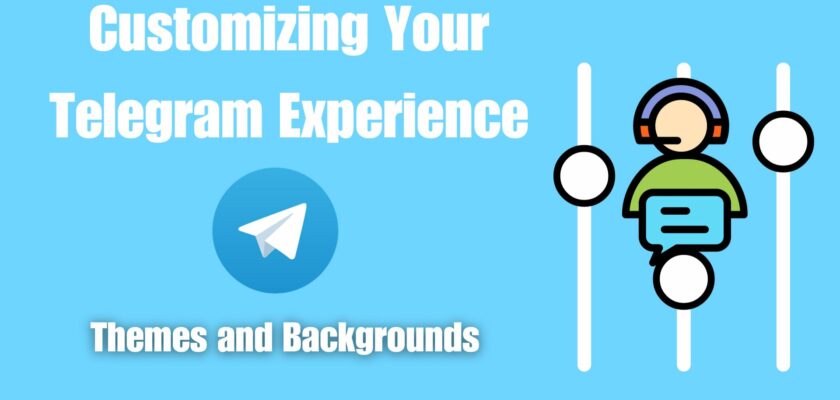In today’s digital world, personalization has become a significant aspect of our online interactions. Telegram, a versatile messaging platform, takes customization to the next level by allowing users to personalize their experience through themes and backgrounds.
This article delves into how Telegram empowers users to customize their interface, express their individuality, and create a more enjoyable messaging experience.
Themes: Adding Color to Your Conversations
Themes are a powerful feature on Telegram that lets you change the overall color scheme of the app to suit your preferences. By selecting a theme, you can alter the appearance of various elements, such as text, buttons, and background colors, reflecting your style.
How to Change Themes
Accessing Settings: Open the Telegram app and navigate to “Settings“.
Selecting Appearance: Tap on “Appearance.”
Choosing a Theme: Browse through the available themes and select the one that resonates with you. Telegram offers both light and dark themes to suit different environments.
Creating a Personalized Background
Beyond themes, Telegram also allows you to personalize your messaging experience by customizing your chat backgrounds. Whether you prefer calming visuals or vibrant patterns, Telegram lets you choose a background that complements your personality.
Changing Chat Backgrounds
- Accessing Chat Settings: Open a chat and tap on the contact’s name or group’s title at the top of the screen.
- Selecting Chat Background: Tap on “Set Chat Background” to choose from Telegram’s collection of pre-made backgrounds.
- Using Your Own Photo: If you’re feeling creative, you can use your own photo as a background. Simply select “Choose from Gallery” and pick an image from your device.
Expressing Your Style
Customizing your Telegram experience with themes and backgrounds is more than just aesthetic. It’s a way to express your individuality, mood, and preferences. Whether you opt for a minimalist theme with calming colors or a vibrant background that matches your energy,
the customization options enable you to make the platform truly yours.
Themes and Backgrounds for Specific Chats
Telegram also lets you apply different themes and backgrounds to specific chats, allowing for a more tailored experience. For instance, you might want to use a serene nature-themed background for personal conversations and a more professional-looking theme for work-related chats.
Enhancing Accessibility
Customization isn’t just about aesthetics; it can also improve accessibility. By choosing colors and backgrounds that are easy on the eyes, users can create a comfortable reading environment that suits their needs, especially for individuals with visual impairments or sensitivities.
Community-Created Themes
Telegram’s commitment to user satisfaction is evident in its openness to community participation. Users can create and share their themes, giving rise to a diverse array of options that cater to different tastes. This collaborative approach enhances the overall user experience and fosters a sense of community within the platform.
Telegram’s dedication to customization through themes and backgrounds enables users to shape their messaging environment according to their preferences, moods, and individuality. By offering a wide range of themes, background options, and even the possibility to create your own,
Telegram empowers users to curate their messaging experience to suit their unique style. As customization continues to be a driving force in online interactions, Telegram sets itself apart by giving users the tools to truly make the platform their own.