Telegram Music Player is another of Telegram’s great features that let you use, Telegram as a complete music player.
Telegram has millions of users worldwide, and all those users can use the so-called Unlimited Cloud storage of Telegram, having a feature like that is only limited with the condition that whatever file you upload has to be up to 1.5 GB at the most. Is there any reason not to use such a great feature?

“Telegram as a Complete Music Player”
How to use Telegram as a Complete Music Player with Local files
As we talked about before, Telegram provides you with unlimited cloud storage, you just have to send files in chat and they will be saved, at the time when your account closes down only then would your files be gone as Telegram deletes all user data after their account has been destroyed. so it’s an easy way for you to make Telegram a complete Music player.
About Telegrams Music Player
Telegram as a Music player is pretty neat, it can be used just as other music players. Just, click on any song you have in the chat and it will play.
Once the song is playing, you touch the top of the app where the name of the song or file will appear with other buttons of the player on display.
Next access the player, where we can see our list of songs and multimedia keys such as pause, random, loop, next, etc. Not only that, if you click the button on the top right, we will see how the player goes to full screen. it has all the features such as making a playlist and organizing the songs.
Once you are playing the music, a notification appears on top of the app, as if it were a traditional music player app, because the player keeps running in the background even if you go to another application you can still enjoy it while doing other tasks, you can even use the other functions of Telegram while using the Music player.
So this is how you use the Telegram Music player, now let’s go ahead and see how you can diversely use it. There are two ways you can use the Telegrams Music player feature.
Using Telegram as a Complete Music Player Way 1
There are two ways you can use Telegram as a complete music player. Since there is a default chat called Saved messages for every Telegram account, you can send any music files you want there and it will be saved so you can easily play each of them whenever you want.
The files you send from your locale storage will automatically be uploaded and you can play them as music whenever you want, and it will even sync with other devices so you can enjoy the same locale storage music on other devices too, in a way this cross-platform feature gives you a large benefit and keeps your storages light.
Using Telegram as a Complete Music Player Way 2
Though you can always send your music files to Saved messages or other chats, what if you don’t have any music in the first place?
Do you think you will have to download your music files?
Well, no, there is a better and easier way for you to enjoy Telegram!
there are a lot of unique features in Telegram, and making use of two different features together makes a large difference, You can use Telegram bots and Telegram Music player in Unison too!
one of the best and most popular Music bots is called VK Music Bot
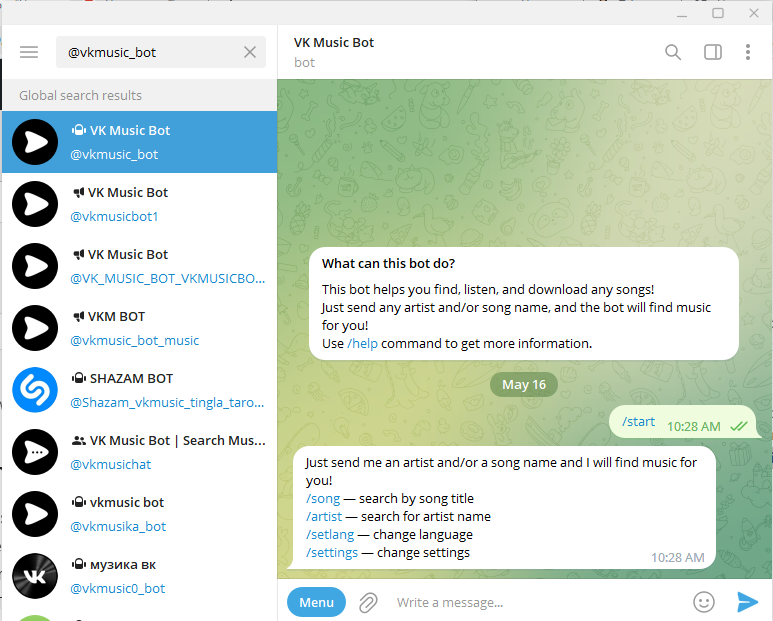
“Telegram Music bot”
You can follow this User name @vkmusic_bot to find it. As you can see in the Image, just go ahead and write the commands in chat and find your preferred music, you can also download the music that you want from the chat, but you can also play the music as you want like a music player can.
Other than making Telegram your Music player, you can easily download music using these bots and make it your music jukebox. It’s pretty straightforward and easy to use.
You can also make your own bot with @BotFather and send your songs and multimedia there to save and play in a different way. Follow our article on Telegram bot push notifications to know more about how you can use Telegram bots.
Making a group for your Telegram Music player
in Telegram you can have a group with hundreds of people, there are no restrictions to the numbers, so you can make a group and send in music as much as you want, the users would send their own, making friends and helping one another find new songs they might love, you can also use it to promote your own originals, it is a great way to have a group-wise fun and increase your group’s interactiveness.
Things you have to look out for
Of course Cloud platforms make our lives easier, it helps us keep files and multimedia with us all the time, but when you use the Telegram music player, be sure to keep your account online, since 6 months of inactivity can easily delete your account and your music collection can be lost forever.
Given the features of the music player you still can use Telegram worry-free, and by uploading your locale files, in saved chats, or using bots to make your Playlist in chat, enjoy the privileges of making Telegram as a complete player.
FAQ
Q: What is the Telegram music player?
A: The Telegram music player is a feature within the Telegram messaging app that allows users to play music directly within the app without needing to switch to another music player.
Q: How does the Telegram music player work?
A: The Telegram music player works by allowing users to send and receive music files within their conversations. When a user receives a music file, they can simply tap on it to play the music directly within the app.
Q: Can I play music on Telegram without downloading it?
A: Yes, you can play music on Telegram without downloading it. The Telegram music player allows you to stream music files directly from the app without the need to download them to your device.
Q: What types of music files are supported by the Telegram music player?
A: The Telegram music player supports various types of music files, including MP3, FLAC, WAV, and AAC formats.
Q: Can I create playlists using the Telegram music player?
A: Yes, you can create playlists using the Telegram music player. You can add multiple songs to a playlist and organize them according to your preferences.
Q: Can I control the playback of music in Telegram?
A: Yes, you have control over the playback of music in Telegram. You can pause, play, skip to the next track, and adjust the volume using the music player controls.
Q: Can I listen to music in Telegram while using other features of the app?
A: Yes, you can listen to music in Telegram while using other features of the app. The music player continues playing in the background, allowing you to navigate through your chats, browse other content, or even use other apps on your device.
Q: Can I share music with others on Telegram?
A: Absolutely! You can share music with others on Telegram by sending them the music files directly through a chat. They can then listen to the music using the Telegram music player.
Q: Is the Telegram music player available on all platforms?
A: Yes, the Telegram music player is available on various platforms, including iOS, Android, Windows, macOS, and Linux. You can access the music player feature regardless of the device you’re using.
Q: Can I use the Telegram music player in group chats?
A: Yes, you can use the Telegram music player in group chats. If you share a music file in a group chat, all members of the group can listen to it using the music player.
Q: Does the Telegram music player support streaming services like Spotify or Apple Music?
A: No, the Telegram music player does not support streaming services like Spotify or Apple Music. It primarily focuses on playing music files shared within the app rather than integrating with external streaming platforms.
Conclusion
Telegram is an app at its core and its extra features spice up its user’s life, in today’s day and age when we’re online all the time, Telegram makes it possible for you to use it and play music all the time from any device and anywhere if you are an avid user of Telegram, this feature would attract you just that much.


