To secure your Telegram account you just need to follow some simple steps. Telegram is a popular and personal messaging app. All users worldwide are sharing their personal information or data like messages, photos, videos, or any other media on Telegram continuously. The security of their account should come to all users’ minds first because all the data or information is undoubtedly valuable for everyone.
If you are searching for some ideas on how to secure your telegram account, here I am going to add some tips on securing your telegram account. keep reading if you want to make your Telegram account security strong.
Steps To Secure Your Telegram Account
Telegram authority has added many security ways to secure your Telegram account whenever it is a popular communication service. You need to provide mobile numbers and basic account data like profile name, profile picture, and information when creating your Telegram account. You must want to protect this personal info.
So, you can use two-step verification, passcode lock, self-destruct account Time and check active sessions to secure your telegram account. Look for a brief discussion about these ways.
Use Two-Step Verification On Telegram
I think it is the best way to secure a Telegram account to use two-step verification because it can protect your Telegram account. If you want to use two-step verification, you need to open the Telegram app and sign in to your account. Then simply tap on the menu icon in the top-right corner.
Then select the “Privacy and Security” option from the “Settings.”
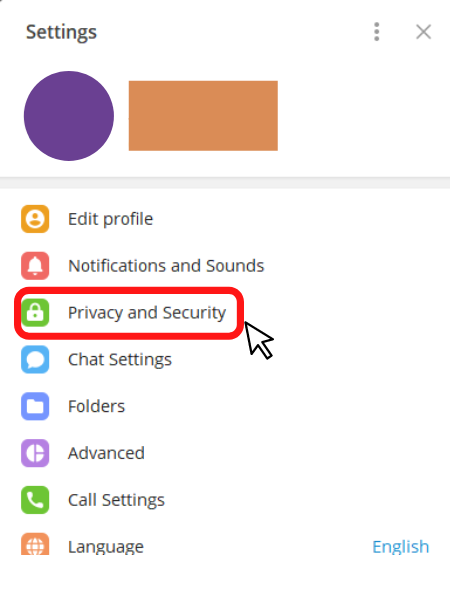
Then select the two-step verification and enter a strong password two times;
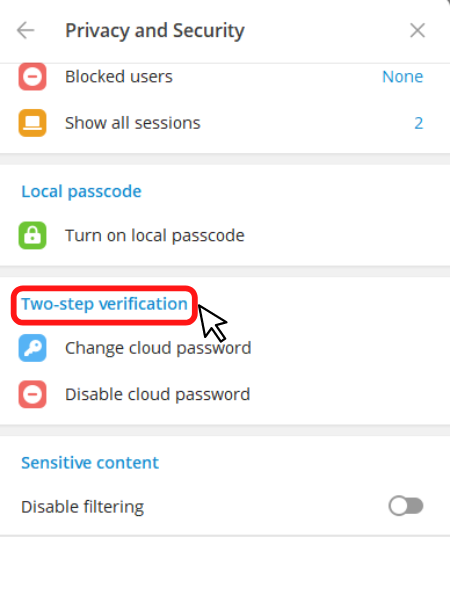
you can hint for the password. You also need to enter your E-Mail in the field and tap the “green check” icon. You will get a confirmation link in your inbox. So open your inbox and click on the link.
Set Passcode Lock On Telegram
Setting passcode lock is a common process among the common people who use any social media like Facebook. You can follow this way when you can understand that someone is logged in to your account. It is very easy to set a passcode lock in your telegram account.
You will have to go to the settings and select “Privacy and Security.” Enter the “Passcode Lock” button. Now time to enter your 4-digit password; re-enter it to confirm. Mainly this tip is pretty much needed to protect your data.
Check Active Sessions On Telegram
The third way for securing your telegram account in my list is to check the active session. It is a very useful option in telegram, and it can check who has access to your account except for you. You may follow some little instructions for this interesting option. So go to the setting option and enter “Privacy and Security.” Now click on the “Active Sessions” button.
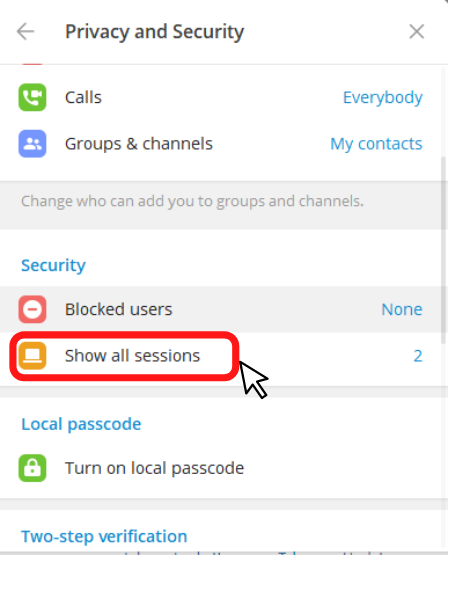
What has appeared in front of you? I think now you can see all devices that have access to your account. You can remove one from the list if you see an unknown device with suspicious IP just by a simple click. For ensuring the best security, you can change your password and check active sessions a few days later.
Self-Destruct Account Time On Telegram
The last one in this article is self-destructed account time to secure more security of your telegram account. You can notice that telegram has “Self-Destruct” for an account if you want to avoid using Telegram for a long time.
That means this process is for a user who doesn’t use this app and will be removed after a specific time. This interesting option is set for 6 months by default, and any user can set this time to a maximum of “1 Year” and a minimum of “1 Month”.
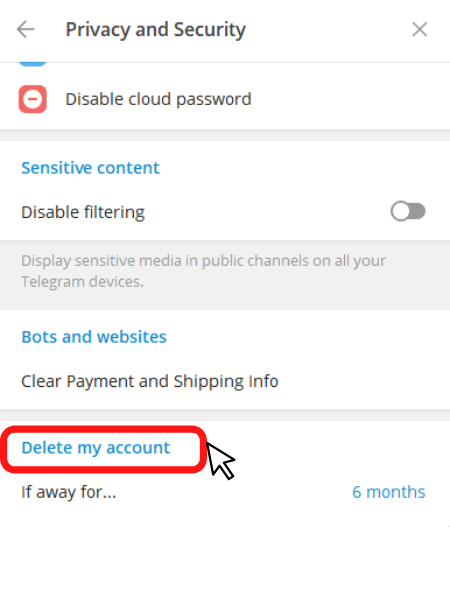
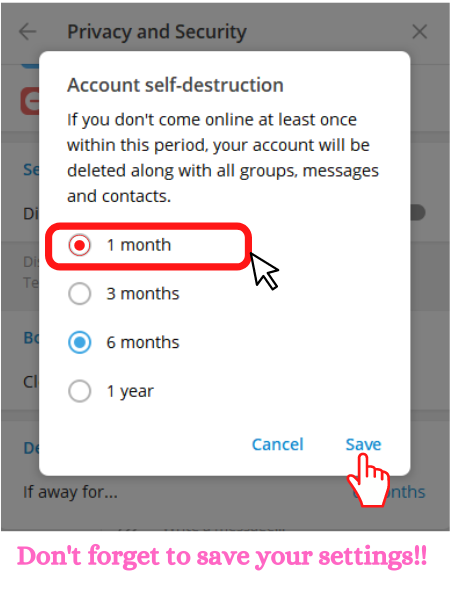
So, here are some needed and essential security tips for securing your telegram account. Besides these tips, any Telegram user can follow some other tips like Be Careful Phishing Ways, Use Strong Password for login, Ignoring fake messages, etc.
But I think the points I have added are much needed for a telegram user. Don’t forget to add your opinion in the following comment box, and please stay tuned to our site for getting the regular update. if you are interested in reading more articles like this; you can read Is Telegram X Better Than Telegram?


